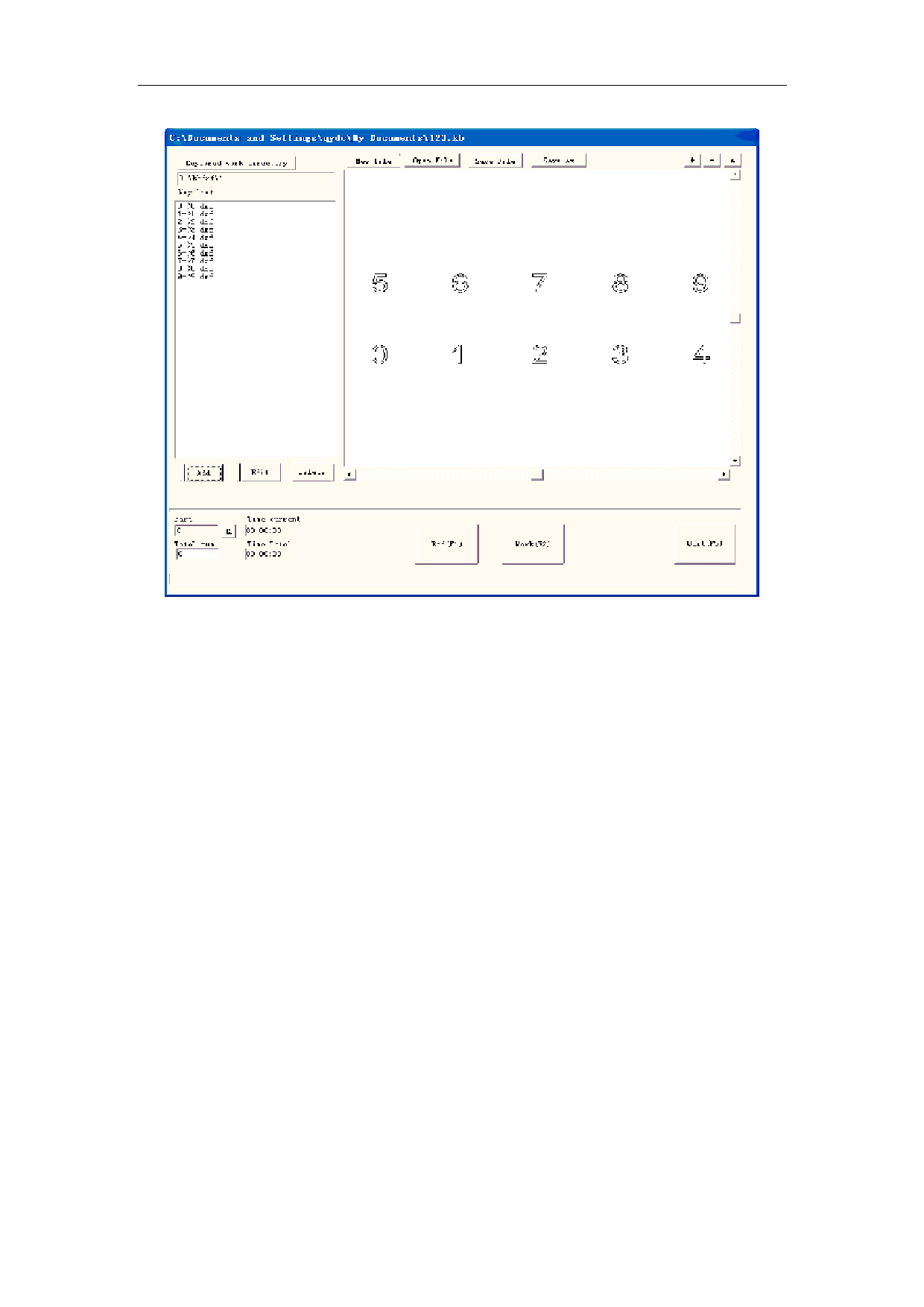
EzCad2UNI User’s Manual
Figure 8-20
Specific operation:
1.Suppose the user needs to processes one kind of keyboard,on the keyboard has 10 key -presses,
respectively is 0,1,2,3,4,5,6,7,8,9, the user must make a .dxf graphic file for each pressed key:
The key-press 0 corresponding graphic files are 0.dxf
The key-press 1 corresponding graphic files are 1.dxf
The key-press 2 corresponding graphic files are 2.dxf
The key-press 3 corresponding graphic files are 3.dxf
The key-press 4 corresponding graphic files are 4.dxf
The key-press 5 corresponding graphic files are 5.dxf
The key-press 6 corresponding graphic files are 6.dxf
The key-press 7 corresponding graphic files are 7.dxf
The key-press 8 corresponding graphic files are 8.dxf
The key-press 9 corresponding graphic files are 9.dxf
Must place inside the identical table of the ten .dxf documents,may place inside d:\kbdxf\1.
2.In the Power Keyboard module, put these 10.dxf document inside the identical directory, we
can place them inside d:\kbdxf\1.
3.Click “Add” then the dialog box popup shown as Figure8-21:
100
All rights reserved



































































































