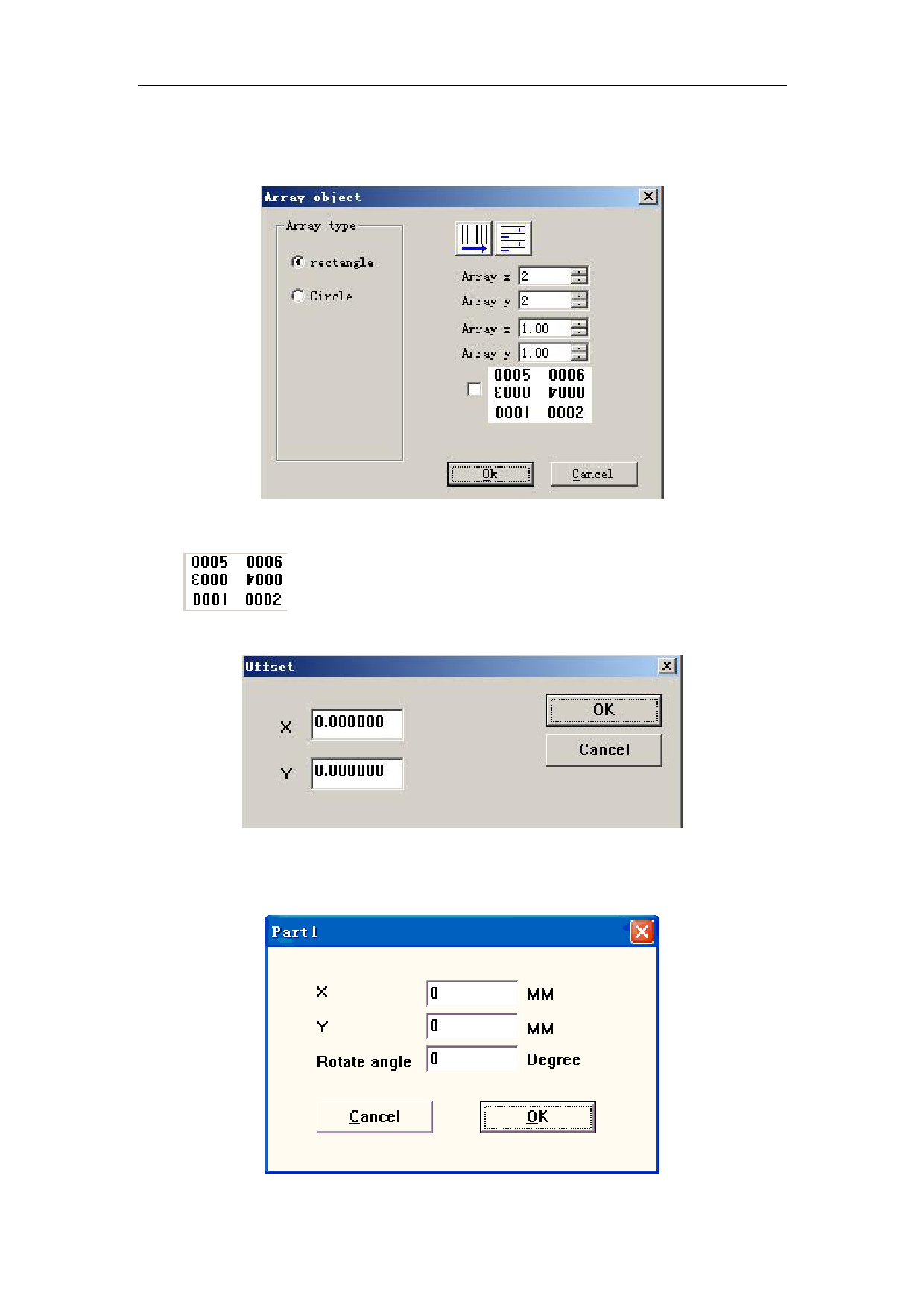
EzCad2UNI User’s Manual
Part number: The number of part which need to mark, or the number of the figure marking in the
same part.
Click ‘Array’,
Figure 8-17
Click
, even line will rotate 180 degree.
Click offset, move all x, y position
Figure 8-18
Double click the item directly to modify the position and angle of each part as Figure 8-19 shows.
98
All rights reserved



































































































