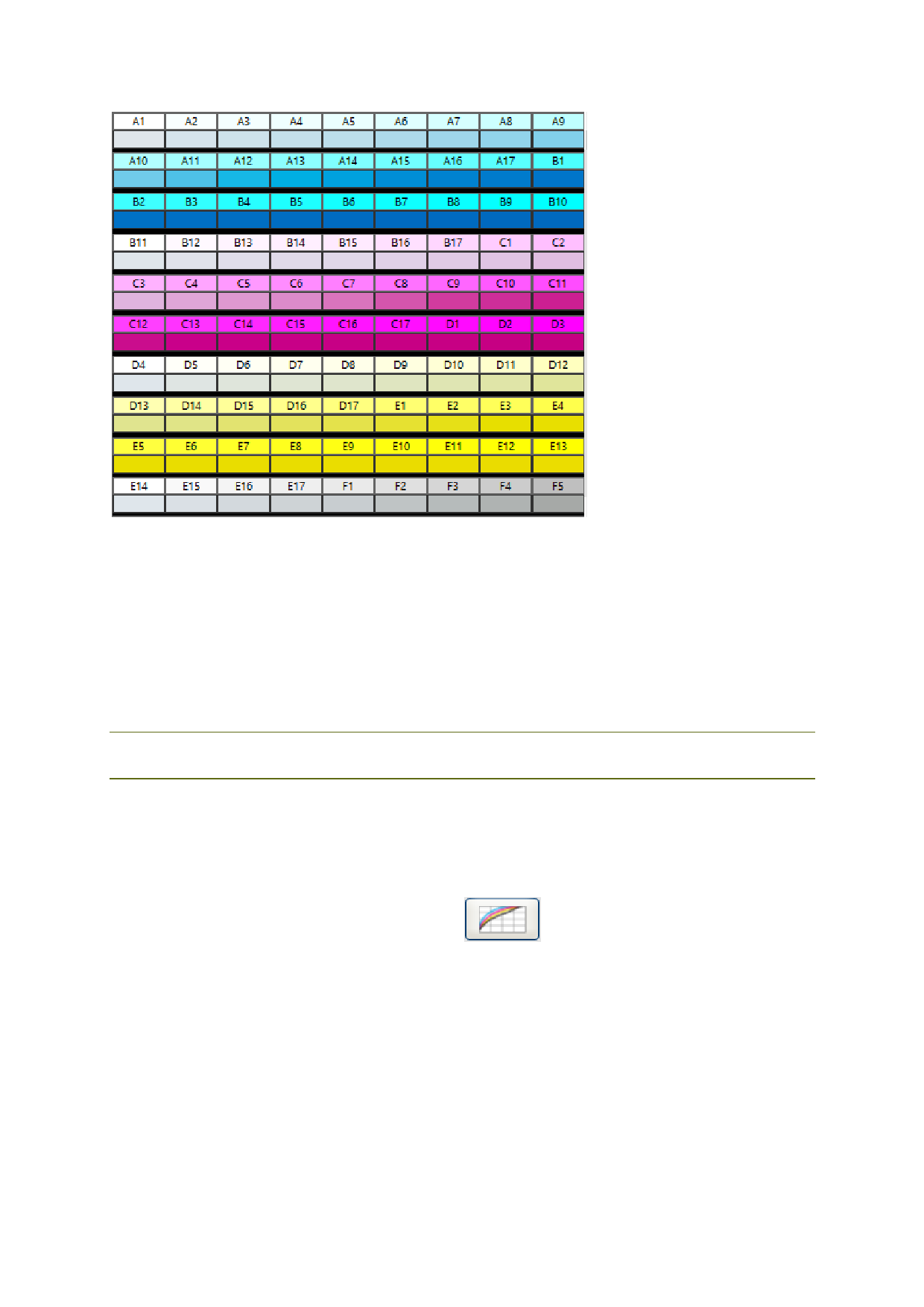
• If you need to remeasure swatches:
o To remeasure the entire target, click the Measure button.
o To remeasure a swatch sheet, select a swatch and click the Remeasure
one sheet button.
o To remeasure a swatch strip, select a swatch in the strip that you want to
remeasure and click the Remeasure one strip button.
o To remeasure a single swatch, select the swatch and click Remeasure
one swatch button.
Depending on the type of measurement device you use, the choices for
remeasuring may be limited.
Check the Linearization curve
To see the linearization curve, do one of the following :
• Double click any measurement swatch.
• Click the Linearization curve button
• The curve should be a relatively smooth arc without any drastic dips, spikes or
sections where the curve levels off. An arc containing drastic dips, spikes or
level areas is an early indication of measurement errors or improper ink
limiting.







