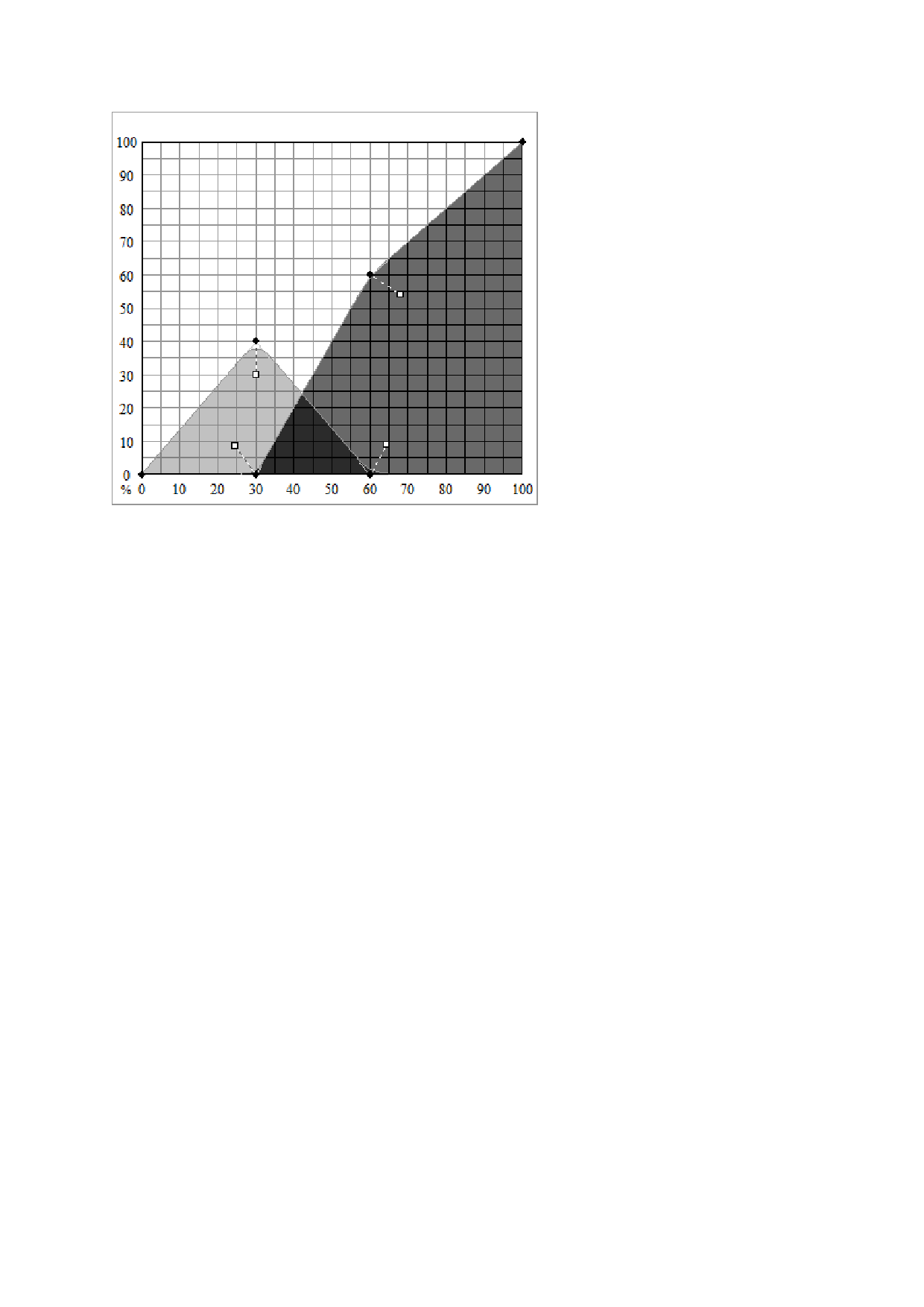
•
Look at the critical area where both inks are used. This can be
seen on the Ink Split Test where the swatch increments have color bars
above and below, and on the curve where the colors overlap. Each
color patch in these areas should be darker than the previous swatch
increment and look like a smooth gradient. The amount of change
between swatch increments will be corrected in Linearization.
•
Adjust the curve using the handles.
o Drag the colored round control points to move the curve
o Drag the white square control points to change the smoothness of
the curve at the control point
o Click on the curve to add a new control point
•
Repeat this step for all channels
•
Print the Ink Split Verification to check the results.
Linearization
Linearization determines what the output levels of each color need to be in
order to produce linear ink coverage at levels ranging from 0 to 100%
coverage.
To linearize the color channels:
Calibrate your measurement device:
• Select the type of measuring device and the port that connects it to your
computer.







