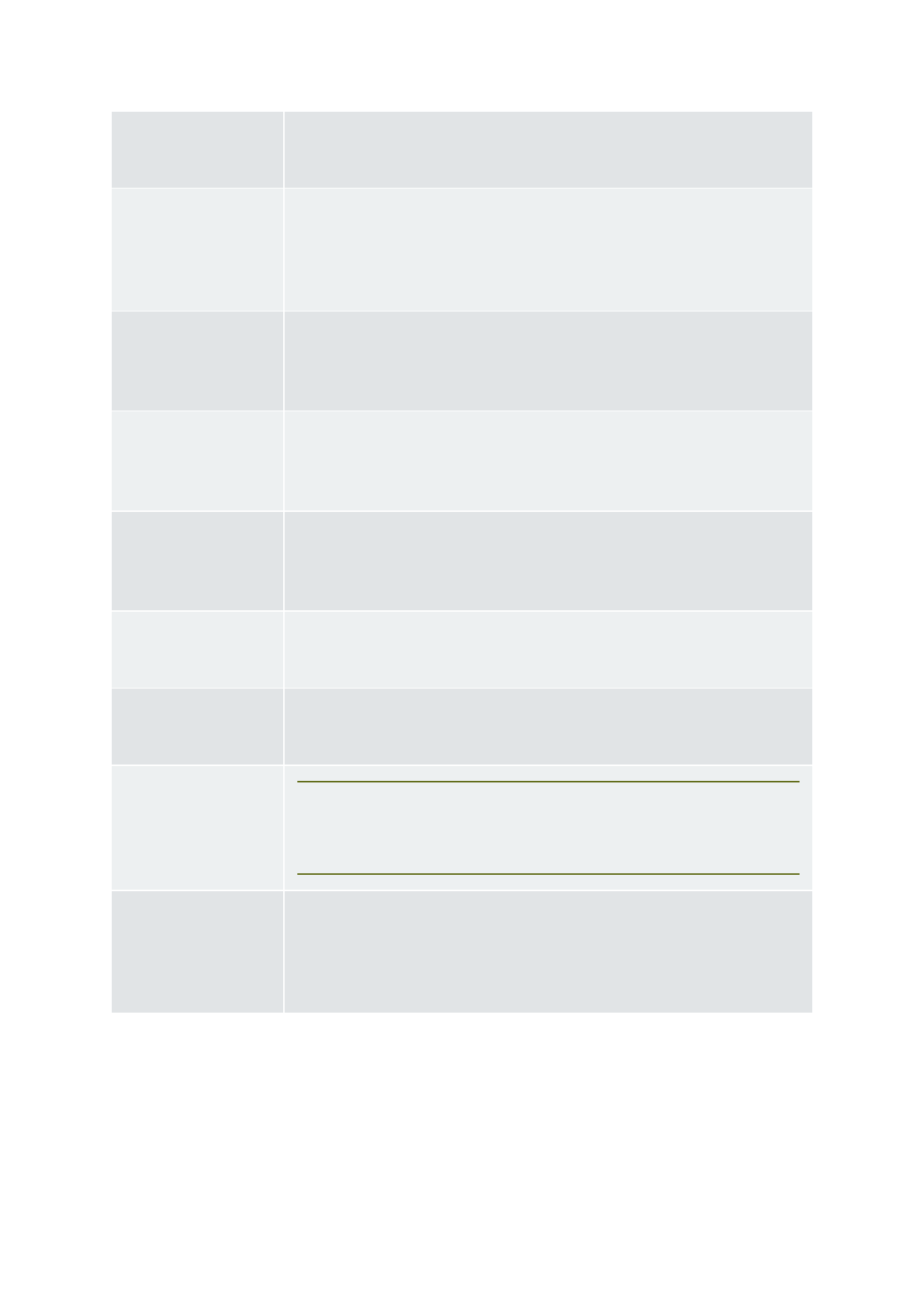
Dither
Edit
Mirror job (for
backlit
material)
Driver Options
Media display
name
Import
File name
Enable Gray
Balance
The pattern in which the individual dots that make an
image are applied to the media.
This button only becomes available when dither
Angled Screen is selected and allows to change
parameters for Angled Screen such as Frequency and
Angle.
Check this if the material will be backlit by a light box
when scanned. All swatches will be printed mirrored.
The settings related to the selected output device. The
options displayed may vary depending on your output
device.
The name of the media that will be displayed in Job
Properties. This can be used to add custom media
names to the media list.
Click to import a media name from an existing ICC
Profile.
The name of the resulting ICC profile when clicking
Save or Generate.
To create a duplicate of an ICC profile, change the
name before making other changes and re-generate.
This allows you to make a new profile based on an
existing one.
Check this only if the profile you are creating will be
used mostly for Grayscale printing. If the profile will be
mostly used for color printing, leave this box
unchecked.
Single Ink Limits
The ink limit is the amount of ink a particular type of media is capable of
absorbing. Ink limits will vary depending on the selected printer resolution.
Higher resolutions dispense more ink, and therefore have more trouble with
ink absorption.







