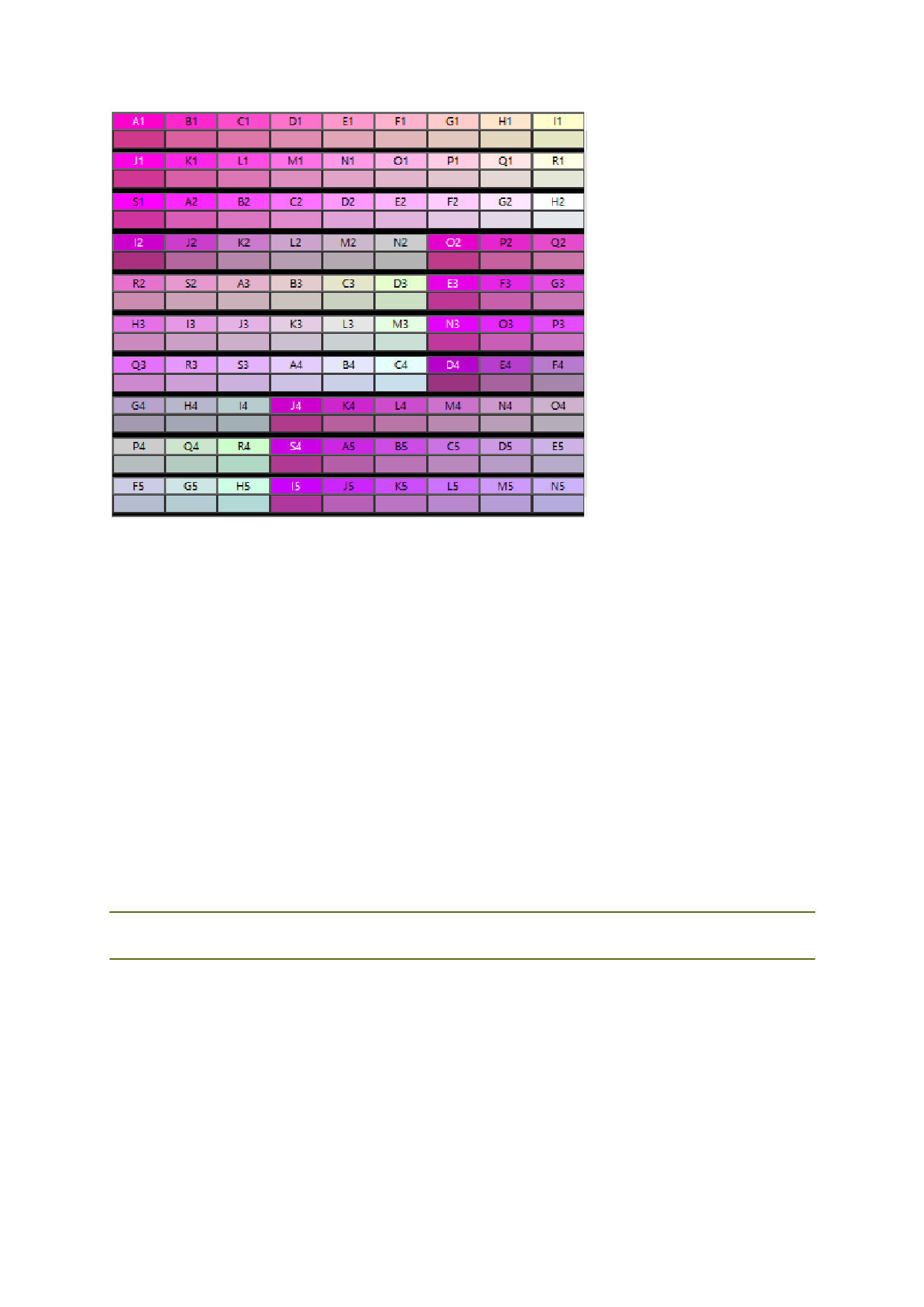
• If you need to remeasure swatches:
o To remeasure the entire target, click the Measure button.
o To remeasure a swatch sheet, select a swatch and click the Remeasure
one sheet button.
o To remeasure a swatch strip, select a swatch in the strip that you want to
remeasure and click the Remeasure one strip button.
o To remeasure a single swatch, select the swatch and click Remeasure
one swatch button.
o Depending on the type of measurement device you use, the choices for
remeasuring may be limited.
• Click Next to continue
Importing Measurement Data
Import measurement data from another Flexi ICC Profile by clicking
Measurement Data.
The color modes of the current ICC Profile and any imported measurement
data must match.
Importing a 3rd party profile
It is possible to generate an ICC profile using both Color Profiler and a third
party color profiling application such as Xrite or ProfilerMaker.
Color Profiler is used to determine the ink limits, linearization data and multi-ink
limits, and to output the target for the fourth step, the creation of the ICC
profile. The third party software is then used to measure the target and
generate the ICC profile.







