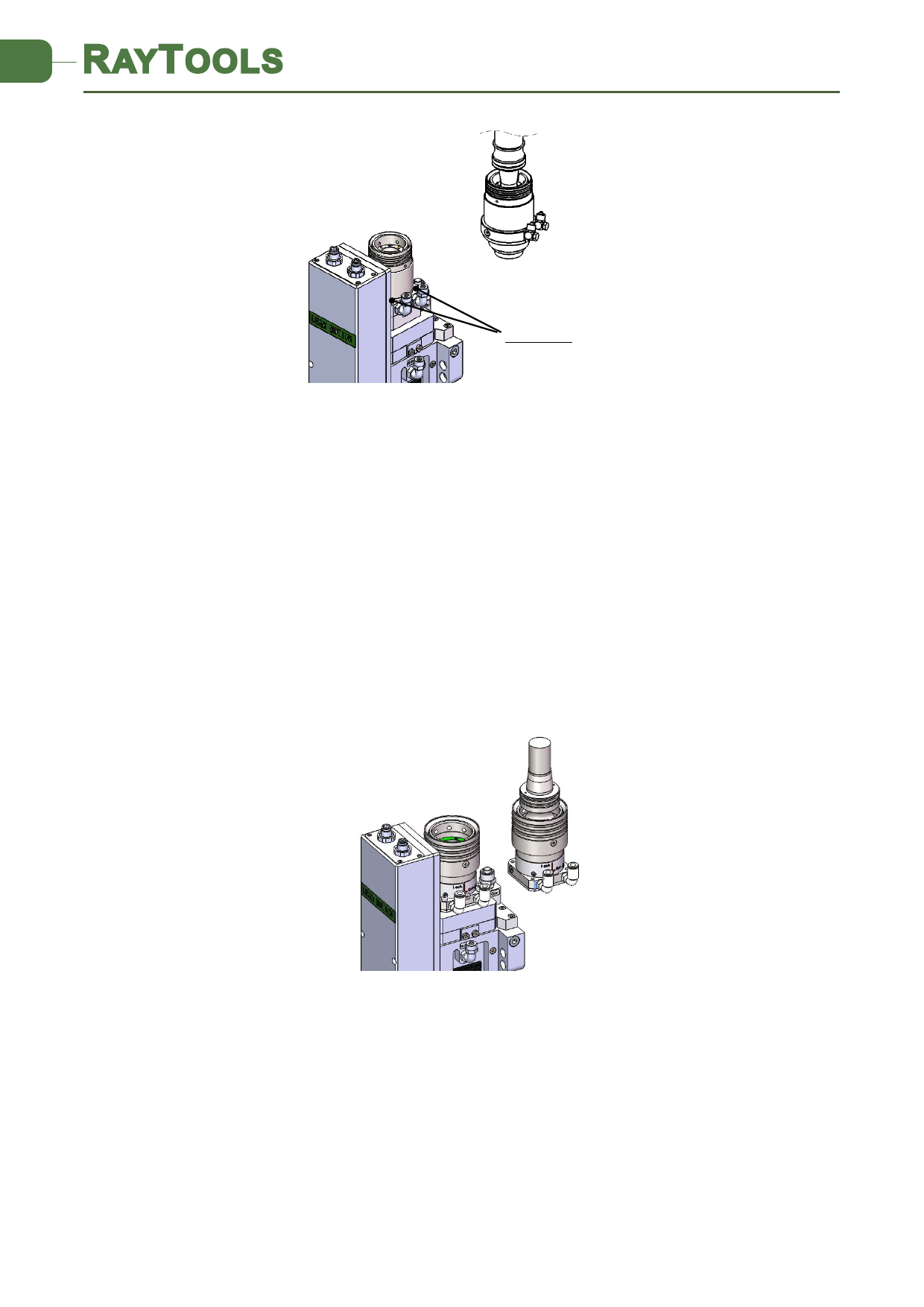
BM115 SERIES 6-12KW Laser Cutting Head User Manual
Locking screw
Figure 2.5— Fiber insertion to QD
The fiber insertion way is described as below by example of Q+.
Firstly, to remove the dustproof cover and align the location pin of fiber end to U type slot of Q+
interface. To pull the external edge downward and rotate in anti-clockwise direction until the
mechanical part is locked. Then insert fiber straightly to bottom and rotate external edge of Q+
interface in clockwise direction then release. Check if there is any loose by slightly rotating fiber.
(see figure 2.6)
Figure 2.6— Fiber insertion to Q+
3 System Installation and Commissioning
3.1 ETC_F100 Installation (Auto focus by 0-10V analog)
www.raytools.ch
9 | 27


























