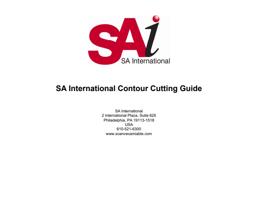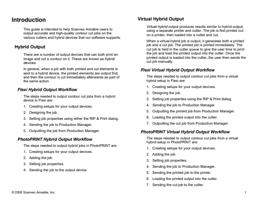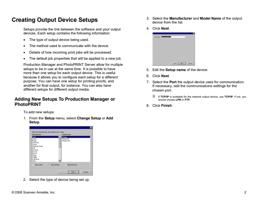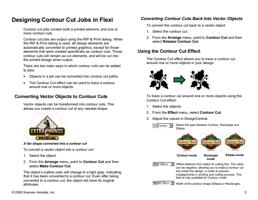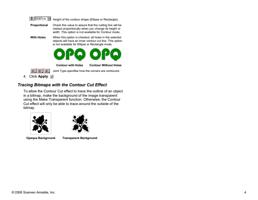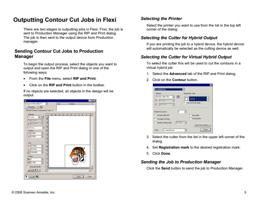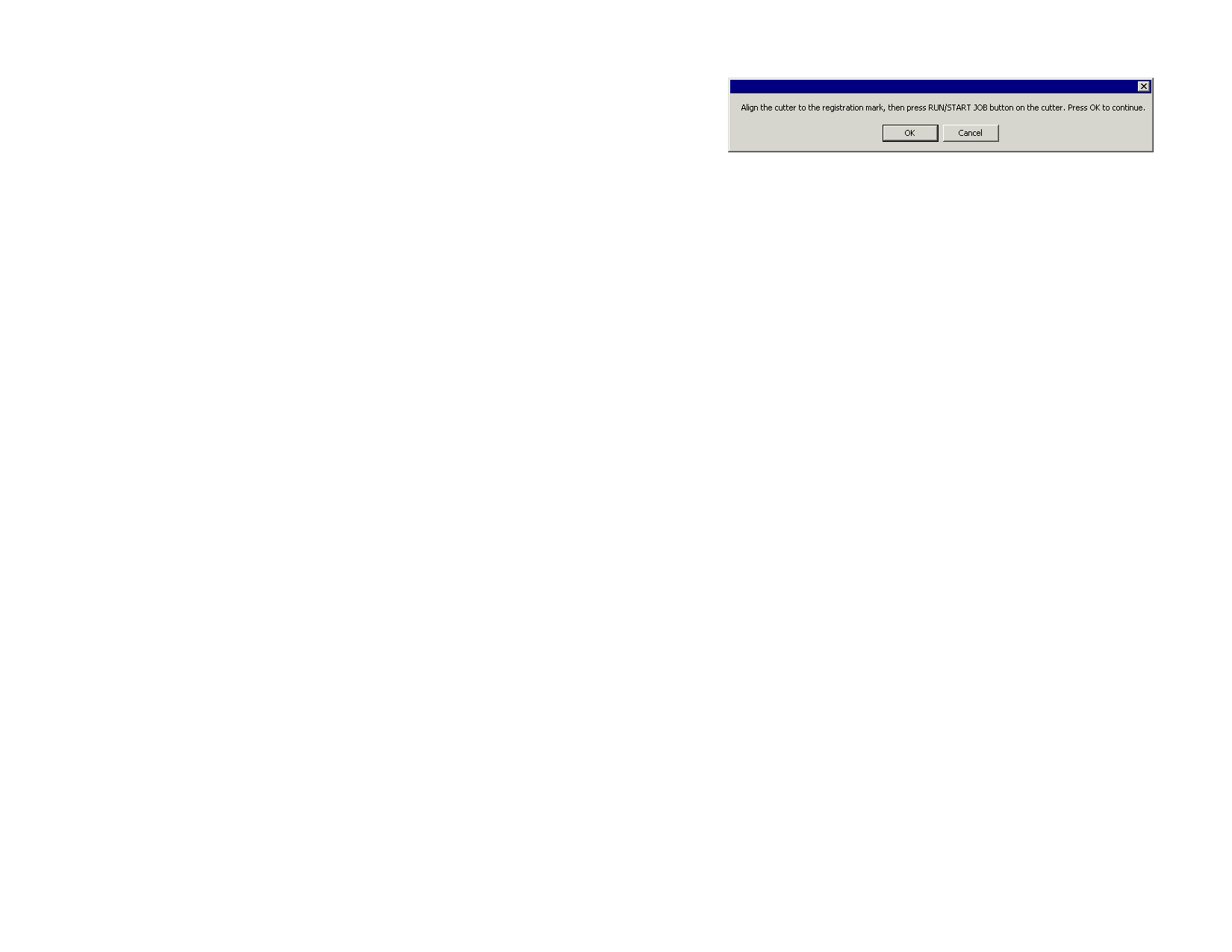
Outputting Contour Cut Jobs from Production
Manager
There are slightly different procedures to follow when
outputting a hybrid output job vs. a virtual hybrid job.
Outputting a Hybrid Output Job
To output a hybrid output job, use one of the following
methods:
• Select the job and from the File menu, select Send.
• Right-click the job and select Send from the context menu.
The job will be printed, then contour cut immediately
afterwards as part of the same operation.
Outputting a Virtual Hybrid Job
When a job containing contour cuts is RIPed as a virtual hybrid
job, both a print job and a separate cutting job are generated.
The print job will be output automatically, but the contour cut
job must be sent to the cutter manually. This is done to give
the user the time to get the output out of the printer and load it
into the cutter.
To output the contour cut of a virtual hybrid job on a Gerber
cutter:
1. Output the printed job.
2. Load the printed output into the cutter.
3. Send the cut job to the cutter using one of the following
methods:
• Select the job and from the File menu, select Send.
• Right-click the job and select Send from the context
menu.
4. Use the front panel controls on the cutter to position the
head of the cutting device over the registration mark.
5. Press the RUN/START JOB button on the cutting device
(or Run Single, etc.).
6. Click OK in the software.
© 2006 Scanvec Amiable, Inc.
6