- You are here:
- AM.CO.ZABuythisCNC Utilities Homepage
- Rollman-Industrial-Laminator
- RM-1520A User Manual.pdf
- Page 9 of 12
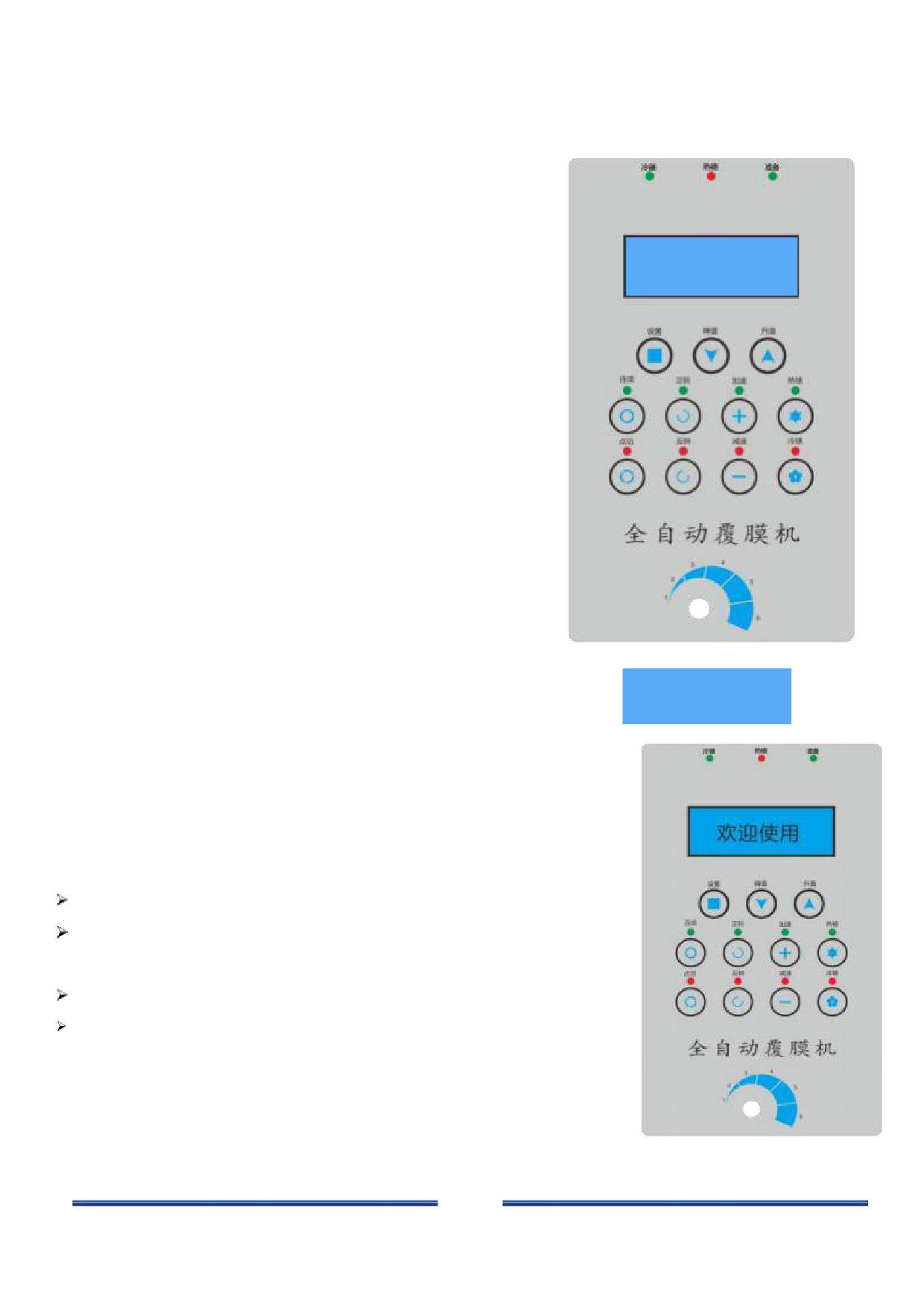
The functions of the buttons are as follows:
Note: The starting speed is suggested to be chosen for using
buttons to adjust.
Gear 1 or gear 2.
"Setting" means to set the temperature of rubber rollers
"Cooling" means to turn down the parameter when setting the
temperature
"Heating" means to turn up the parameter when setting the
temperature
"Continuous" means continuous laminating
"Inching operation" means pause, and the pedal switch shall
only be used in the state of inching operation
"Positive rotation" means laminating
"Negative rotation" means reverse laminating
"Acceleration" means to accelerate the speed of laminating
"Deceleration" means to slow down the
COLD P
20
"Cold laminating": The machine operates in a normal temperature.
In the condition of cold laminating, the interface displays:
Cold--positive rotation & negative rotation--rotation speed of the machine
055 020 P
20
"Hot laminating": It means that the temperature during the process of laminating is too
low, and the rubber rollers of the laminator should be heated.
Note: For this machine, the word means heating-up hot laminating.
The operation of the heating button is shown as follows:
Press the button of "hot laminating"
Press the "setting" button, and press the button of "heating" or "cooling" to set the
desired temperature after the temperature setting interface pops up
Press the "setting" button for to times to make the machine start to heat
The ready indicator light will light up when the heating process is over
3.3 Operating procedure
(1) Before laminating, the film and picture should be placed on corresponding core axles,
and the sheet roll shall be placed on the lining paper collecting axle and finished product
collecting axle, which shows the numbers of available materials,
7









