- You are here:
- AM.CO.ZABuythisCNC Utilities Homepage
- Other-Softwares
- Foldersweb
- Manual.pdf
- Page 3 of 9
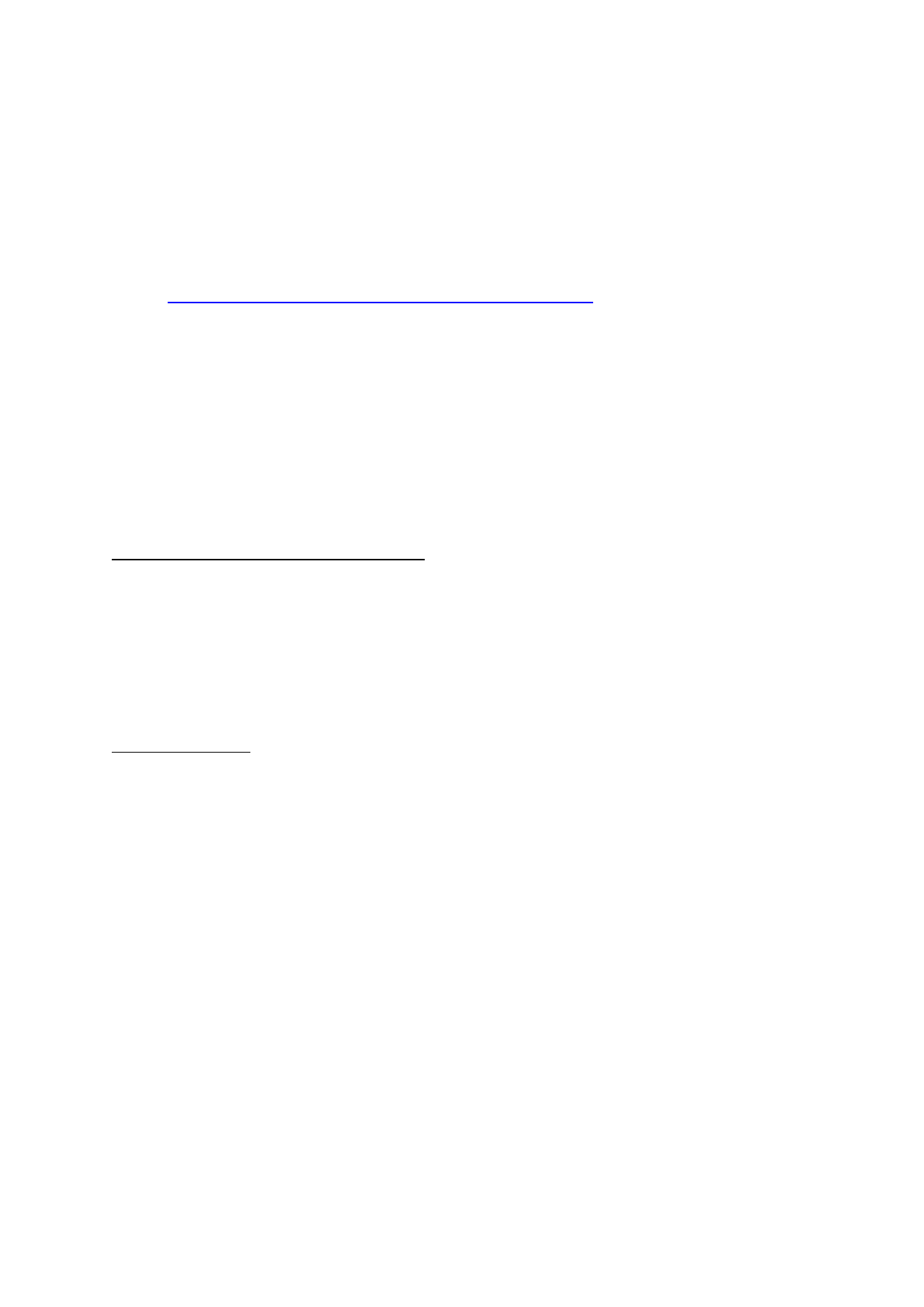
baseURL: the base URL to use for generated listings
ignoreFiles: an array of filenames to ignore as part of the generated listing in
index.html. The following files are always ignored by default: _content.html,
_header.html, desktop.ini, e_sqlite3.dll, index.html, Foldersweb.db,
Foldersweb.db-shm, Foldersweb.db-wal, Foldersweb.dll, Foldersweb.json,
Foldersweb.runtimeconfig.json.
libreOfficePortablePath: optional path to the directory containing a copy of
LibreOffice Portable, used to convert document files to PDF (download from
https://portableapps.com/apps/office/libreoffice_portable)
When you add a new site, change a setting, or start the indexing process, then the specified
Starting Path (Root) folder and the specified Base URL for the website, is saved to
Foldersweb.json in the same directory as Foldersweb.exe, and these settings are loaded
back in, when Folder’s Web is started again at a later time.
Folder’s Web will extract and process metadata from out of certain types of files (such as
PDF files), and store the processed results into Foldersweb.db, which is a compact SQLite
database file. The database file will be automatically maintained each time Folder’s Web is
run, to remove old metadata as necessary.
Internet connection for usage statistics:
After processing is complete, Folder’s Web uploads anonymous usage information regarding
the files that were generated, so that the author can analyze the usage of the program, and
improve the program’s performance. If you do not wish to upload these usage statistics, you
can add Folder’s Web to your firewall, to prevent internet communication to our server. No
functionality, except the automatic latest version check, will be affected if you disable
internet connectivity for Folder’s Web.
Template engine:
Folder’s Web uses a basic template engine to generate index.html files.
A single master template file is used by the engine to generate index.html files, and its name
is hardcoded as _template.html. This file must be located in the root folder that is being
indexed.
Inside _template.html, you can place four placeholder sections, which will automatically be
substituted with the appropriate generated information, for the current folder being indexed.
The template engine generates and writes an index.html file to each folder that is indexed, as
well as sitemap files at the end of the process.
The placeholder sections are:
baseURL the base URL to use for generated listings (Page 3 / 9) Manual
o The content of _header.html in the current folder, is substituted into this
placeholder in the final index.html file. In its turn, compressed file information
(see details in the Compressed Files section below), a <link rel=”canonical”>
tag, and a <meta name=”generator”> tag are also inserted either just before the
3









