- You are here:
- AM.CO.ZABuythisCNC Utilities Homepage
- Other-Softwares
- Foldersweb
- Manual.pdf
- Page 2 of 9
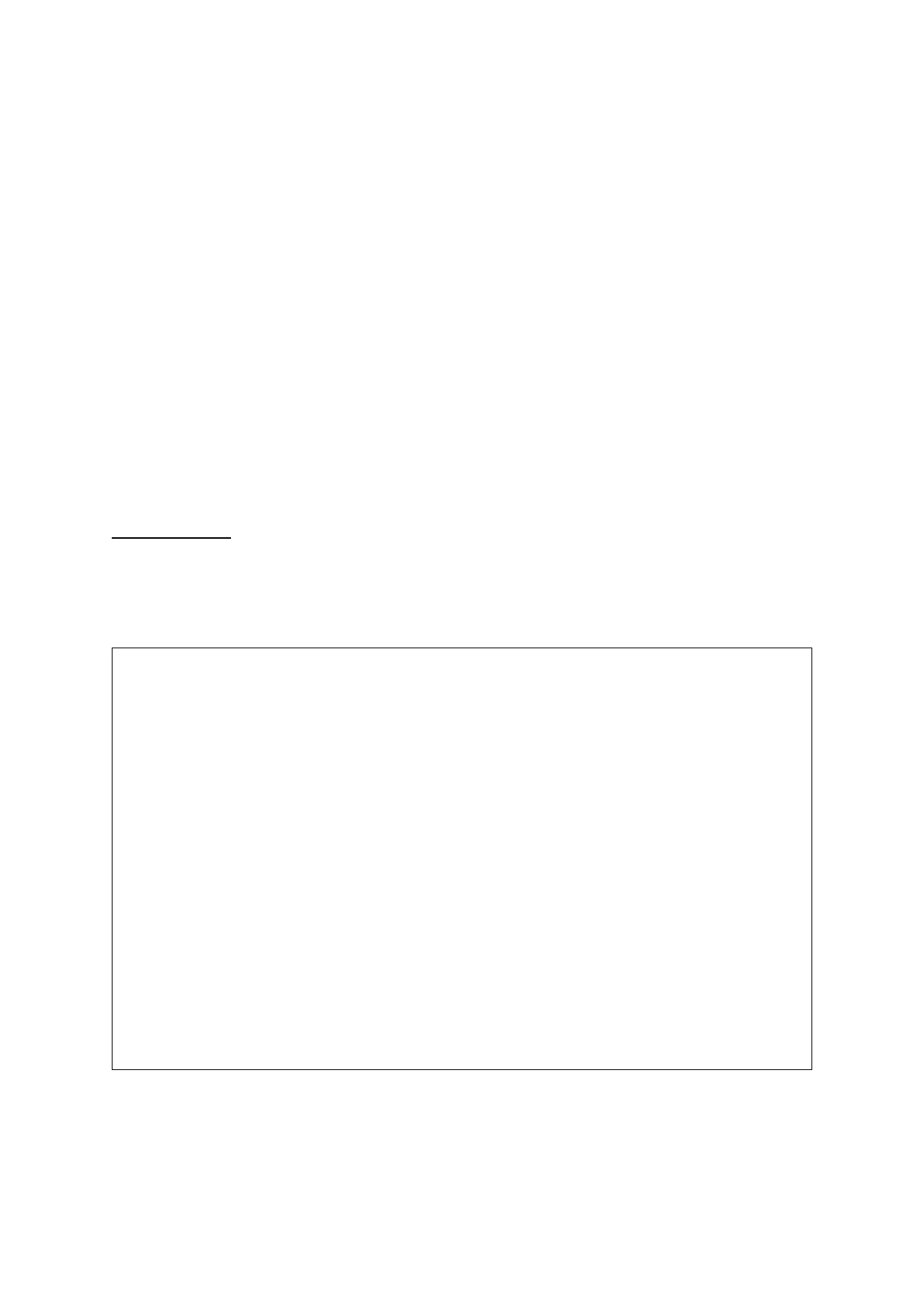
Multiple sites can be defined in Folder’s Web, each site having its own Starting Path (Root)
and Base URL. The Starting Path (Root) folder must be unique for each site.
Each index.html file is generated based on a “master” template file in the root folder. A
“header” and/or a “content” file can be placed in each folder, which will be included in the
final index.html file, written to each folder. In case the current folder does not have a header
and/or content file, then the generated header and/or content sections for the given
index.html will be empty.
Folder’s Web can also be configured to ignore certain filenames, so that they will not be
included inside the listings of the generated index.html files.
index.html files are not generated in empty folders. An empty folder is a folder that does not
contain any listable files, either because all the ignored files in it have been filtered out, or
because it does not contain any files or sub-folders on the file system. However, empty
folders are still listed in their parent folders, but no anchor link is generated in the parent
folder’s listing, to enter the empty folder, and neither is an index.html generated in the empty
folder, as previously mentioned.
Configuration:
Folder’s Web’s settings file uses a JSON configuration format. The name of the settings file
is hardcoded as Foldersweb.json, and the file should be placed in the same location as
Foldersweb.exe. An example of Foldersweb.json:
{
"sites": {
"Site 1": {
"rootFolder": "C:\\path\\to\\root\\folder1",
"baseURL": "http://example1.com/",
"ignoreFiles": [
"desktop.ini",
"Thumbs.db"
]
},
"Site 2": {
"rootFolder": "C:\\path\\to\\root\\folder2",
"baseURL": "http://example2.com/",
"ignoreFiles": [
"index.html"
]
}
},
"libreOfficePortablePath": "C:\\LibreOfficePortable"
}
Description of configuration settings:
sites: a JSON object whereby each JSON property defines one site
rootFolder: path to the root folder to be indexed
2









