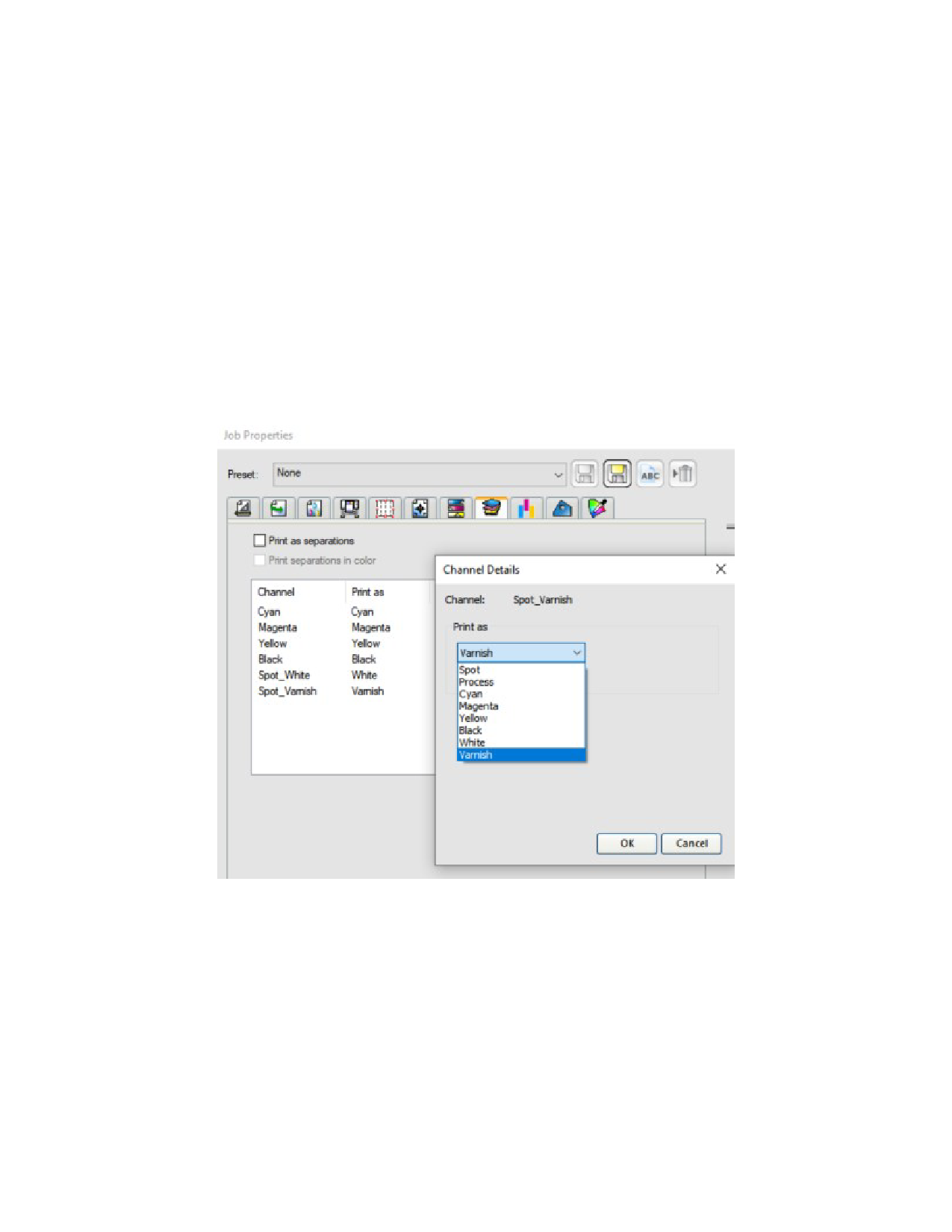
-Fill Color – Like Variable color but also fills the Printable area
-Substrate – This will cover our entire print area for the job in a layer of white beforehand.
-Variable Under Color – This will use Less White under darker colors and more White under light
colors
-Fill-Substrate – Fill Minus substrate. It works almost as an opposite to Variable under Color – will
not put white in the “holes”
Preparing Documents externally for White/Varnish
When preparing White/Varnish layers in external applications, any SpotColor can be mapped to
White or Varnish The file will need to be in EPS, PDF or Ai format – a postscript format that will
maintain the SpotColor layer. However for White to be mapped automatically, it needs to be
named “Spot_White”. For Varnish to be mapped correctly, it needs to be named “Spot_Varnish.
The Color doesn’t matter as long as it’s a SpotColor. Any other name will have to be mapped in the
Separations tab. Once the job is prepared:
1. Add the job to production manager
2. Double-click on the job to open “job properties” and check that a Color mode with
White/Varnish is selected
3. Go to the “Separations” tab and check that the colors are mapped correctly.
4. If not, double-click on the name of the SpotColor and select the channel to map it to.






