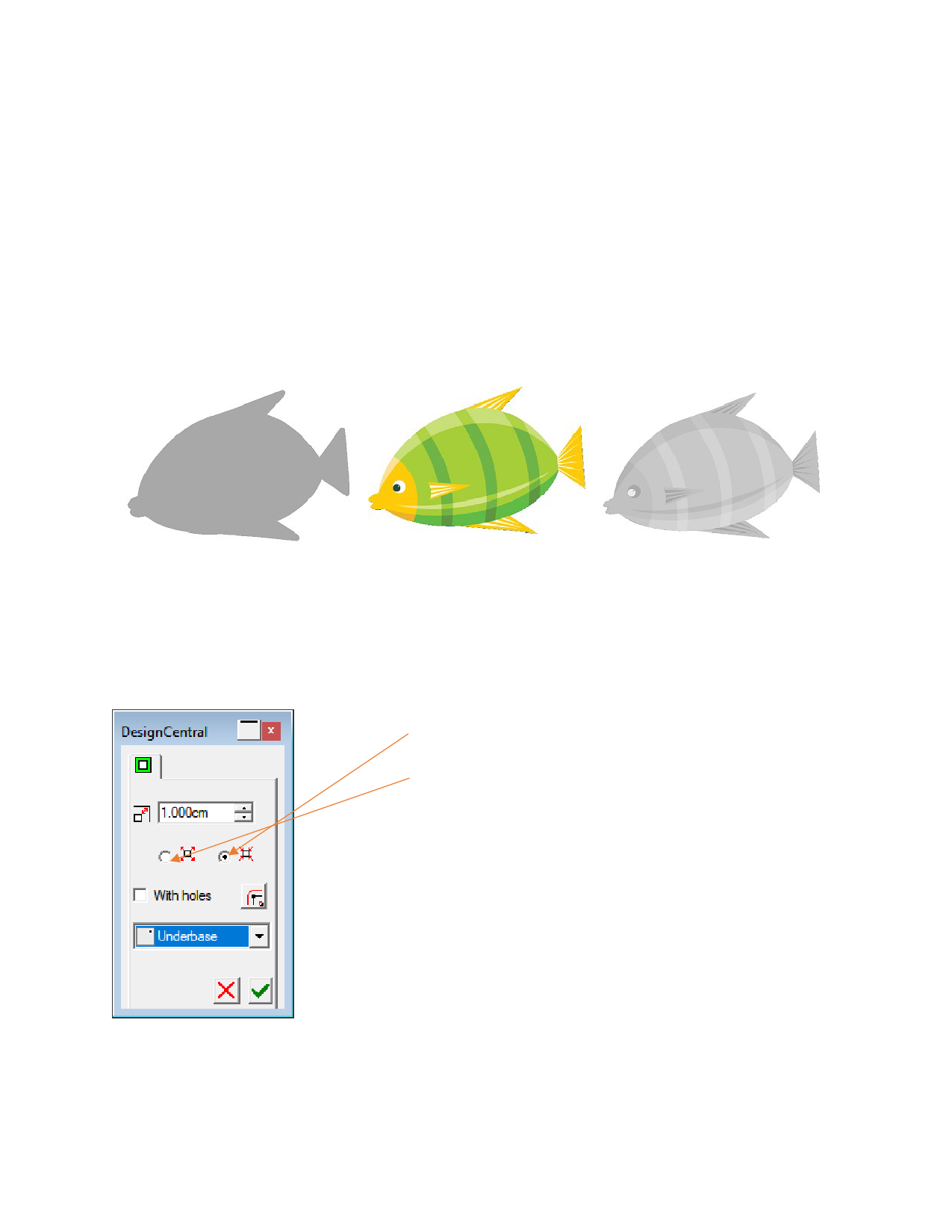
Preparing & Sending files for White/Varnish printing
Underbase:
Effects>Underbase will apply a layer of SpotColor Underbase underneath the selected object.
Make sure the object has the “overprint” option checked when it’s send to print, or the Underbase
will be ignored.
_Solid Underbase: The Solid Underbase will be a single coat following the outlines of your Vector
object exactly (with no bleed or choke applied) at 100% density.
-Variable Underbase: A Variable Underbase will vary the density to mirror the Gradient or Color of
the top object (See Figure (1)
Solid Underbase
Underbase
Figure 1
Choke/Bleed
Original image
Variable
- The Choke symbol (Arrows pointing inwards) will
bring the “White” layer in by the defined value.
- The Bleed symbol (Arrows outwards) will make the
white layer print further outside of the image
boundaries by the defined value.
- Choose the distance, choose the method, make sure
the “Underbase” is selected for White and the
“Finisher” is selected for Varnish and select OK.






