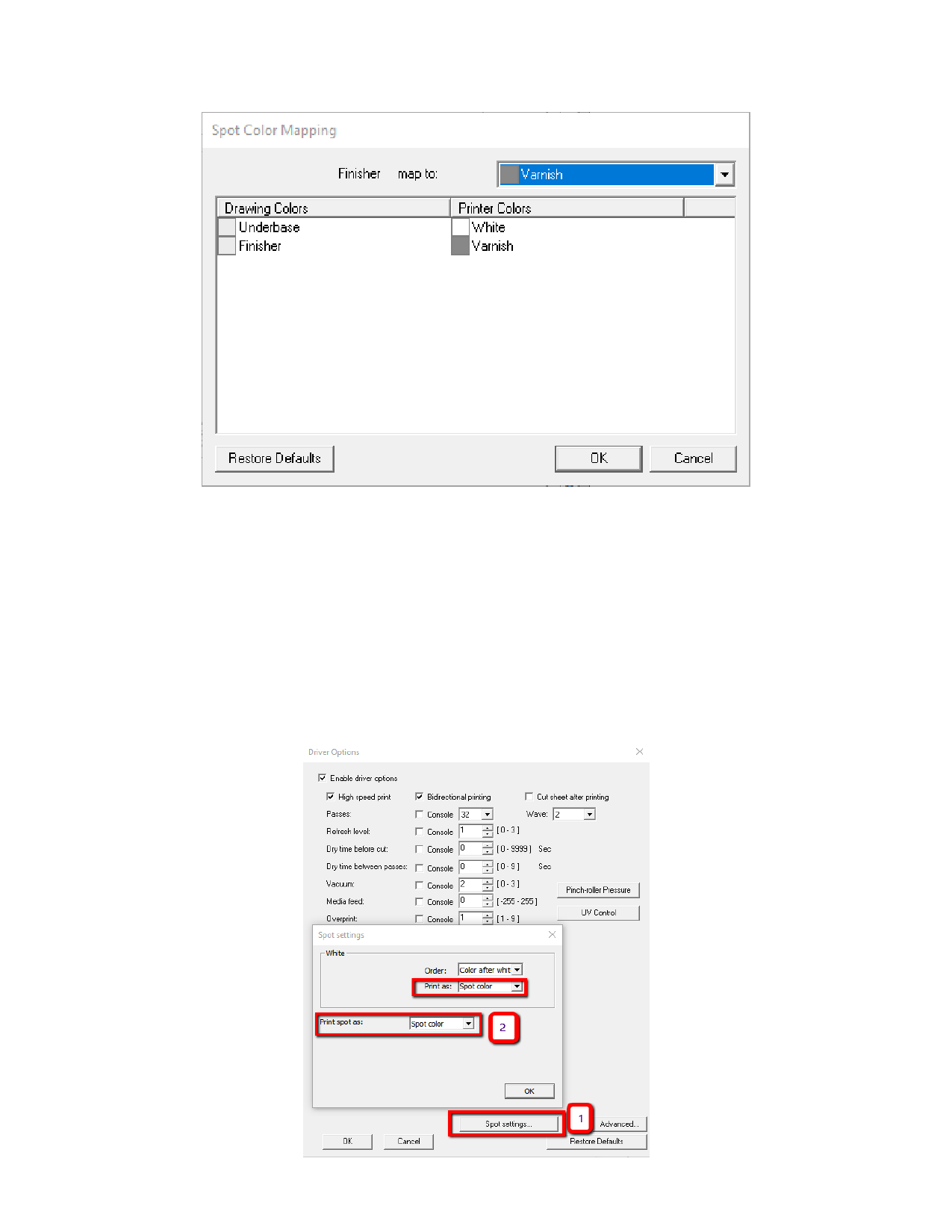
and the “Finisher” is mapped to the “Varnish” Channel(See Figure 3). If not, just click on the
Drawing Color then select the Map To color from the dropdown box.
Figure 3
Assigning Driver Options
This Section will Vary for each Driver. If your driver uses Spot_1 and Spot_2 instead of
White/Varnish, the mapping is complete. If your Driver has a “Colormode” for White/Varnish, open
the “Driver Options” tab in the RIP & Print window.
Here, you will need to find the “Spot Settings” or “White/Varnish” Settings (see Figure4). It’s
important that the “Print As” is set to “SpotColor” in order for the Underbase/Finisher layer that we
created to be used. There may also be options for “Order” or “Layering” in this section. For the
“White” layer, we need to select “Color After White” and for the Varnish, we need to select “Varnish
Over Color”.






