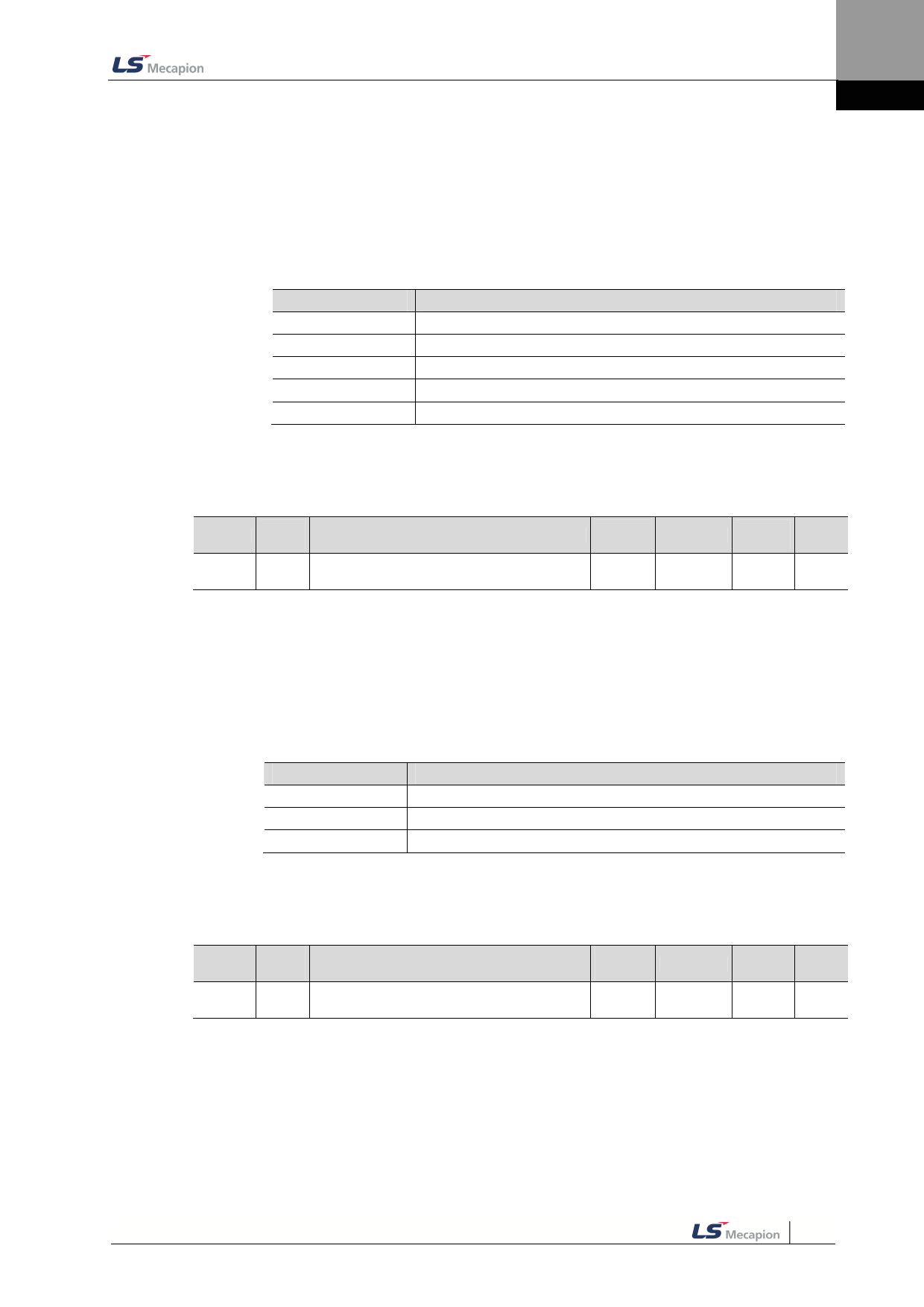
5. Pulse Input Position Operation
5.2
Function Setting of Pulse Input Filter
You can set the bandwidth of the digital filter of the pulse input unit. This can be used for the
purpose of reducing the wire noises.
The bandwidths were calculated based on the width of the input pulses, considering the
characteristics of digital filters.
Set Value
0
1
2
3
4
No Filter
500Khz (Min)
750Khz
1Mhz (Default)
1.25Mhz
Details
Related Objects
Index
0x3004
Sub
Index
Name
- (Pulse Input Filter Select)
Variable
Format
Accessibility
PDO
Allocation
Unit
UINT
RW
No
-
5.3 Function Setting of PCLEAR
You can set the action mode for when the position pulse clear (PCLR) signal is input. When
the PCLR signal is input, the position error within the drive becomes 0.
Set Value
0
1
2
Setting Details
Edge mode
Operates in Level mode (Torque: maintained)
Operates in Level mode (Torque: 0)
Related Objects
Index
0x3005
Sub
Index
Name
- PCLEAR Mode Select
Variable
Format
Accessibility
PDO
Allocation
Unit
UINT
RW
No
-
5-3








