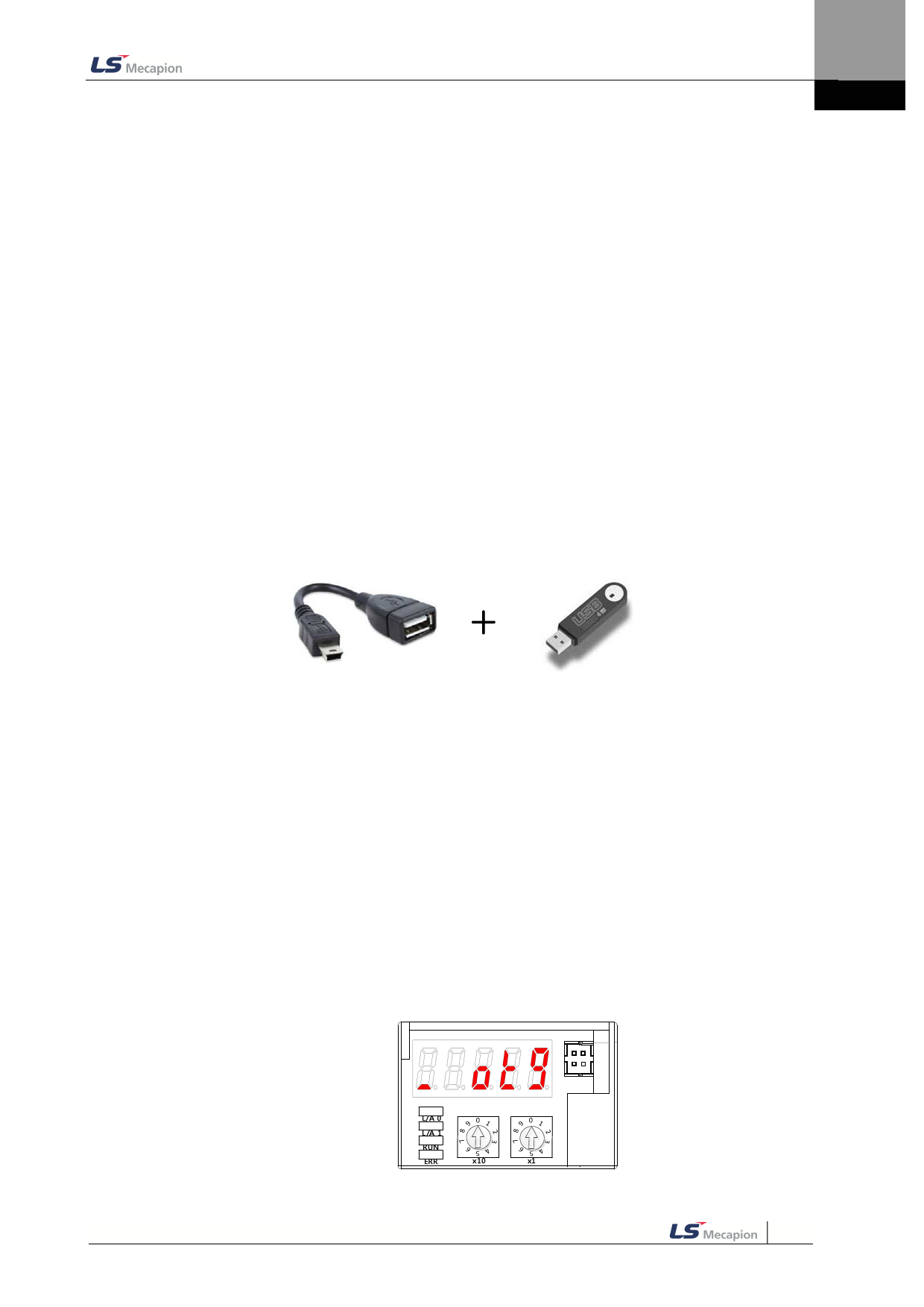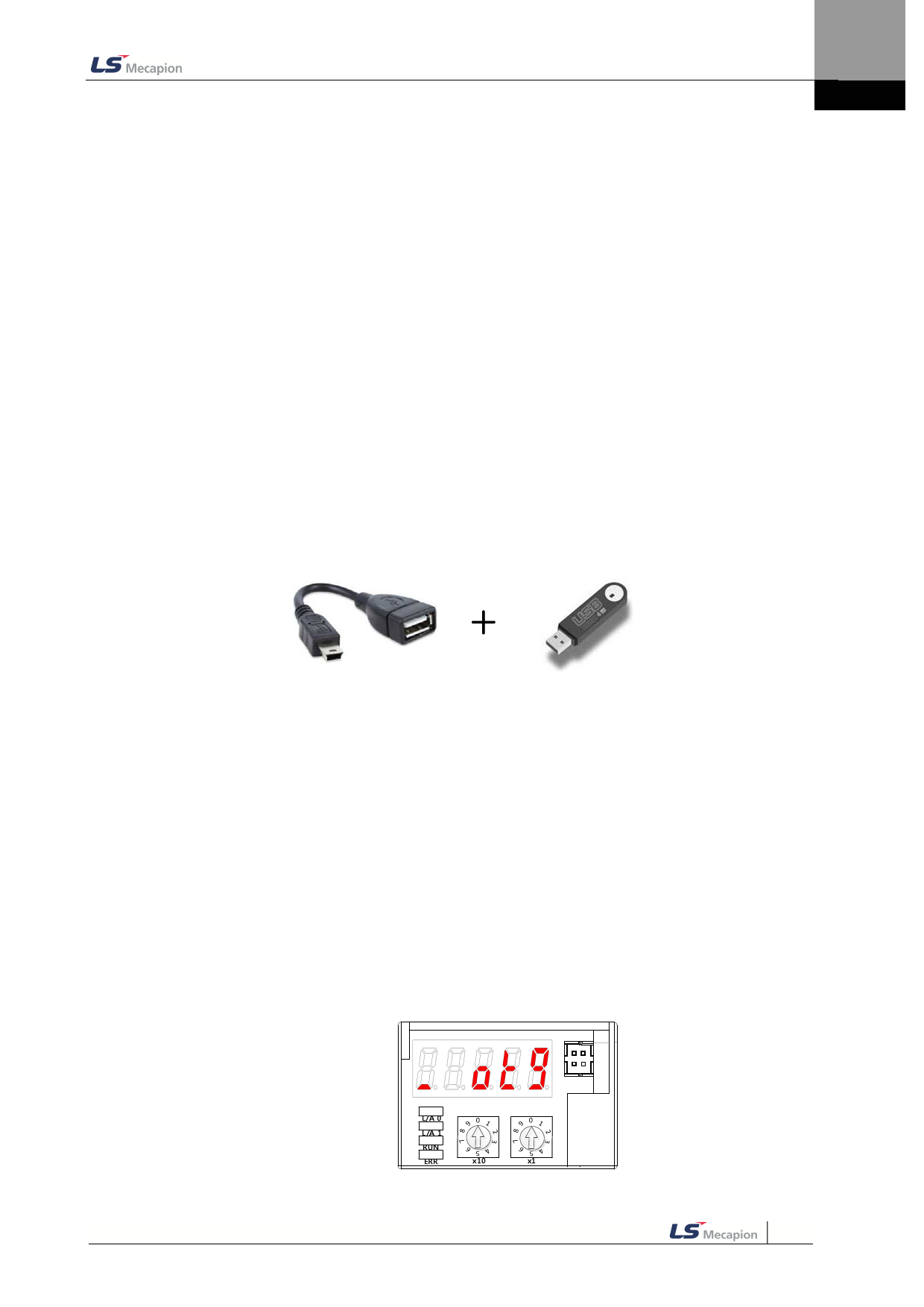
18. Appendix
18. Appendix
18.1 Firmware Update
18.1.1 Using USB OTG
The drive functions as the USB host, which searches for any firmware files in the USB memory,
and download it into the flash memory in the drive. Using this function, you can conveniently
update the drive firmware using only the USB memory and OTG cable, without going through
the PC. The update procedure is as follows.
(1) Prepare a download Cable(USB OTG Cable) and USB memory.
Use USB OTG Cable consisting (USB Female Plug Type A, USB Mini B 5pin) as the
download cable.
(2) Copy the firmware file to update (L7P_FW.bin) into the USB memory
*Caution– USB memory has to be formatted “FAT32” and the L7P_FW.bin file should be
put into the root directory of the USB memory. And the file name, including the extension
should match the name indicated here. (You don’t need to classif capital and small letter
in file name)
(3) Connect the USB memory to the USB OTG Cable, connect the cable to the drive’s USB
terminal, and turn on the drive.
(4) If the 7-segement for servo status displays ‘boot’ and then ‘otg’, this means the firmware is
being updated. When the ‘otg’ display disappears, it means the firmware download is
complete, at which time you can remove the USB cable and the USB.
18-1