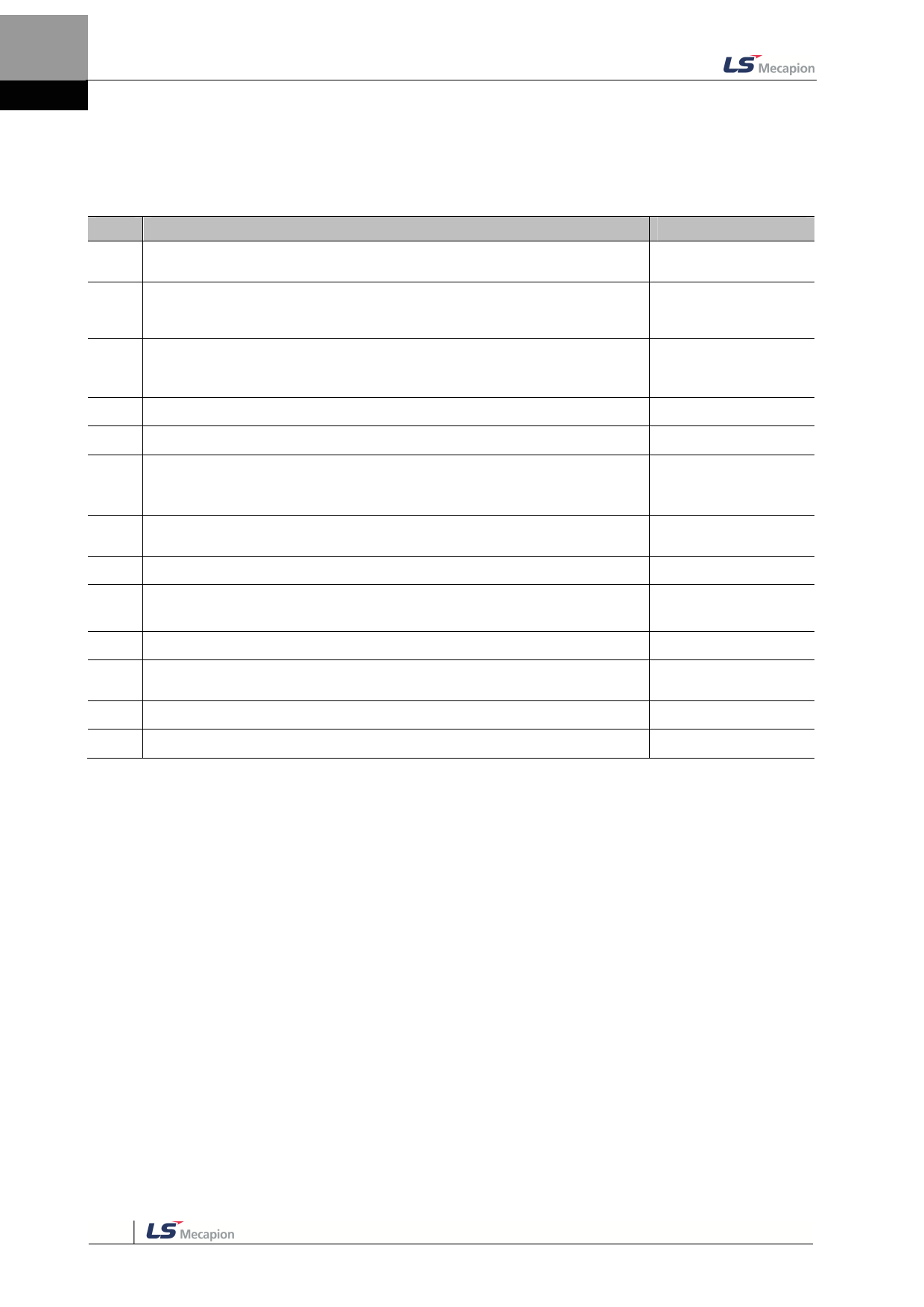
12. Commission
17.1.2 Pulse Input Position Operation
Commissioning Procedure
Order
Description
1
Re-check the power and input signal circuit. Turn on the servo drive control
power.
Note
2
Set the [0x3003] input pulse logic in accordance with the pulse output of the
host device
5.1 Pulse Input
LogicFunction Setting
3
Set the command unit, and set the [0x6091] gear ratio to the ratio 7.3 Electronic Gear
corresponding to the host device.
Setting
4 Turn on the servo drive main power.
5 Set the SVON inputsignal to ON.
Output a low-speed pulse command at the host device, at a motor rotation that
6 is easy to confirm.
Please set the command pulse speed to 100[rpm] or below, for safety.
7
[0x6062] check the number of command pulses input through the position
demand value.
8 [0x6064] check the actual motor rotation through the position actual value.
Check if the values in Order 7 and 8 satisfy the equation below.
9
[0x6062] = [0x6064] x [0x6091]
10 Check if the servomotor rotated in the commanded direction.
11
Output the pulse command at the host device at the speed required by the
equipment.
12 Check the servomotor speed, position demand value and position actual value.
13 Stop the pulse command, and set the SVON input signal to OFF.
17-4








