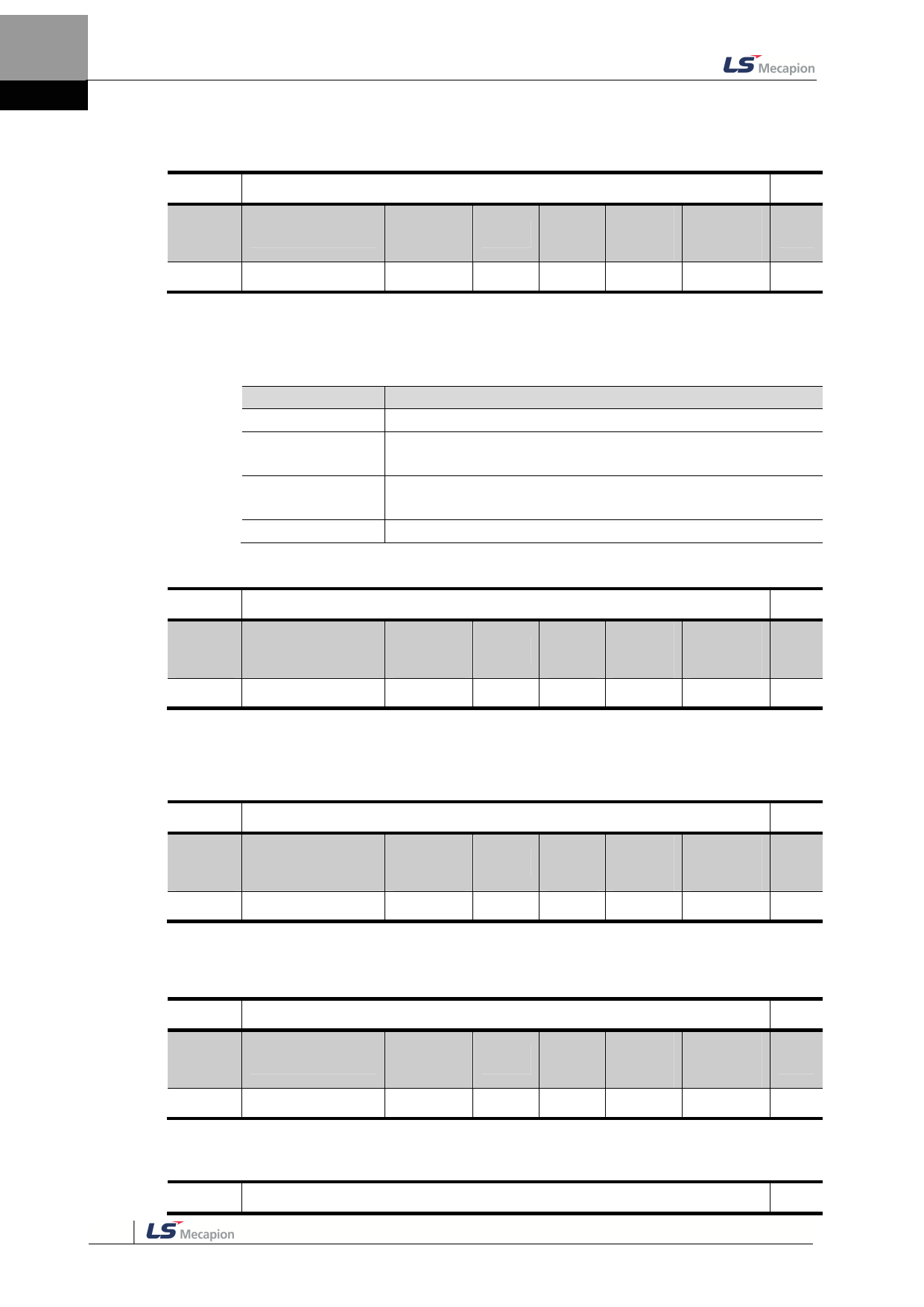
12. Object Dictionary
Miscellaneos Setting(0x2400~ )
0x2400
Variable
Format
UINT
Setting Range
0 to 3
Software Position Limit Function Select
ALL
Default
Value
0
Accessi PDOAllo Change
Unit
Store
bility
cation
Property
-
RW
No
At all times Yes
Sets the software position limit function for position control. When using the position limit function, the
upper limit and the lower limit are limited to the values set at (0x607D:02) and (0x607D:01), respectively.
The software position limit function does not work before the homing action. The function does not work
when the upper limit is lower than the lower limit.
Set Value
0
1
2
3
Setting Details
Do not use either positive or negative software position limit
Use only positive software position limit. Negative position is not
limited
Use only negative software position limit. Positive position is not
limited
Use both positive and negative software position limit
0x2401
Variable
Format
UINT
Setting Range
0 to 60000
INPOS1 Output Range
P
Default
Value
100
Accessi PDOAllo Change
Unit
Store
bility
cation
Property
UU
RW
Yes
At all times Yes
The INPOS1 signal is displayed when the following error is kept within the INPOS1’s output range
and maintained during the INPOS1 output time without positioncommand update.
0x2402
Variable
Format
UINT
Setting Range
0 to 1000
See descriptiosn on 0x2401.
INPOS1 Output Time
P
Default
Value
0
Accessi PDOAllo Change
Unit
Store
bility
cation
Property
ms
RW
Yes
At all times Yes
13-56
0x2403
Variable
Format
UINT
Setting Range
0 to 60000
INPOS2 Output Range
P
Default
Value
100
Accessi PDOAllo Change
Unit
Store
bility
cation
Property
UU
RW
Yes
At all times Yes
INPOS2 signal is displayed when the following error is below the set value. Unlike INPOS1, the
INPOS2 signal is output after calculating only the following error
0x2404
ZSPD Output Range
P








