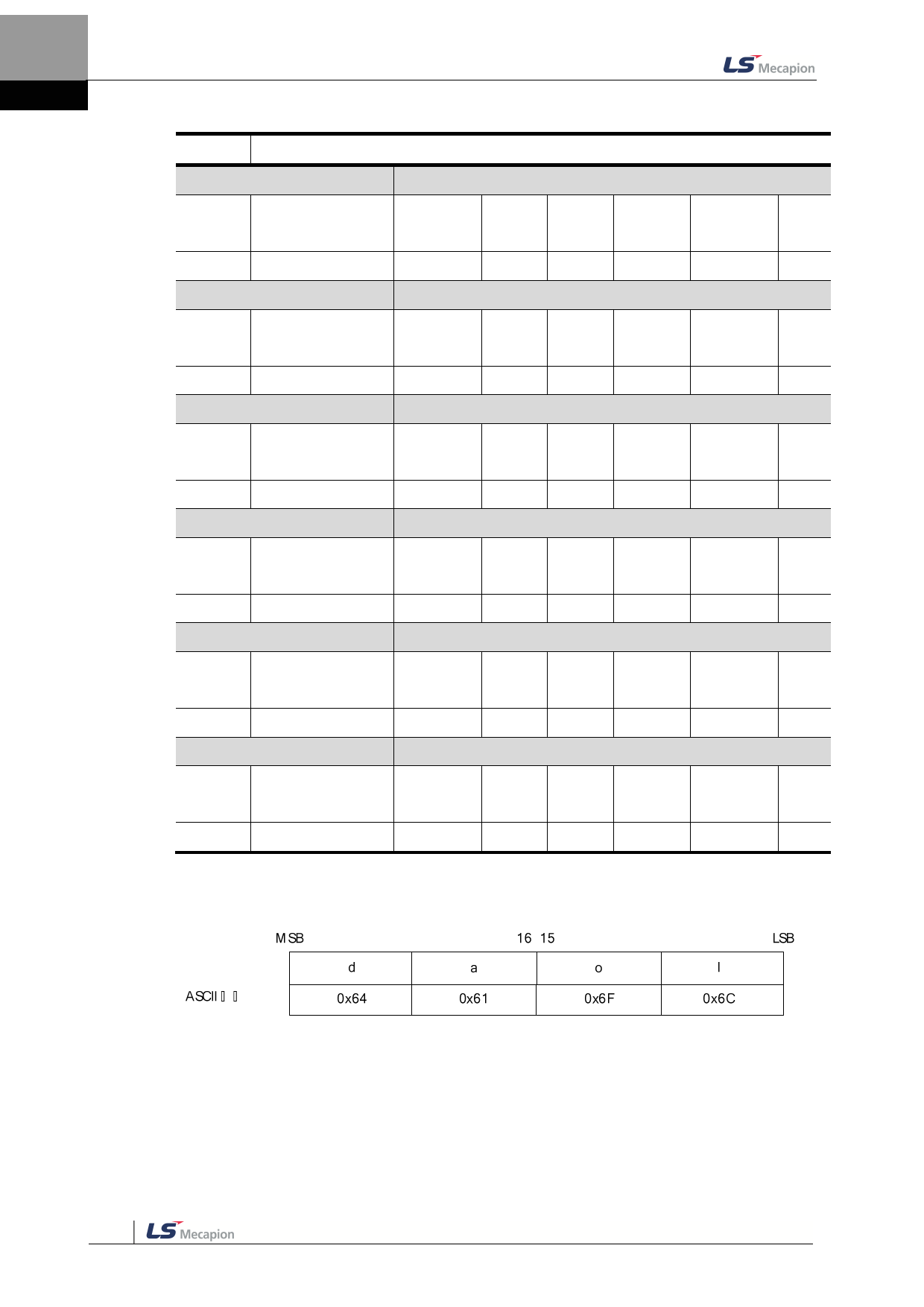
12. Object Dictionary
0x1011
Restore Default Parameters
SubIndex 0
Variable
Format
Setting Range Default Value
USINT
-
5
SubIndex 1
Variable
Format
Setting Range Default Value
UDINT 0 to 0xFFFFFFFF
0
SubIndex 2
Variable
Format
Setting Range Default Value
UDINT 0 to 0xFFFFFFFF
0
SubIndex 3
Variable
Format
Setting Range Default Value
UDINT 0 to 0xFFFFFFFF
0
SubIndex 4
Variable
Format
Setting Range Default Value
UDINT 0 to 0xFFFFFFFF
0
SubIndex 5
Variable
Format
Setting Range Default Value
UDINT 0 to 0xFFFFFFFF
0
Number of entries
Accessibil PDOAllocati Change
Unit
ity
on
Property
-
RO
No
-
Restore all parameters
Accessibil PDOAllocati Change
Unit
ity
on
Property
-
RW
No
-
Restore communication parameters
Accessibil PDOAllocati Change
Unit
ity
on
Property
-
RW
No
-
Restore CiA402 parameters
Accessibil PDOAllocati Change
Unit
ity
on
Property
-
RW
No
-
Restore drive specific parameters
Accessibil PDOAllocati Change
Unit
ity
on
Property
-
RW
No
-
Restore index parameters
Accessibil PDOAllocati Change
Unit
ity
on
Property
-
RW
No
-
Store
No
Store
No
Store
No
Store
No
Store
No
Store
No
Resets the drive’s parameters. To prevent miskaes, using the ASCII code corresponding
to‘load’ will reset the parameters.
13-12
Writing “load” at SubIndex 1 will reset all parameters.
Writing “load” at SubIndex 2 will reset only communication parameters (0x1000~)
Writing “load” at SubIndex 3 will reset only parameters (0x6000~).
Writing “load” at SubIndex 4 will reset only the drive’s specificparameters (0x2000~)
Writing “load” at SubIndex 5 will reset only Index parameters (0x3000~).








