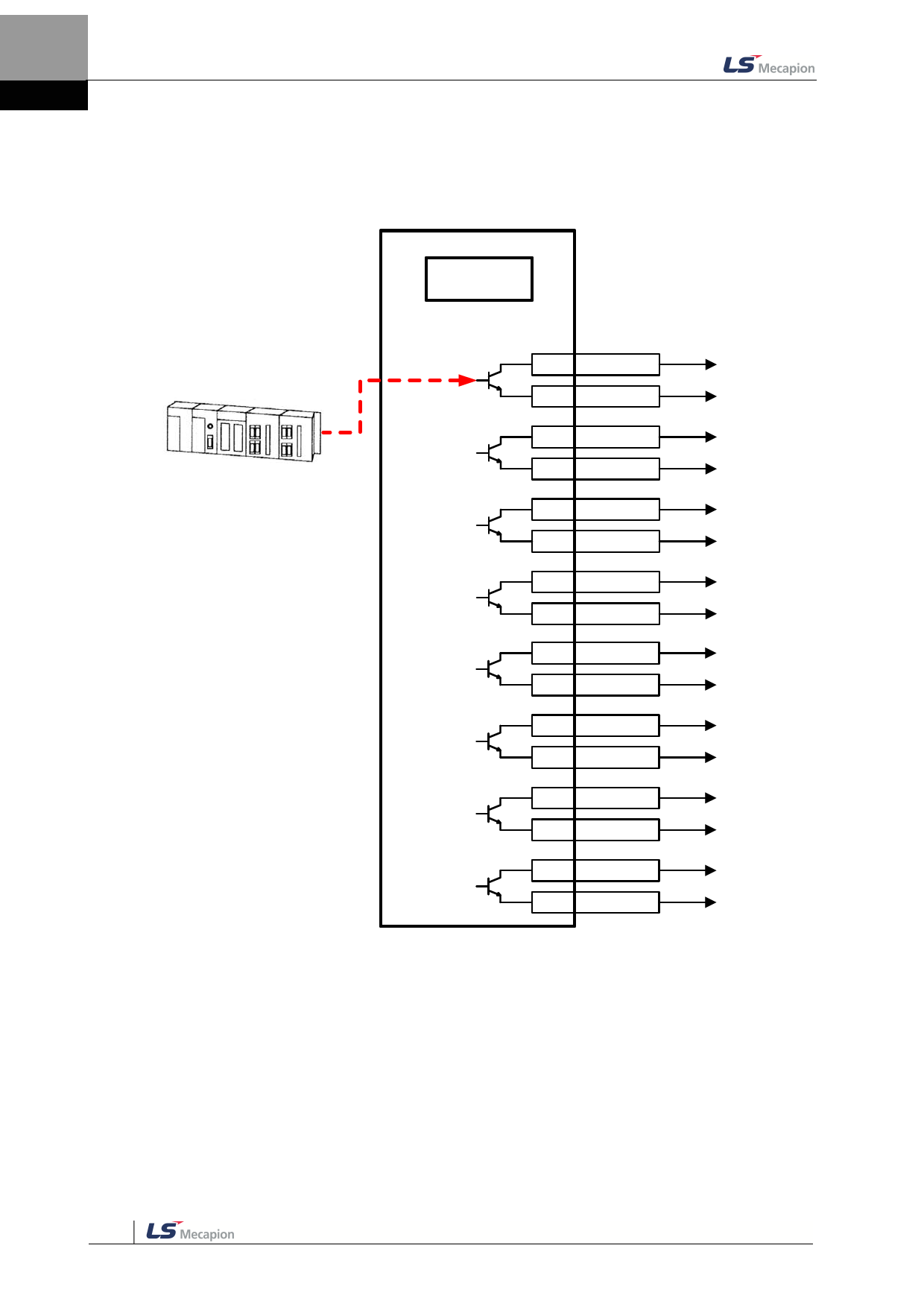
10. Application Functions
How to set user output
h상os위t co제nt어rol기ler
Digital Output
(0x60FE)
I/O
(DO1) 35 할no당t a하llo지ca않te음d
36 할no당t a하llo지ca않te음d
(DO2) 37
RDY+
38
RDY-
(DO3) 39
BRAKE+
40
BRAKE-
(DO4) 41
INPOS1+
42
INPOS1-
(DO5) 43
ORG+
44
ORG-
(DO6) 45
EOS+
46
EOS-
(DO7) 47
TGON+
48
TGON-
(DO8) 49
TLMT+
50
TLMT-
1) Set the function of the digital output port to use as user input to “Not Allocated (Set
Value 0)”. (See Allocating Input Signal)
2) At the Bit Mask (0x60FE:02), set the bit corresnponding to the port to use as user output
(bit 16~23) to ‘Enable Forced Output’ (Set Value: 1)
3) Using physical outputs(0x60FE:01), set the value corresponding to user output to 0 or 1,
at the relevant port (bit 16~23)
10-16








