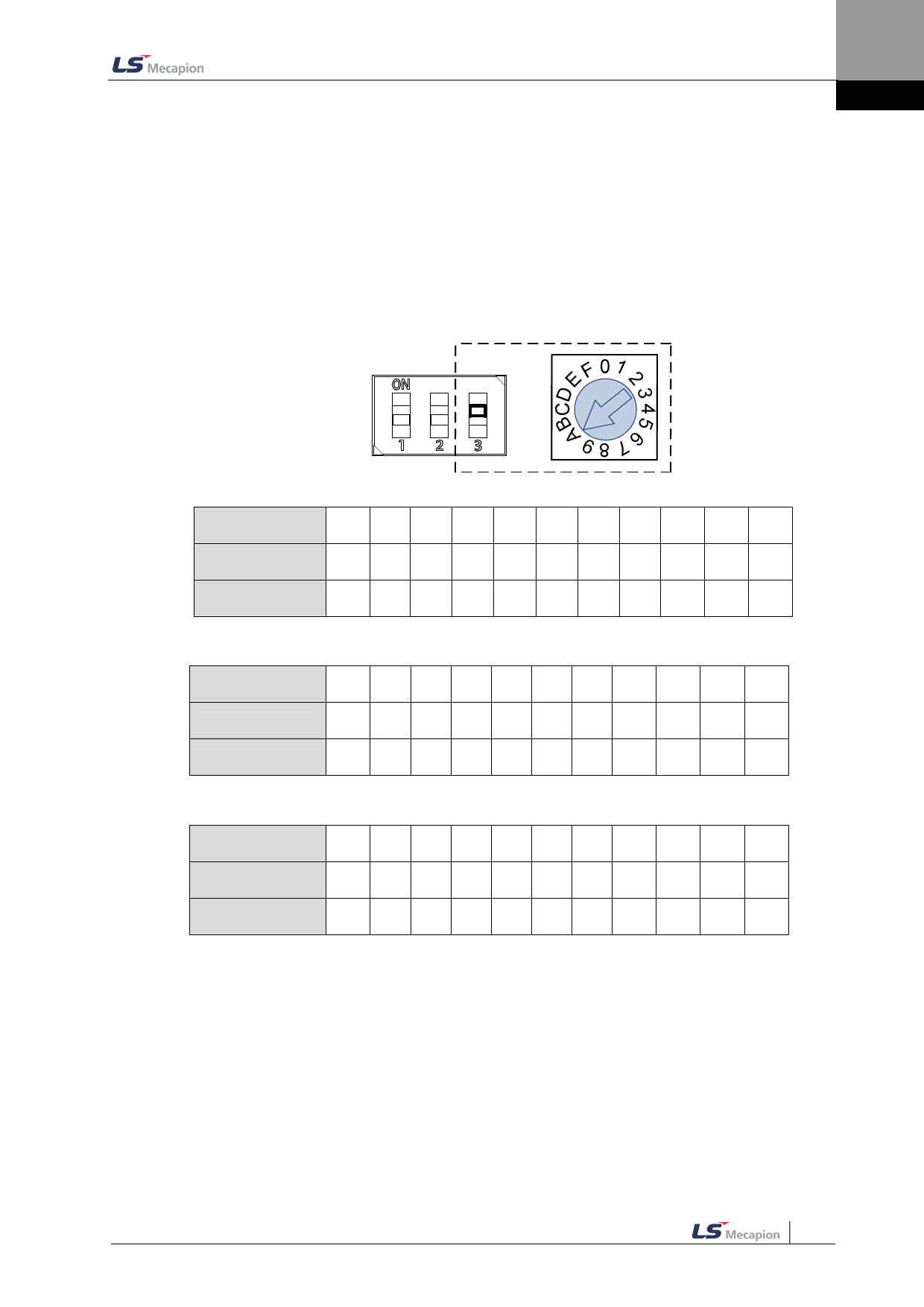
10. Application Functions
10.1.2 Drove Node Address Setting
You can set the address of the drive’s nodes. You can confirm the set addresses at node ID
(0x2003). The value of the node switch is read only once when the power is turned on. The
set value chaned after that point applies when the power is turned on again next time.
The node switch of this drive consistof a rotary switch capable of setting values from 0 to 15
(F) and toggle switches that can be turned On or Off. In total, you can set node addresses
from 0 to 31.
Rotary switch setting 0
1
2
3
4
5
6
7
8
9
A
Toggle switch setting OFF OFF OFF OFF OFF OFF OFF OFF OFF OFF OFF
Node address
0
1
2
3
4
5
6
7
8
9
10
Rotary switch setting B
C
D
E
F
0
1
2
3
4
5
Toggle switch setting OFF OFF OFF OFF OFF OFF ON ON ON ON ON
Node address
11 12 13 14 15 16 17 18 19 20 21
Rotary switch setting 6
7
8
9
A
B
C
D
E
F
Toggle switch setting ON ON ON ON ON ON ON ON ON ON
Node address
22 23 24 25 26 27 28 29 30 31
10-5








