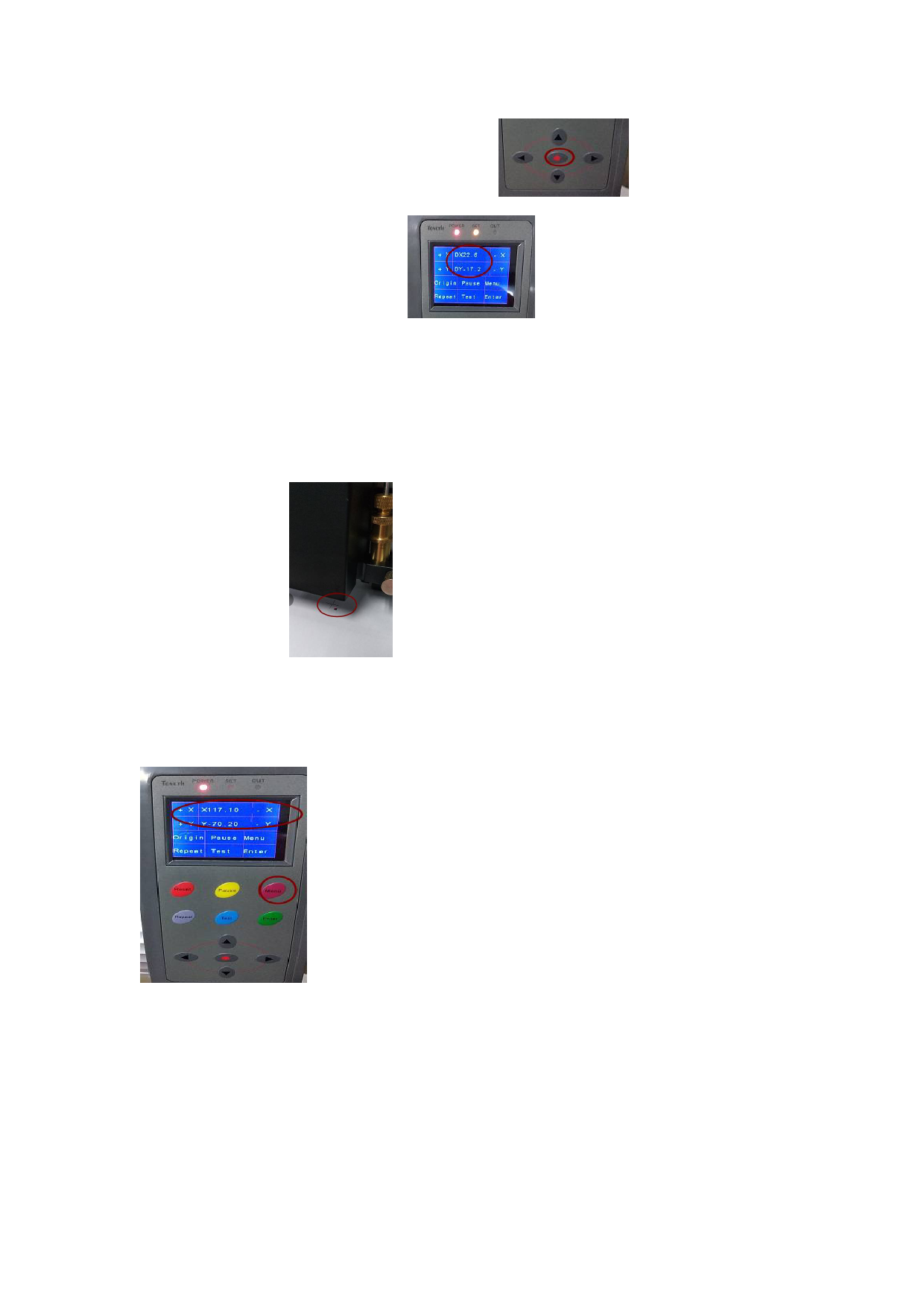
Force , then Press Origin button
goes to the
interface of DX and DY
turn on the red laser .
, then press “Pause ” to
Step 3. Press direction buttons to move the red laser to cover the
black square .
Step 4. Press Munu button go back to the Axis X and Y .
Step 5. Click “Cut” on your computer and the red laser will
goes to the second Mark , press your computer keyboard
direction button to move the red laser to cover the middle of









