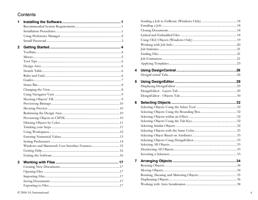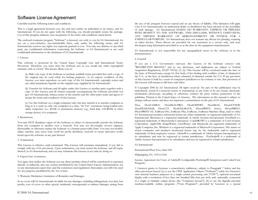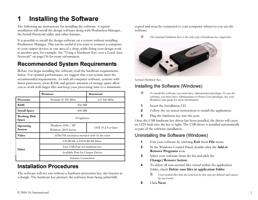Grouping Objects ..........................................................................................39
Compounding Objects..................................................................................40
Masking Objects.............................................................................................40
Locking Objects .............................................................................................40
Changing Object Order ................................................................................41
Aligning Objects.............................................................................................41
Distributing Objects ......................................................................................42
Spacing Objects..............................................................................................42
Nesting Objects..............................................................................................43
True Shape Nesting (Windows Only).........................................................43
Snapping Objects ...........................................................................................44
Deleting Objects ............................................................................................44
Clear Transform .............................................................................................45
8 Working with Color .............................................................. 46
Available Color Models.................................................................................46
Working with Swatch Tables .......................................................................46
Applying Colors Using the Color Mixer ....................................................49
Sampling Colors Using the Eyedropper.....................................................50
Defining Colors Using the Color Specs Dialog ........................................50
Setting the Default Fill/Stroke Color .........................................................53
Setting the Background / Foreground Color............................................53
Modifying Existing Color Libraries ............................................................53
Creating Test Swatches .................................................................................54
9 Using Fill/Stroke Editor ....................................................... 56
Displaying Fill/Stroke Editor ......................................................................56
Types of Fills ..................................................................................................56
Applying No Fill ............................................................................................56
Applying a Solid Fill ......................................................................................56
Applying a Pattern Fill ..................................................................................56
Applying a Gradient Fill ...............................................................................57
Editing Stroke Properties of Objects..........................................................59
Applying Overprinting ..................................................................................59
10 Working with Shapes........................................................... 61
Creating Shapes ..............................................................................................61
Editing Shapes Using DesignCentral..........................................................62
Editing Shapes Using Control Points .........................................................64
© 2006 SA International
Converting Objects to Shapes .....................................................................66
11 Working with Text ................................................................67
Creating New Text.........................................................................................67
Changing Text Attributes Using DesignCentral .......................................68
Changing Text Attributes Using Control Points ......................................71
Selecting Text .................................................................................................73
Changing Text Attributes .............................................................................73
Changing Default Text Settings...................................................................74
Finding and Replacing...................................................................................74
Spell Checking ................................................................................................74
Changing Case ................................................................................................75
Changing Kerning..........................................................................................75
Breaking and Joining Text ............................................................................76
Changing Text Orientation ..........................................................................76
Adjusting Text Block Size ............................................................................76
Working with Braille Text ............................................................................76
Working with Barcodes.................................................................................77
Working with Special Characters.................................................................78
Working With Text Styles.............................................................................79
Text Preferences (Windows Only)..............................................................79
Working with Fonts.......................................................................................80
12 Working with Paths ..............................................................82
Creating Paths.................................................................................................82
Selecting Points and Segments.....................................................................84
Using DesignCentral to Edit Points and Segments..................................84
Path Direction ................................................................................................86
Editing Paths ..................................................................................................86
13 Working with Bitmaps..........................................................93
Using DesignCentral......................................................................................93
Creating Bitmaps............................................................................................94
Changing Bitmap Properties ........................................................................95
Using the Bitmap Toolbar............................................................................96
Defining Marquees ........................................................................................96
Editing Bitmaps..............................................................................................98
Using Filters..................................................................................................101
Tracing Bitmaps ...........................................................................................103
iii