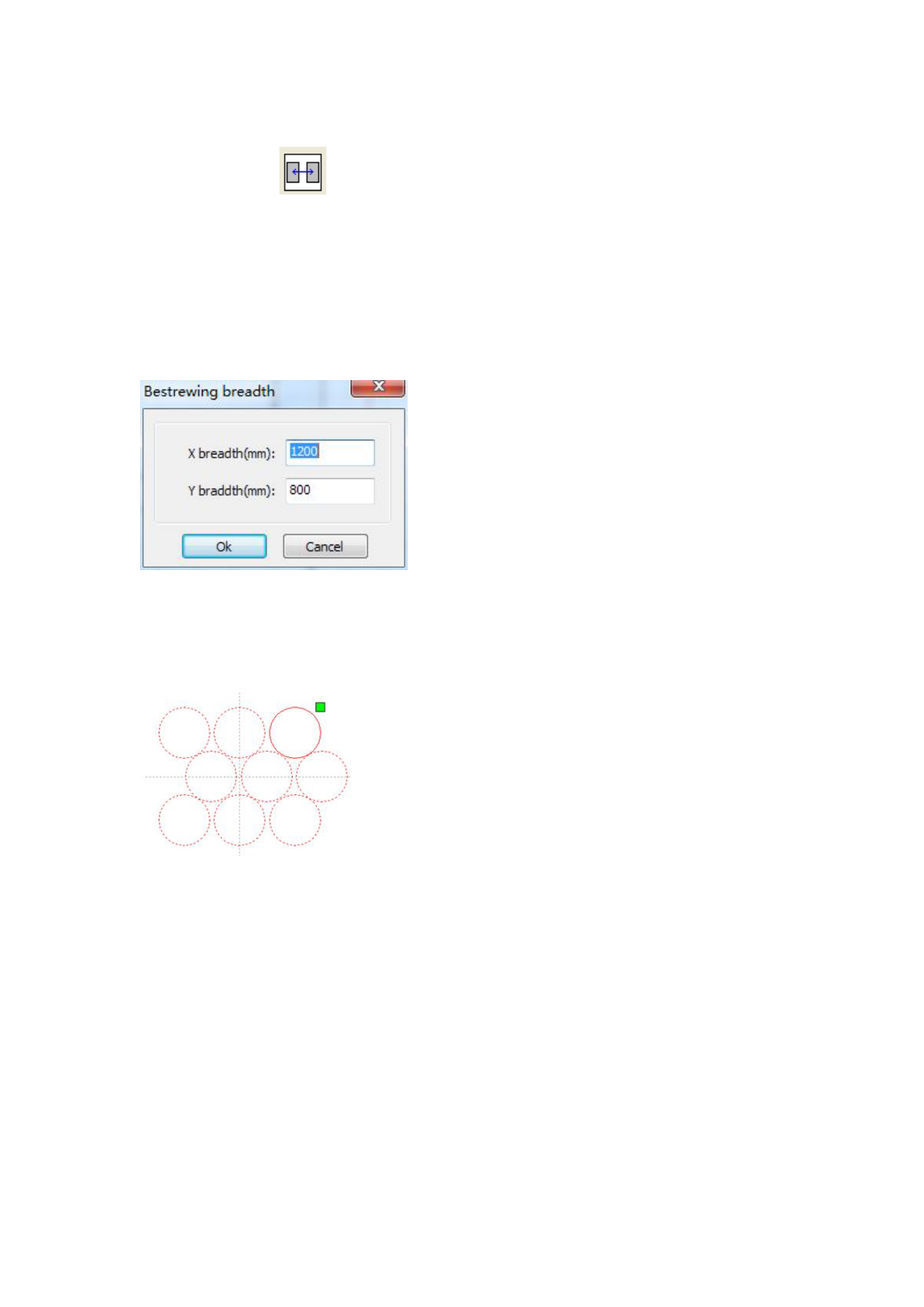
If hope X interval and Y interval which between is representative of array center of the graphics
spacing can switch to
.
Adjust the X, Y interval between enable graphic layout more closely, can click drawing area, make
graphics in the selected state, and then through the keyboard of the up and down or so key to
adjust, and rolling the mouse can be displayed scaling, make the spacing of the adjustment process
more precise.
【 Bestrewing breadth 】 :According to the size of the wide and the current user Settings ranks
spacing, to determine how much can output the most listed (i.e. X number) how many lines (i.e., Y
number). Click on the button 【Bestrewing breadth】, pop-up interface as shown in figure
According to determine the button, the software can automatically calculate the entire width of
the ranks of the arrangement number.
【 dislocation 】 : for some graphics, in arrangement, the dislocation arrangement, can make the
arrangement more compact.
【 Mirror 】 : object in horizontal or vertical direction to reverse it
【The application to copy 】 in good array, chosen to copy graphics, some application to copy,
already can duplicate array graphics.
In the layer list to edit the double click inside layer, namely will pop up layer parameter
dialog box.
The left article color, representatives of the current graphics layer, choose different color, can
be in already switch between different layer, one-time modified multiple layers of parameters.
The layer parameters is divided into two parts: public layer parameters and turn a layer
parameters.Public layer parameters is to point to no matter how the layer processing type, all
effective layer parameters;
Proprietary layer parameters is to point to the layer of processing type change of the
corresponding parameters will also be changing.









