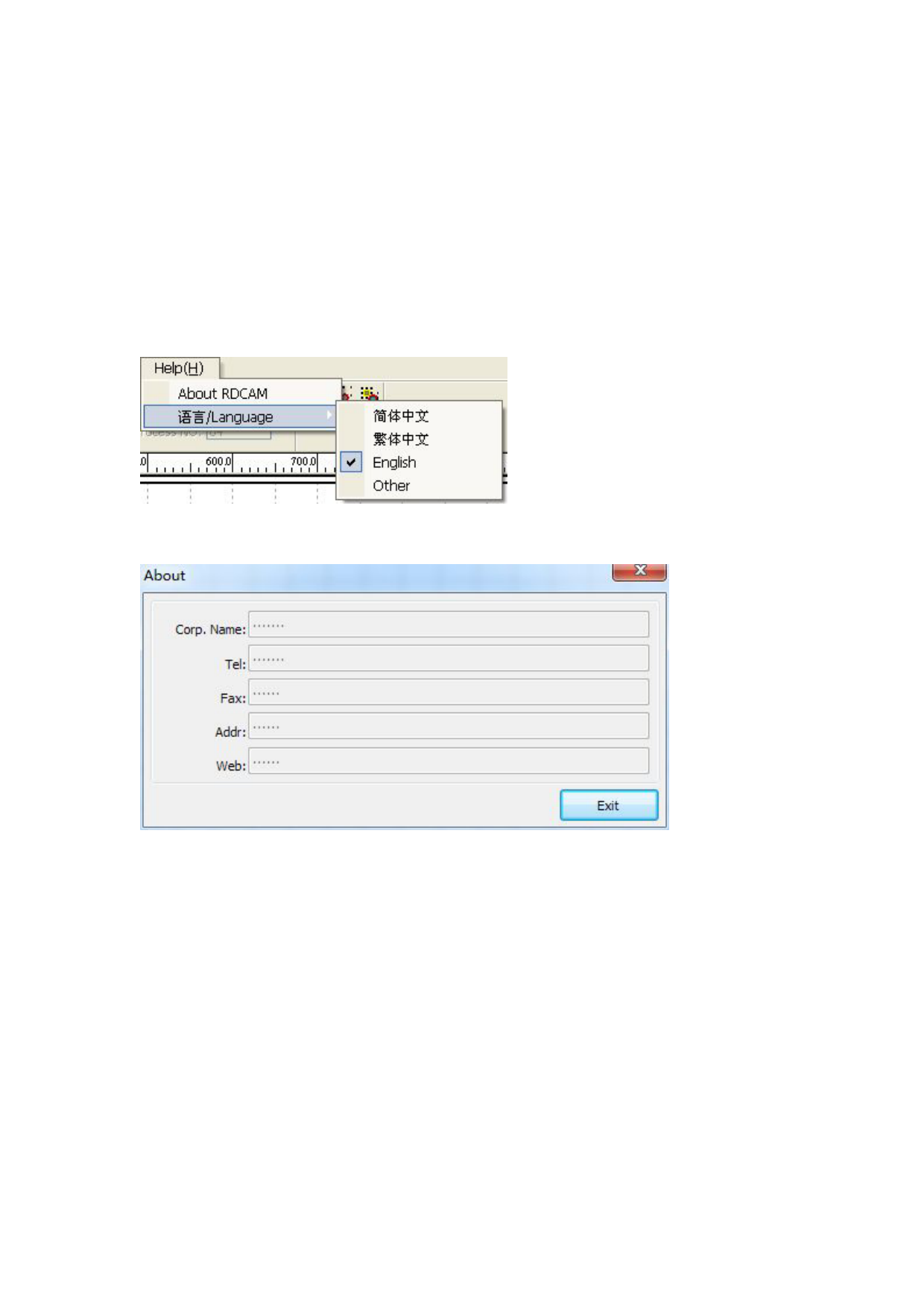
Control Panel : Using the Control Panel to complete laser processing of multiple tasks, Layer
parameter settings, axis control, processing …etc.
2.2 Language settings and manufactures information
In addition to installation process can set the software language type, you can easily switch in
different language.
Click Menu Bar【Help】->【语言/Language】expand menu,select the required language types.
To obtain manufacturers information,so that we can provide you with better service. Click Menu
Bar【Help】->【About RDCAM】
How to set manufacturers, refer to 《RDCAM software installation instructions》
The bottom of the dialog box shows the current software version number. As different versions of
software may be have some differences on the functions and interfaces, you can easily contact and
communicate with manufacturers through software version number.









