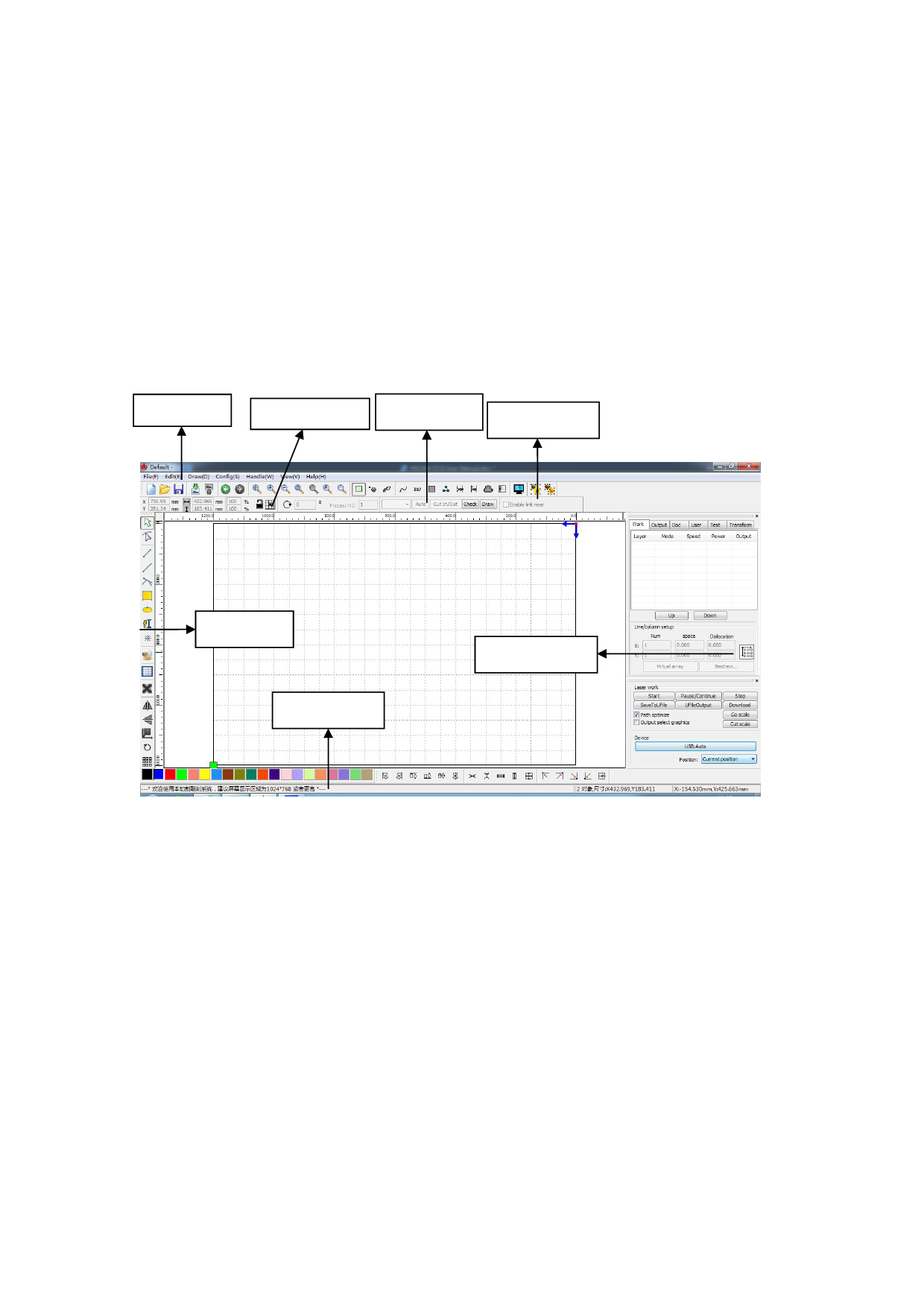
⑴ Windows XP operating system and above, XP recommended。
⑵ Above CPU586,above PIII or PV recommended。
⑶ Memory, above 1G recommended
Chapter 2 Software Basic Operation
2.1 The main interface operation
After start the software, you can see the interface shown in the following figure.
Menu bar
Graphics bar System bar Align bar
Edit bar
Layer bar
Control panel
Menu Bar:The main function of this software are available through the implementation of the
Menu Bar. Execute the menu command is the most basic mode of operation. Menu Bar including:
Document、Edit、Draw、Setting、Processing、View and Help.
System Bar: On the System Bar, placed some most commonly command buttons which is chosen
from the menu.
Graphics Bar: Graphics property bar is the basic attributes of graphics operations, including
graphic location, size, scale, number processing.
Edit Bar:The Edit Bar default on the left of the work area. In the Edit Bar placed frequently used
tools to make the operation more flexible and convenient.
Align Bar:Alignment of the selected objects。
Layer Bar:Change the layer of the selected objects。









