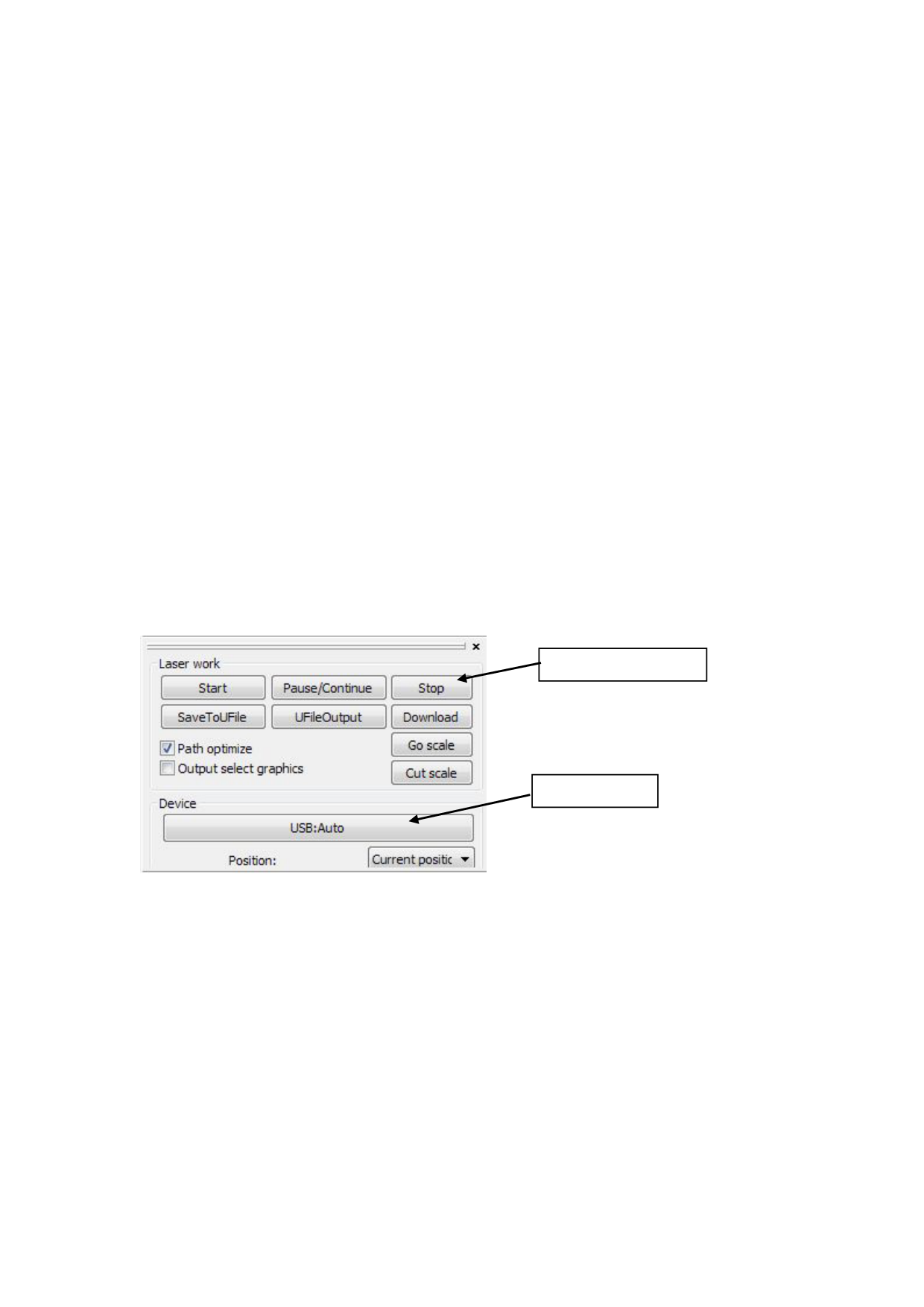
Select the file you want to delete from the document list,and click button Delete
The controller will delete the specified document.
If the deletion is successful ,the document list will be updated.
Delete All
Automatically remove all file in the controller, and update the document list.
Cal time
Motherboard supports processing files towards hours worked. Select the file to calculate the
work hours worked and click the button. Calculation to be completed, the control panel will be
prompted to complete the calculation. And then point to read button shown in the list, calculated
from the working hours.
In addition, when the document processing operation performed, the hours information will
also be covered by the actual processing work.
uploading
On the main board of the selected from read offline files, and saved to the computer.
Chapter 4 Processing Output
Processing control
Search device
4.1 Search Device
Link device in two different ways: USB and network.But through some equipment port
button on the pop up dialog box, set connection mode and choose connection port.









