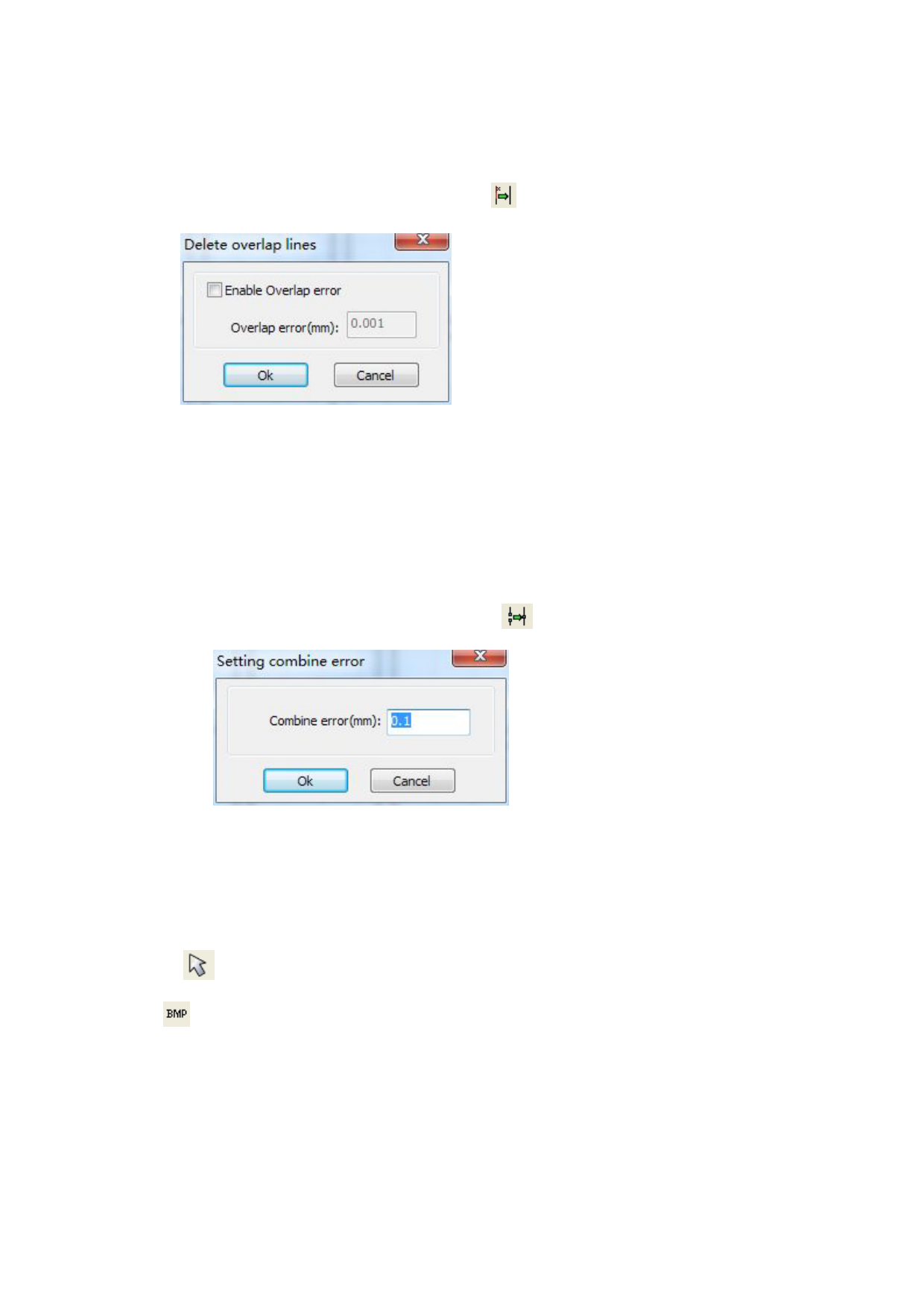
2.13.6 Remove The Overlap
Click menu【Handle】->【Delete overlap】,or click ,the dialog box appear.
Under normal circumstances do not select the “Enable Overlap error”. Removing the overlapping
lines when two lines are compared to a good degree of coincidence. If you need to delete
overlapping lines, you should select “Enable Overlap error”, and set overlap error. Generally do
not overlap error set too large, so as to avoid accidental deletion.
2.13.7 Combine Curve
Click menu【Handle】 /【Combine Curve】,or click ,the following dialog box appears.
The software automatically merge curves in the selected curves, when these curves merge
tolerance is less than the setting of combine error.
2.13.8 Bitmap Handle
Click ,and select a bitmap, then click menu【Handle】->【Bitmap handle】, or click System
Bar .









