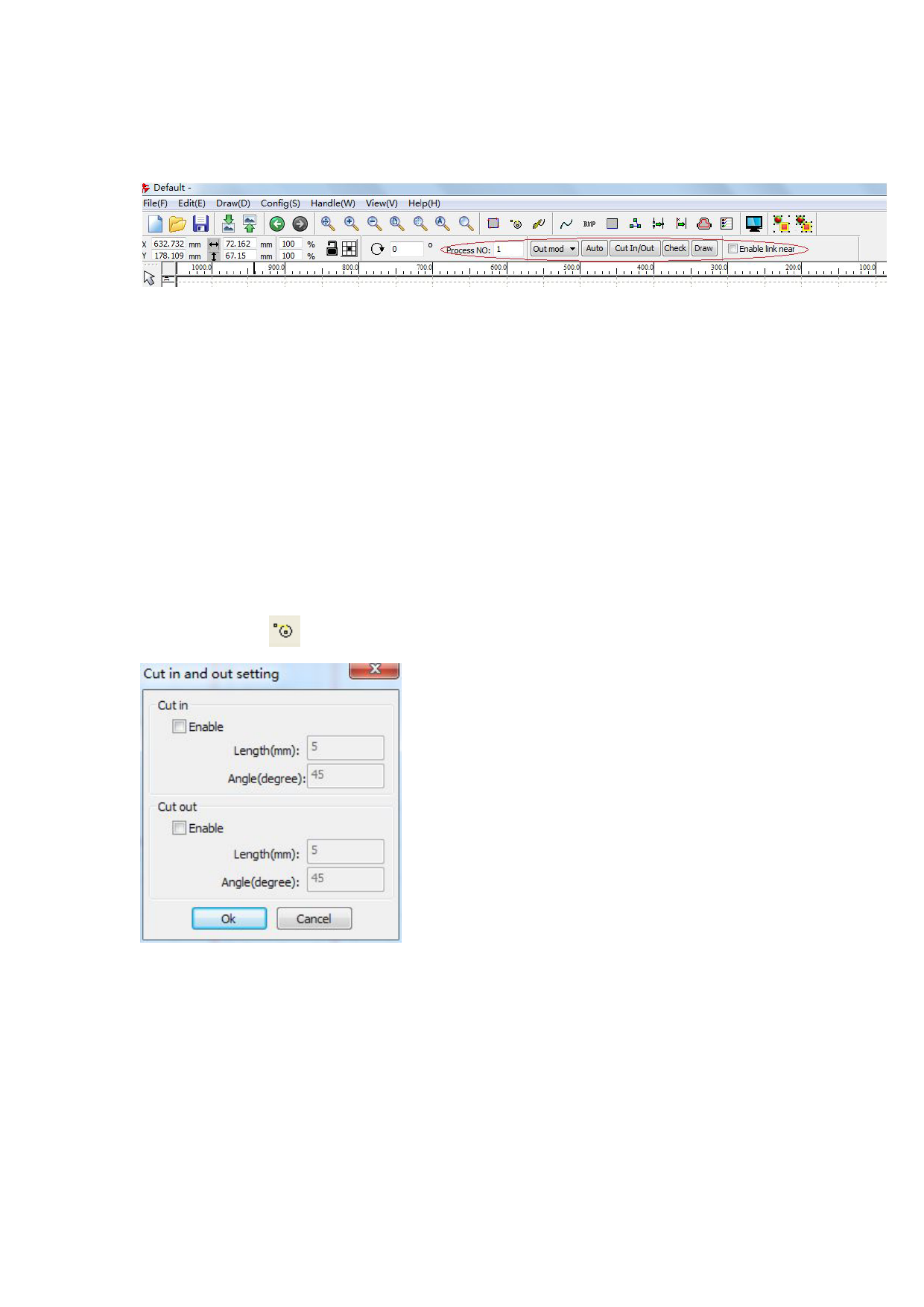
2.13.2 Setting And Editing The Cut In/Cut Out Lines
Figure 4-1 metal cutting process menu
Inner mod/outer mod:
Inner mod refers to that inside of the graph unit is waste, and outside part of the graph unit is for
process components. Graphics must be selected before perform this operation.
Automatically:
Automatic button is to set the inner mod and outer mod automatically. The software consider that
the innermost curve unit is outer mod, then inner mod. The independent curve unit is outer mod in
default. Graphics must be selected before perform this operation.
Drawing or importing curves, the curve is default not have any cut in/cut out lines.
If want to add cut in/cut out lines,select the objects , then click 【 Edit 】 -> 【 Edit cut in
property】,or click .The following dialog box is appear.
To make cut in/cut out lines, first of all need to enable the cut-in/cut out function.
There are two types of the cut in/cut out lines: straight line and arc
Straight line cut in achieve through three ways:
Cut in with angle: cut in line and starting segment into a certain angle,counterclockwise angle is
positive
Cut in at center,the starting point of the cut in line is at center.
Cut in from center,the direction of the cut in line is from center to starting point, and length is as
setting.









