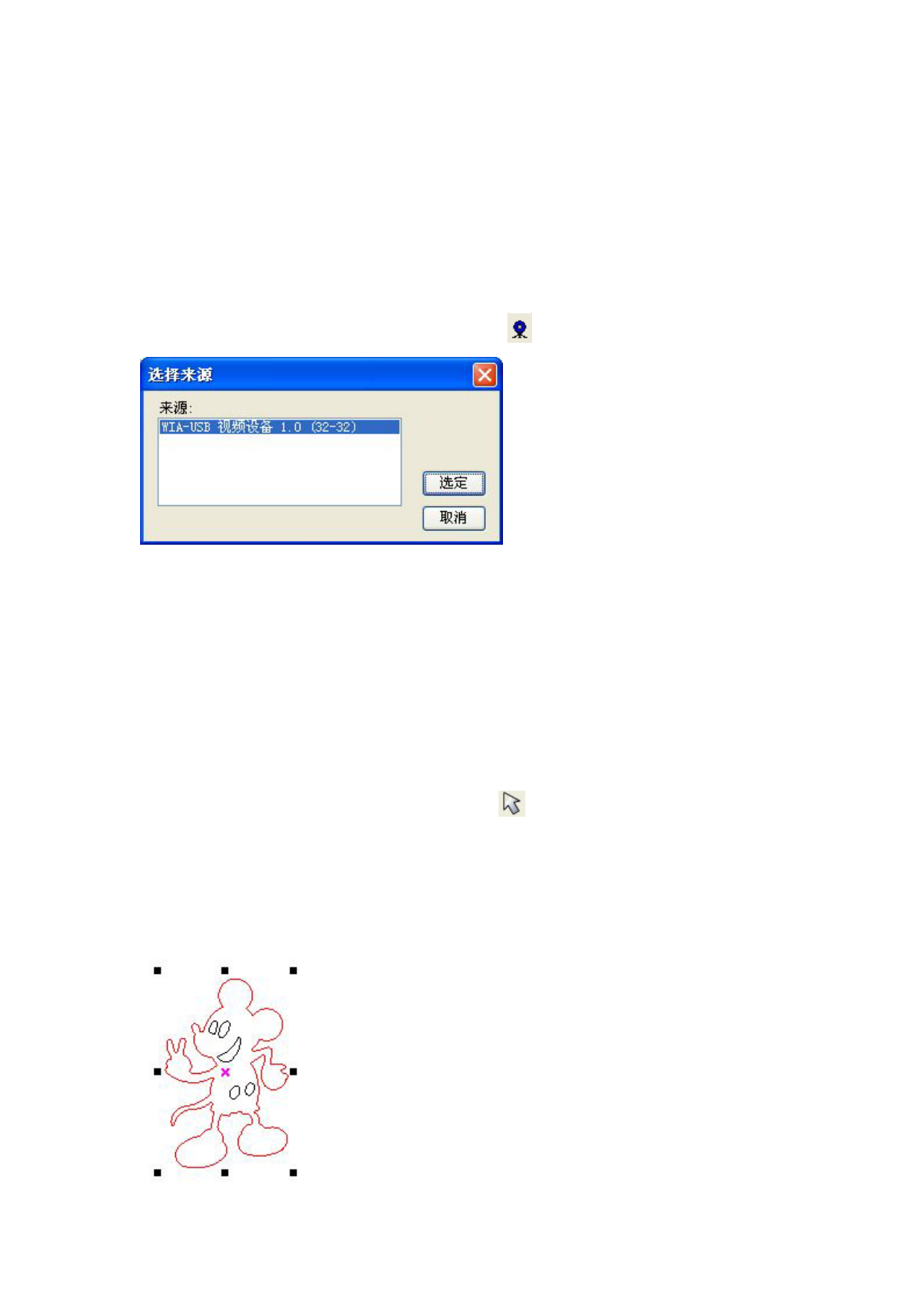
【 Enable SN array 】 to the array of way, one-time processing more serial number.
for instance:
0001 0002 0003 after this batch processing serial number, 0015 0014 0013
0006 0005 0004 skip directly to the next group of
0007 0008 0009
0016 0017 0018
0016 0017 0018
◆ Capture
Click menu【Draw】->【Capture】,or click Edit Bar
If the computer has been connected to the image device, the dialog box will appear. After it
was selected, you can collect the pictures from the specified device.
2.7 Object Selection
In the process of drawing and edit graphics,first of all is to select the object.
When the object is being selected,in the center of this object will have a shaped mark“ × ”,and
surrounded by eight control points.
Click menu【Draw】->【Select】,or click Edit Bar ,switch to status“Select”。Under this
status,you can select object.The following are five kinds of method of selecting:
◆ Click menu【Edit】->【Select All】(Shortcuts Ctrl+A), select all objects。
◆ Click mouse on the screen to select single object









