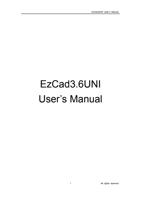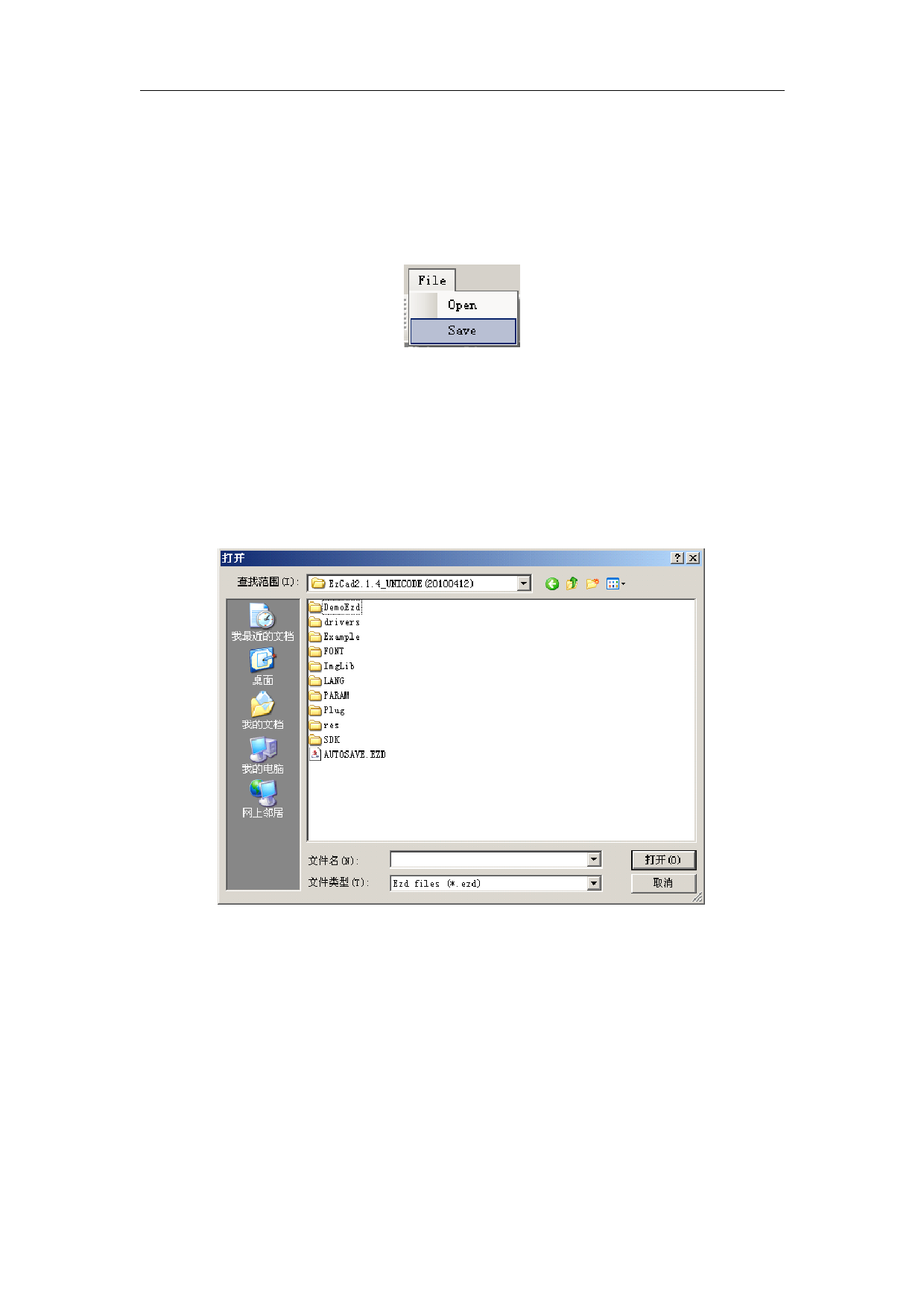
EzCad2UNI User’s Manual
Chapter 2 File Menu
The File Menu is used for open and save files (Figure 2-1)
2.1 Open (O)
Figure 2-1 File Menu
“Open” is used to load a saved “.ezd” file, the software will pop an open-file dialog to ask
you select the file you want to open, See fig 2-2. .
Figure 2-2 “Open” Dialog Box
The files saved with other file-format will not be opened by the “Open” command.
2.2 Save (S)
“Save” file is used to save the current state of a mark Document to disk. Writing a file to its
current name is the same as the Save function.
7
All rights reserved