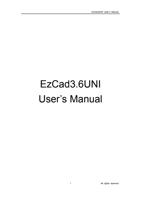EzCad2UNI User’s Manual
Contents
EzCad3.6UNI................................................................................................................................... I
User’s Manual.................................................................................................................................I
Chapter1 Introduction................................................................................................................ 5
1.1 EzCad2 Brief Introduction............................................................................................ 5
1.1.1 Software Installation............................................................................................ 5
1.1.2 Software Function...............................................................................................5
1.1.3 Interface Introduction......................................................................................... 5
1.2 About EzCad2 User’s Manual................................................................................... 6
1.2.1 Contents Arrangement.......................................................................................6
1.2.2 Announcement....................................................................................................6
Chapter 2 File Menu..................................................................................................................7
2.1 Open (O)........................................................................................................................7
2.2 Save (S)........................................................................................................................ 7
2.3 Object List...................................................................................................................... 8
2.4 Object Properties.......................................................................................................... 9
Chapter 3 Edit Menu............................................................................................................... 10
3.1 Cut (T) / Copy (C) / Paste (P).........................................................................10
3.2 Combine / Uncombine..............................................................................................10
3.3 Group / UnGroup.......................................................................................................10
3.4 Hatch...............................................................................................................................11
3.5 To origin........................................................................................................................16
3.6 Delet...............................................................................................................................16
II
All rights reserved