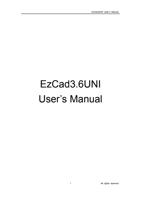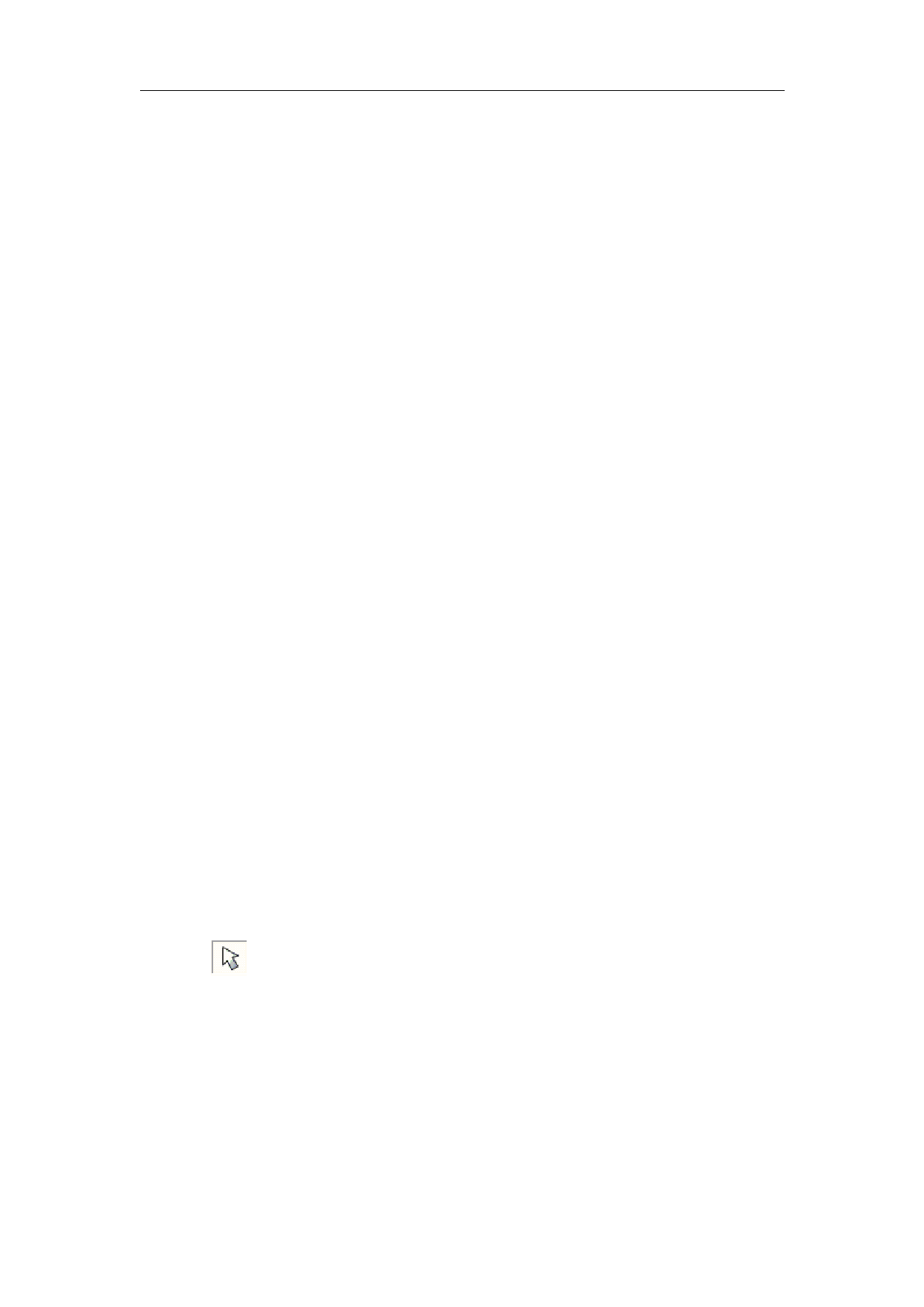
EzCad2UNI User’s Manual
Chapter 4 Draw Menu.............................................................................................................16
4.3 Rectangle...................................................................................................................... 17
4.4 Circle..............................................................................................................................18
4.5 Ellipse............................................................................................................................ 18
4.6 Polygon......................................................................................................................... 19
4.7 Text................................................................................................................................ 19
4.7.1 Character Properties...................................................................................... 20
4.7.2 Curve text function......................................................................................... 21
4.7.3 Circle Text....................................................................................................... 25
4.7.4 Barcode Text.................................................................................................. 26
4.7.4 Variable Text....................................................................................................31
4.8 Bitmap.......................................................................................................................... 45
4.9 Vector File................................................................................................................... 49
4.10 Time-lapser.................................................................................................................51
4.11 Input Port..................................................................................................................... 51
4.12 Output Port................................................................................................................. 51
4.13 Select.......................................................................................................................... 52
Icon
on the top of the Draw Toolbar is used to select object. The pressed-down state
of this icon indicates that the current command is “select”. Now, you can use mouse to click
object in the workspace to select it. 4.14 Node Editing......................................................... 52
Chapter 6 View Menu............................................................................................................ 53
6.1 Zoom..............................................................................................................................53
Chapter 10 Marking.................................................................................................................54
III
All rights reserved