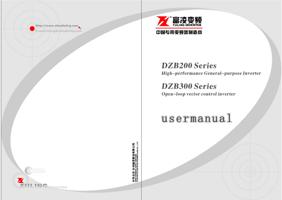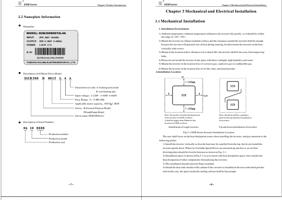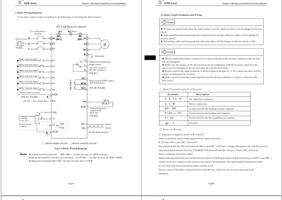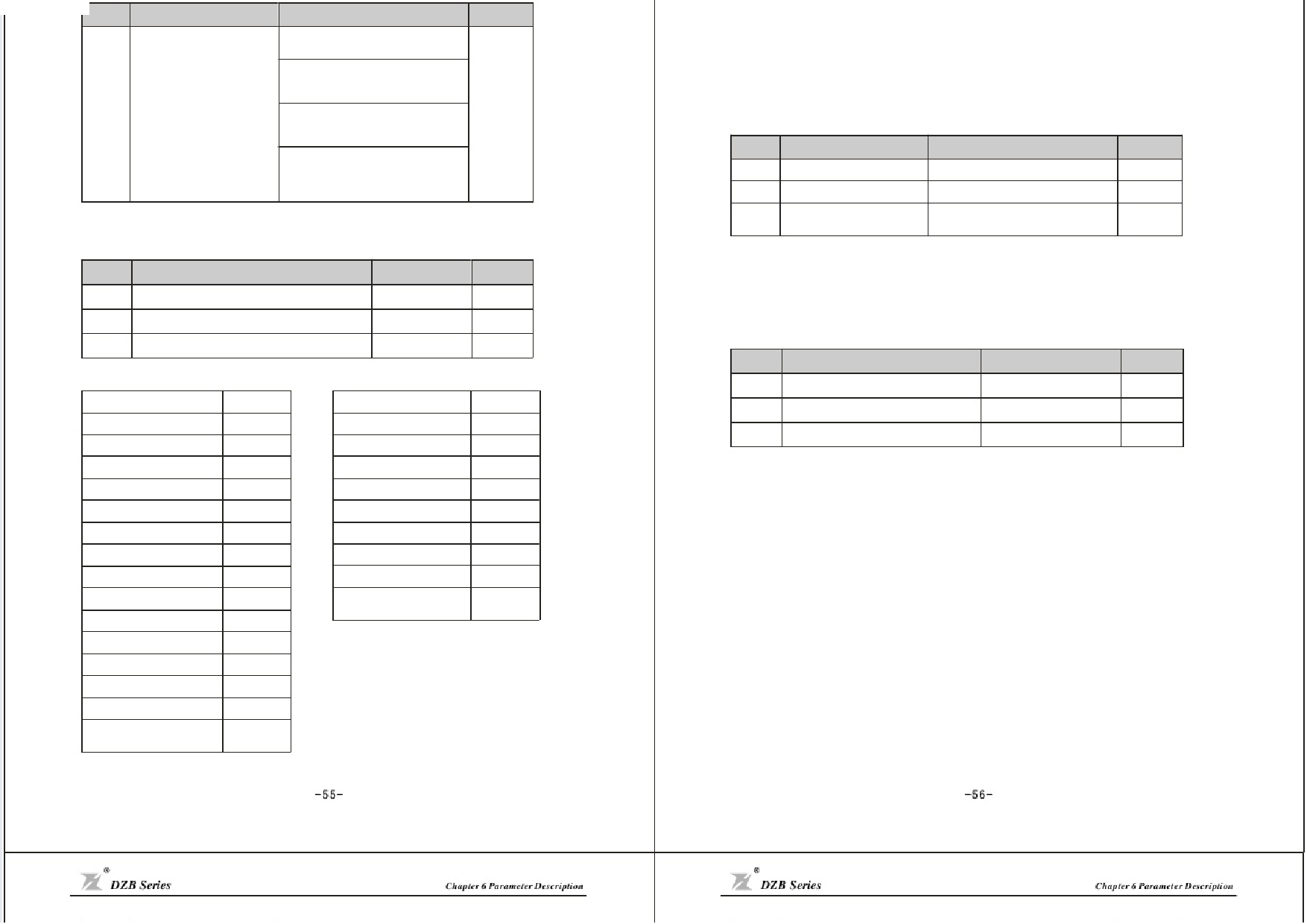
Function
Code
5/14/2018
Name
F3.04 Keypad display option
Setting Range
0:external keyboard preferential
ENB
1:Local and external keyboard
simultaneous display, only
external key-press is valid.
2:Local panel and external
keyboard simultaneous display,
only Local key-press is valid.
3:Local and external keyboard
simultaneous display, and all
key-presses are valid (both are
OR logicalrelation)
Default
Value
0
This function isto se t up the logical relationship between Local and external keyboard key-press.
Note: No. 3 function should be used cautiously. Maloperation may cause serious consequences.
FuCnocdtieon
Name
F3.05 operation status display parameter option
Setting Range
0-32767
DVeaflauuelt
255
F3.06 Stop status display parameter option
0-1023
255
F3.07 operation status display preferential option 0-14(0:invalid)
0
operation status display
Displayed Message
0:Setting frequency
1:Running frequency
2:Output current
3:Output voltage
4:Running speed
5:Output power
6:Output torque
7:DC bus voltage
8:PID setpoint
9:PID feedback
10:Input terminal status
11:Output terminal status
12:VI value
13:CI value
14:Current segment of
multi-speed control
Code
1
2
4
8
16
32
64
128
256
512
1024
2048
4096
8192
16384
Stop status display
Displayed Message
Setting frequency
DC bus voltage
Input terminal status
Output terminal status
PID setpoint
PID feedback
VI value
CI value
Current segment of
multi-speed control
Code
1
2
4
8
16
32
64
12 8
256
Option: setting parameter=the sum total of display code,for example:
require to display at operation status:Output current,Running speed,Output power 4+16+32=52, then
Fuling Inve r te r Use r Ma nua l - slide pdf.c om
setting F3.05to 52,its corresponding parameter can be viewed at operation through pressing button
"DATA".
This I/O terminal status is displayed in decimal system, S1 (MO1) corresponding to the lowest digit.
For instance, input status displays 3 is indicting that terminal S1 and S2 are closed and others are open.
For details, please see F3.17 and F3.18 description.
Function
Code
Name
F3.08 IGBT module temperature
Setting Range
0~1 00 .0℃
F3.09 Software version
F3.10
Accumulative operating
time
0~6 55 3 5h
Default
Value
0
These functions only can be viewed but can not be modified.
IGBT module temperature: indicates the temperature of the inverter IGBT module.
Over-temperature protection value of different inverter may be different.
Software version: software version number.
Inverter accumulative operating time: displays current inverter accumulative operation time.
Function
Code
Name
F3.11 The fault before previous fault type
F3.12 Previous fault type
F3.13 Current fault type
Setting Range
Default
Value
Record three recent fault typ es: 0 is no fault; 1~22 is 22 different kinds of fault. For details,please see
fault analysis.
-55-
-56-
http://slide pdf.c om/re a de r/full/fuling-inve r te r-use r-ma nua l
31/54