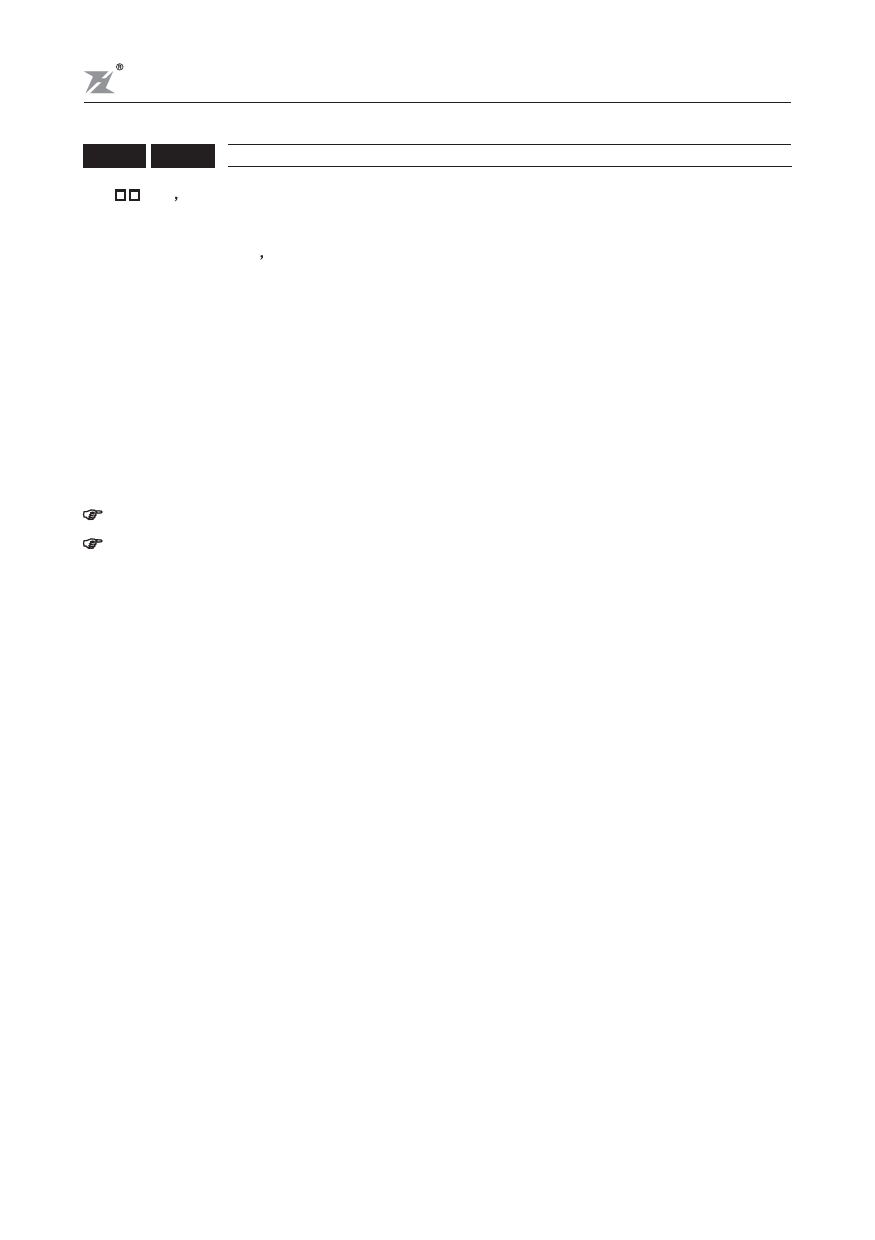
DZB100 Series
Parameter Settings
F1-45 F1-46 Multi-function Output Terminal Setting
F1-
45 46
Parameter Name Multi-function photocoupled output terminals: MO1, MO2
Factory Setting 0000 0001
Settings 0000 AC drive operational
0001 Pre-set frequency attained
0002 Desired frequency attained
0003 Count down complete
0004 Non-zero speed
0005 Over-torque detection
0006 Baseblock indicator
0007 Low-voltage detect indicator
0008 AC drive operation mode
0009 Fault indicator
Control terminals MO1 and MO2 are open collector outputs. Terminal MCM is signal return.
Description:
0000 AC drive operational:
This terminal will be "closed' when there is output from the AC drive or when the FWD or
REV run command is input.
0001 Pre-set frequency attained:
This terminal will be "closed" once the AC drive attained the specified operating frequency.
0002 Desired frequency attained:
This terminal will be "closed" once the AC drive attained the desired operating frequency.
0003 Count down complete:
This terminal will be "closed" when the AC drive's internal counter, triggered by the external
input TRG, starts countdown and reaches 0001.
Set the count down value using F1-63 and F1-66.
0004 Non-zero speed:
This terminal will be "closed" when the AC drive output frequency is greater than the
minimum output frequency.
0005 Over-torque detection:
This terminal will remain "closed" as long as over-torque is detected. Set the over-torque
detection level using F1-61 and the over-torque detection time using F1-62.
0006 Baseblock indicator:
This terminal will always be "closed" as long as the AC drive output is turned off.
0007 Low-voltage detect indicator:
This terminal will be "closed" when the AC drive detects a low voltage state.
0008 AC drive operation mode:
This terminal will be "closed" when the AC drive is operated by commands via the RS-485
serial interface or control terminals.
0009 Fault indicator:
This terminal will be "closed" when a major fault is detected.
-48-









