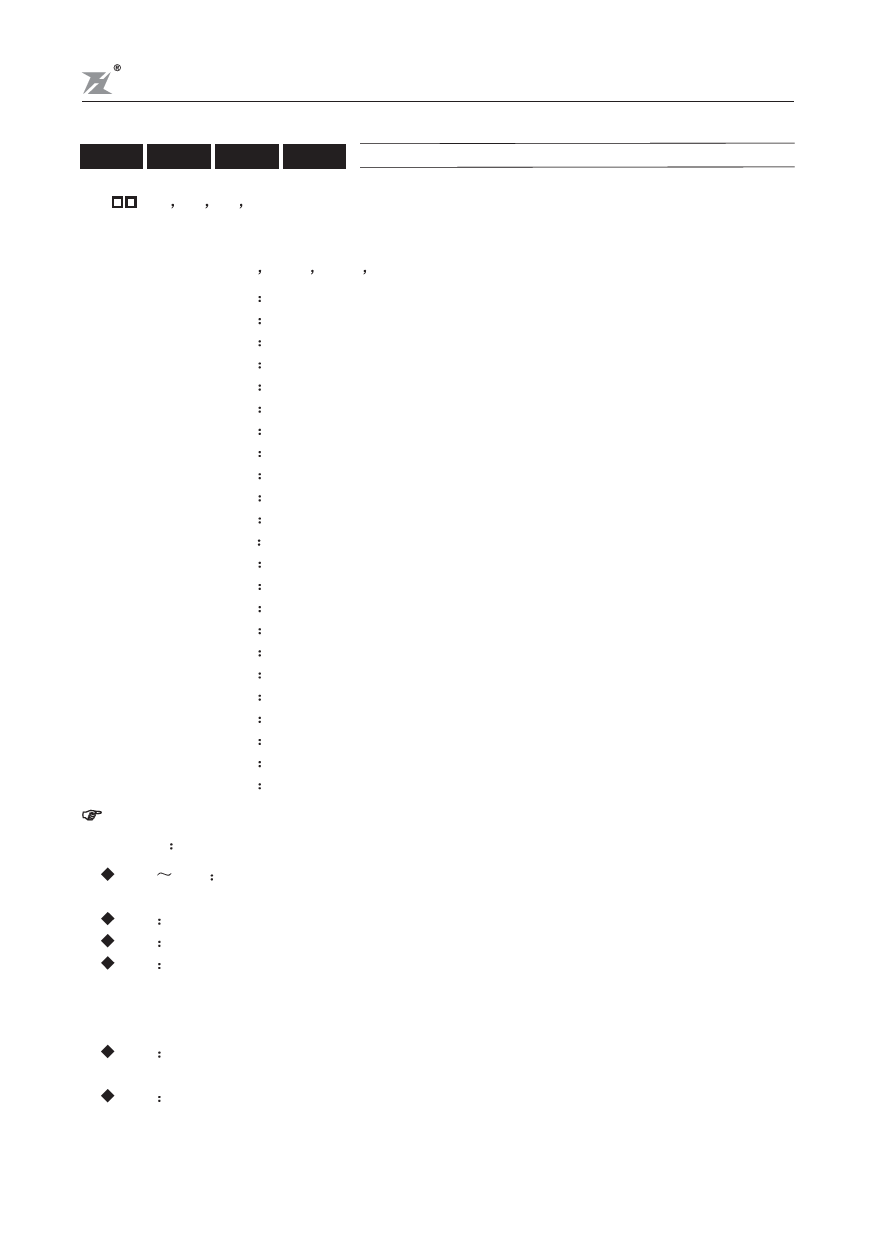
DZB100 Series
Parameter Settings
F1-39 F1-40 F1-41 F1-42 Multi-function Input Terminals
F1-
39 40 41 42
Parameter Name Multi-function input terminals1,2,3,4
Factory Setting 0000 0001 0002 0013
Settings 0000
0001
0002
0003
0004
0005
0006
0007
0008
0009
0010
0011
0012
0013
0014
0015
0016
0017
0018
0019
0020
0021
0022
Multi-step speed command 1
Multi-step speed command 2
Multi-step speed command 3
Jog frequency reference select
Accel/decel speed inhibit command
First and second accel/decel time select
External baseblock (NO-contact input)
External baseblock (NC-contact input)
Up command
Down command
Set counter to zero
FWD jog command
REV jog command
External fault(NO-contact input)
External fault(NC-contact input)
External baseblock,no longer startup(NO-contact input)
External baseblock,no longer startup(NC-contact input)
Parameter locked
Force operating command from digital panel
Force frequency command from digital panel
Reserved
Slow-paced up command
Slow-paced down command
Parameter setting value limit :never same each other.
Description
0000
0003
0004
0005
0006
0007
0002 The multi-step speed commands 1 to 3 are used to determine a command
frequency via the multi-step speed settings (F1-16 to F1-22).
When "Closed", the jog reference frequency is selected.
When "Closed", the output frequency remains constant.
When "Open", the AC drive accelerates / decelerates according to the values set by
ACCEL time 1 and DECEL time 1 (F1-10,11).
When "Closed", the AC drive accelerates / decelerates according to the values set by
in ACCEL time 2 and DECEL time 2 (F1-12, 13).
When "Closed", the AC drive output is turned off. (The reference frequency is held
constant.)
When "Open", the AC Drive output is turned off. (The reference frequency is held
constant)
-45-









