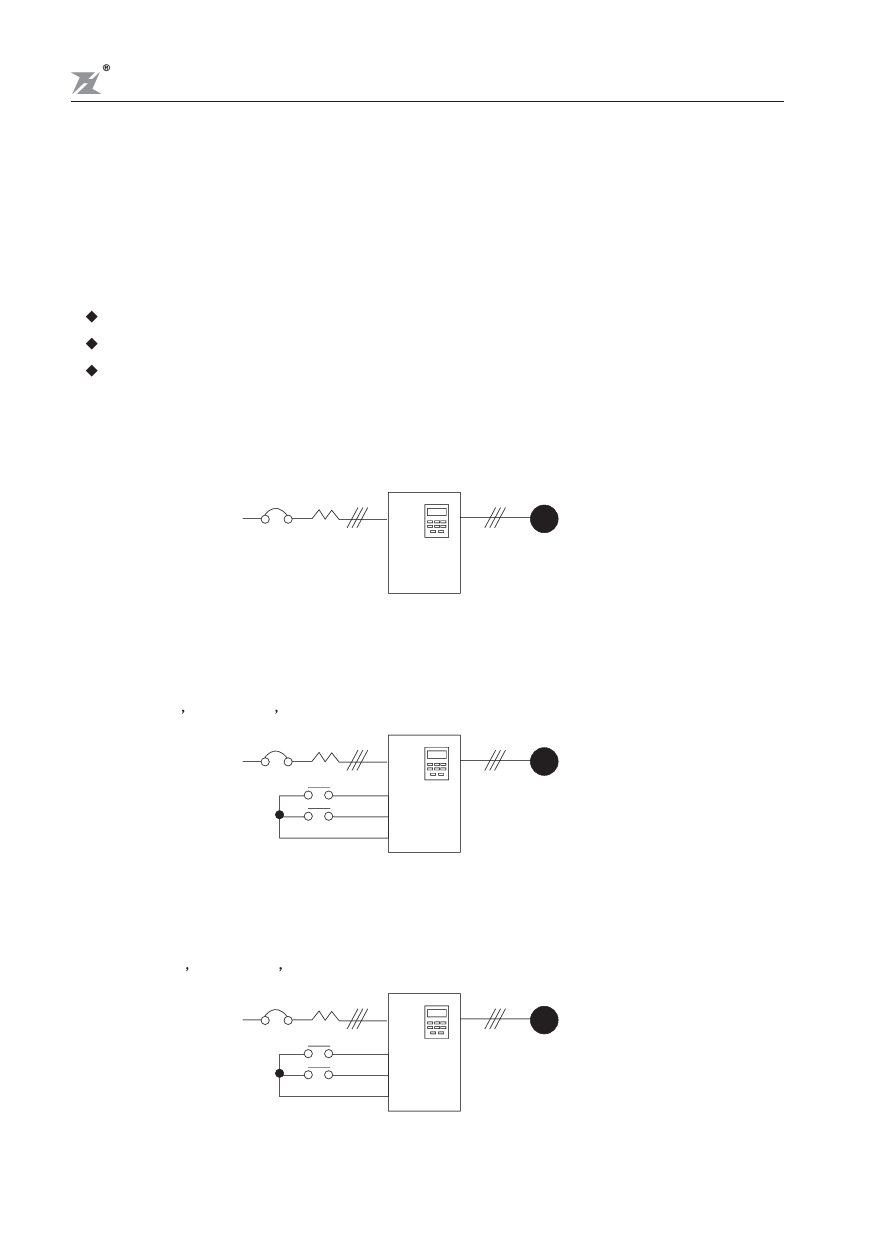
DZB100 Series
Start Up
Chapter 4 Start Up
This chapter describes the steps needed to start the AC drive and typical adjustment and verification
procedures to ensure a simple and efficient start-up. The following start-up procedures describe the
most common parameter settings and system configurations.
4.1 Initial Operation - Motor Disconnected
Verify that the AC power line, at the disconnect device, is within the rated power of the AC drive.
Connect the AC drive to the power line.
Proceed as follows to select a mode of operation.
1. Operating frequency determined by the digital keypad.
Digital keypad enabled to control AC drive operation.
(F1-00=0000, F1-01=0000) (Factory default setting)
1M
2. Operating frequency determined by the digital keypad.
Control terminals enabled to control AC drive operation; "Stop" key on digital keypad is enabled.
Two wire"REV/STOP" and "FWD/STOP" remote control enabled.
(F1-00=0000 F1-01=0001 F1-38=0000)
1M
REV/STOP
FWD/STOP
REV
FWD
DCM
3. Operating frequency determined by the digital keypad;
Control terminals enabled to control AC Drive operation; "Stop" key on digital keypad is enabled.
Two wire "REV/FWD" and "RUN/STOP" remote control enabled.
(F1-00=0000 F1-01=0001 F1-38=0001)
RUN/STOP
REV/FWD
1M
FWD
REV
DCM
-19-









