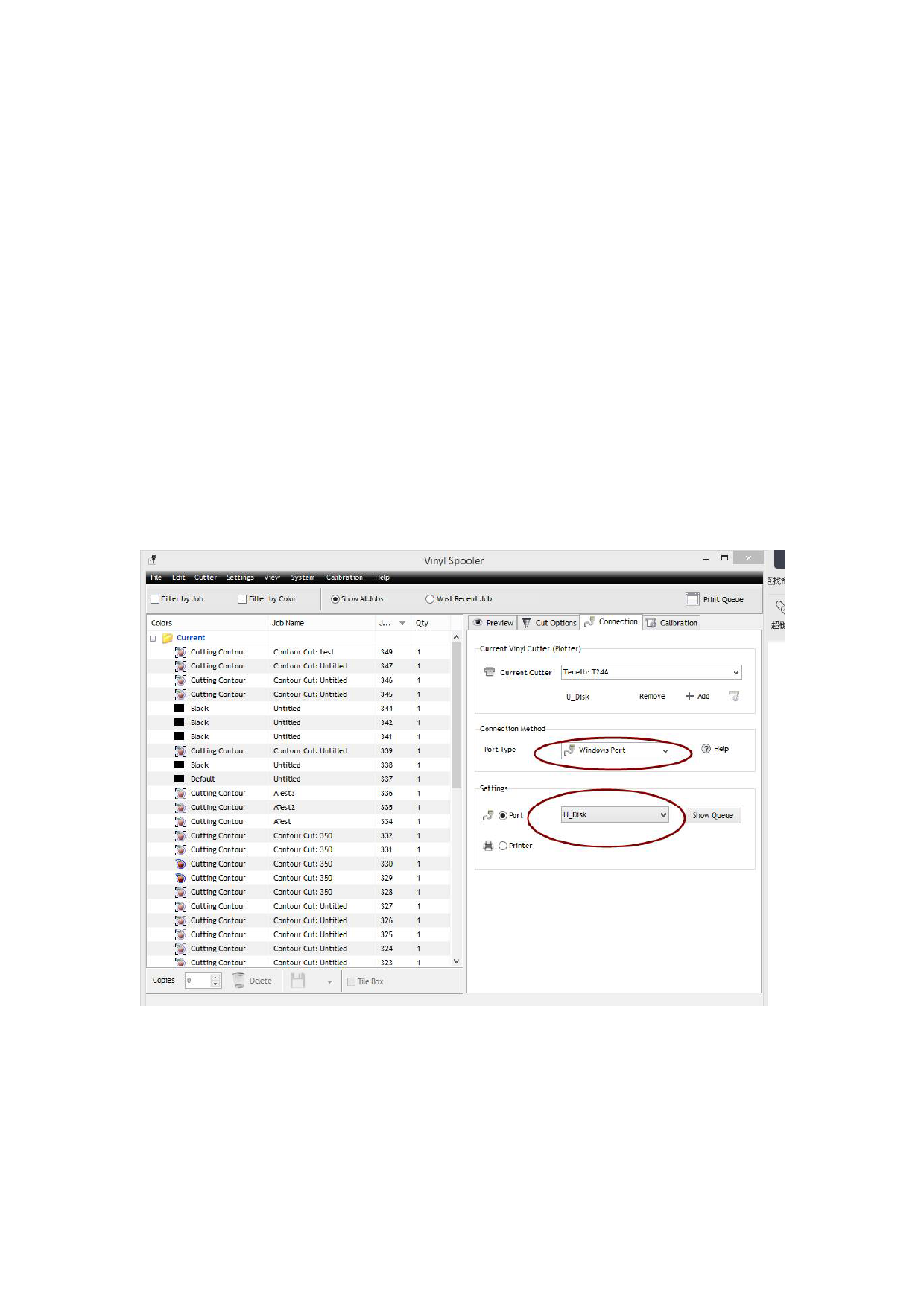
your machine model.
When you connect the machine and computer by using USB
cable, choose the “Port type” “Direct COM Port”.
The “Setting”, select the port name. (If you insert the USB cable,
it will show the cable name)
If you need to save to U disk. The “Port Type” choose
“Windows port”, and then the port will show U disk.
U disk will save the pattern in .plt format.
When finished all, click “done”.









