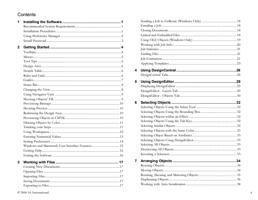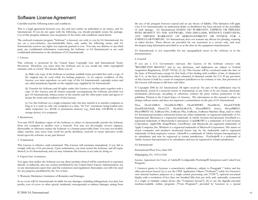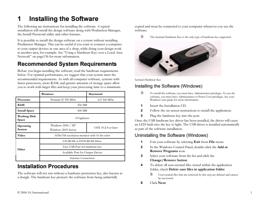14 Working with Effects ......................................................... 107
Common Features .......................................................................................107
Using Combine Effects...............................................................................107
Using the Outline Effect ............................................................................109
Using the Shadow Effect............................................................................110
Using the Stripes Effect ..............................................................................111
Using the Distort Effect .............................................................................113
Using the Blending Effect ..........................................................................114
Using the Lens Effect .................................................................................114
Using the Underbase Effect.......................................................................115
Using the Finisher Effect............................................................................116
Using Color Trapping .................................................................................117
Using Styles...................................................................................................117
Using Contour Cut ......................................................................................118
Using Engraving Fills ..................................................................................119
15 Working with Measurements and Labels ........................ 127
Measuring Distances....................................................................................127
Creating Dimensioning Lines ....................................................................127
Automatically Dimensioning Objects.......................................................128
Dimensioning to Page.................................................................................128
Creating Labels.............................................................................................128
Editing Dimension Lines............................................................................128
16 Configuring the System for Color Printing...................... 130
Setting the Display Settings ........................................................................130
Setting the Input Profiles............................................................................130
Selecting Rendering Intents........................................................................130
17 Printing to a Desktop Printer ............................................ 132
18 Connecting to Production Manager or PhotoPRINT
Server.................................................................................. 134
Connecting to Production Manager..........................................................134
Connecting to PhotoPRINT Server .........................................................135
Sharing a Hardware Key over a Local Area Network............................136
19 Cutting your Design........................................................... 138
Sending the Document to the Device ......................................................138
Cut / Plot Dialog Settings ..........................................................................138
© 2006 SA International
Cut / Plot Dialog - General Tab ...............................................................138
Cut / Plot Dialog - Panel Tab ...................................................................140
Cut / Plot Dialog – Options Tab..............................................................143
Cut / Plot Dialog - Advanced Tab ...........................................................145
20 Printing your Design ..........................................................146
RIP and Print Settings.................................................................................146
RIP and Print Dialog - General Tab.........................................................146
RIP and Print Dialog - Panel Tab .............................................................148
RIP and Print Dialog - Advanced Tab .....................................................151
RIP and Print Dialog – Adjustment Tab .................................................153
Setting Driver Options................................................................................154
Printing with Spot Colors ...........................................................................154
Contour Cutting ...........................................................................................155
21 Engraving your Design ......................................................158
Engrave Dialog Settings..............................................................................158
Engrave Dialog – General Tab..................................................................158
Engrave Dialog – Panel Tab ......................................................................160
Engrave Dialog – Options Tab .................................................................162
Appendix A - ASCII CODE .......................................................165
Appendix B - Supported File Formats....................................166
AutoCAD DXF Import..............................................................................167
Adobe Acrobat PDF Export .....................................................................167
Gerber File Format Supported Features..................................................167
Appendix C – Features List.....................................................168
Appendix D - CASmate Tracing Features (Windows Only) ..170
Using Bezier Tracing ...................................................................................170
Using Enhanced Curves Tracing...............................................................170
Using Enhanced Corners Tracing .............................................................170
Using Centerline Vectorization..................................................................170
Using Color Vectorization..........................................................................171
Appendix E – Stroke Fonts .....................................................173
Appendix F – Keyboard Shortcuts .........................................177
Index .......................................................................................... 179
iv