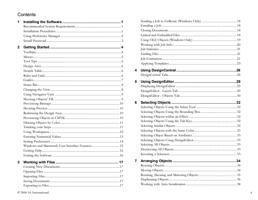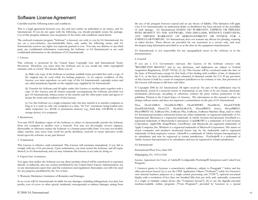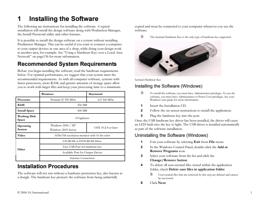Contents
1 Installing the Software........................................................... 1
Recommended System Requirements ..........................................................1
Installation Procedures....................................................................................1
Using Preference Manager .............................................................................2
Install Password ...............................................................................................3
2 Getting Started ....................................................................... 4
Toolbars............................................................................................................. 4
Menus................................................................................................................. 5
Tool Tips...........................................................................................................6
Design Area ......................................................................................................6
Swatch Table.....................................................................................................6
Ruler and Grid..................................................................................................6
Guides ................................................................................................................ 7
Status Bar...........................................................................................................8
Changing the View...........................................................................................8
Using Navigator View .....................................................................................9
Showing Objects’ Fill ......................................................................................9
Previewing Bitmaps .......................................................................................10
Showing Preview............................................................................................10
Redrawing the Design Area..........................................................................10
Previewing Objects in CMYK .....................................................................10
Filtering Objects by Color ............................................................................11
Tracking your Steps .......................................................................................11
Using Workspaces..........................................................................................12
Entering Numerical Values ..........................................................................13
Setting Preferences ........................................................................................14
Windows and Macintosh User Interface Features....................................15
Getting Help ...................................................................................................16
Exiting the Software ......................................................................................16
3 Working with Files ............................................................... 17
Creating New Documents............................................................................17
Opening Files .................................................................................................17
Importing Files ...............................................................................................17
Saving Documents.........................................................................................17
Exporting to Files ..........................................................................................17
© 2006 SA International
Sending a Job to EnRoute (Windows Only) .............................................18
Emailing a Job ................................................................................................18
Closing Documents .......................................................................................18
Linked and Embedded Files ........................................................................18
Using OLE Objects (Windows Only) ........................................................19
Working with Job Info..................................................................................20
Job Statistics....................................................................................................21
Finding Files ...................................................................................................21
Job Estimation................................................................................................21
Applying Templates.......................................................................................23
4 Using DesignCentral ............................................................26
DesignCentral Tabs .......................................................................................26
5 Using DesignEditor ..............................................................29
Displaying DesignEditor ..............................................................................29
DesignEditor - Layers Tab ...........................................................................29
DesignEditor - Objects Tab.........................................................................30
6 Selecting Objects .................................................................32
Selecting Objects Using the Select Tool ....................................................32
Selecting Objects Using the Bounding Box...............................................32
Selecting Objects within an Effect..............................................................32
Selecting Objects Using the Tab Key .........................................................32
Selecting Similar Objects ..............................................................................32
Selecting Objects with the Same Color ......................................................33
Selecting Object Based on Attributes .........................................................33
Selecting Objects Using DesignEditor .......................................................33
Selecting All Objects .....................................................................................33
Deselecting All Objects.................................................................................33
Inverting a Selection ......................................................................................33
7 Arranging Objects ................................................................34
Resizing Objects.............................................................................................34
Moving Objects..............................................................................................34
Rotating, Shearing and Mirroring Objects .................................................35
Duplicating Objects.......................................................................................36
Working with Auto Serialization .................................................................38
ii