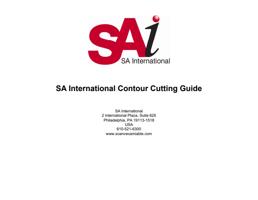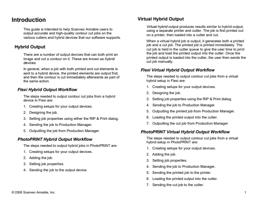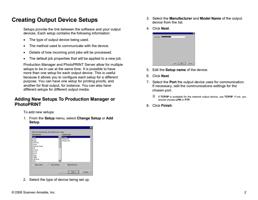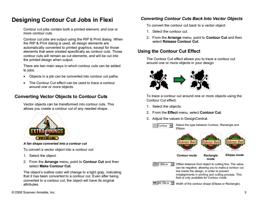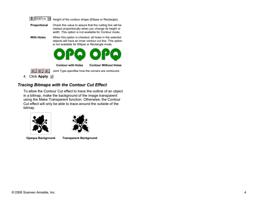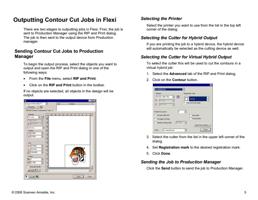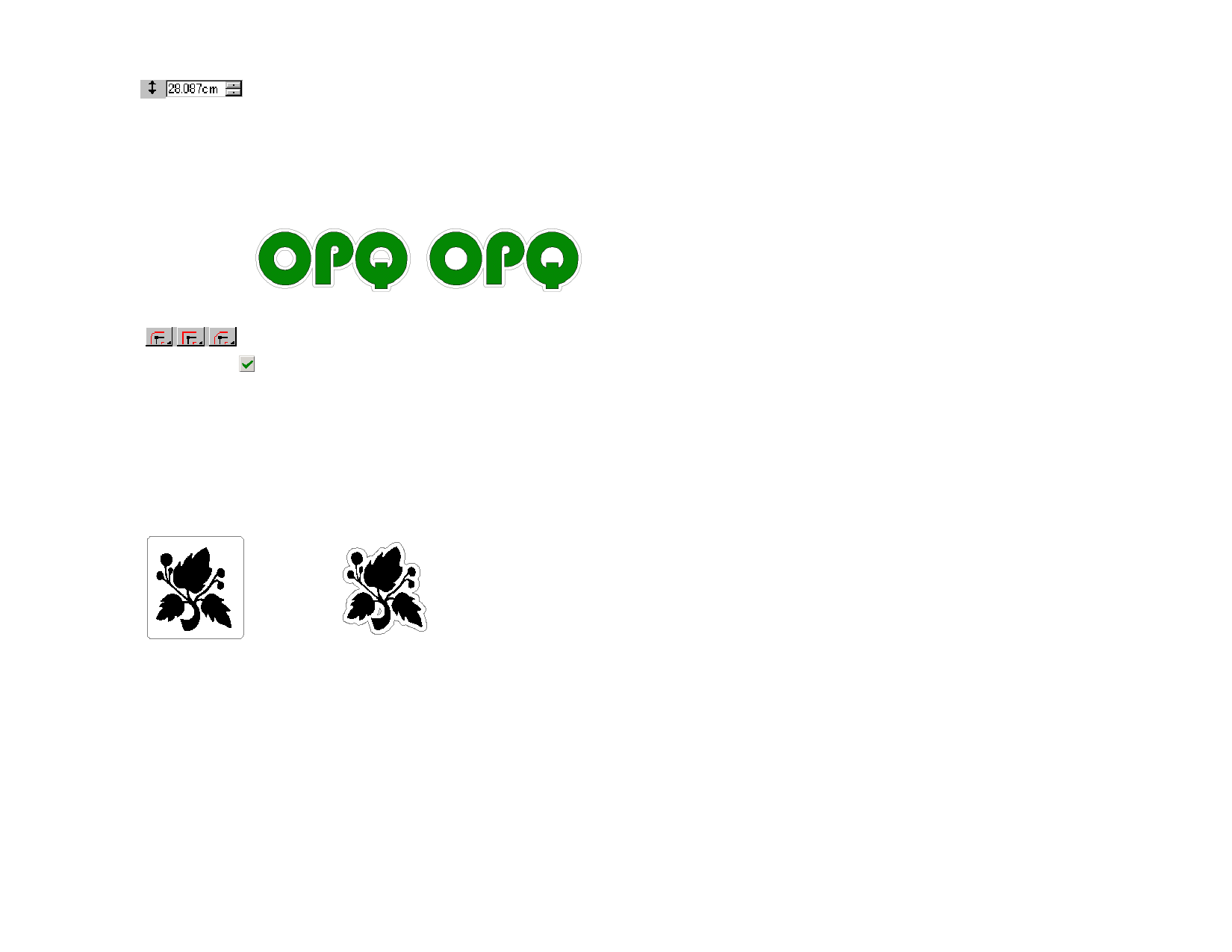
Proportional
With Holes
Height of the contour shape (Ellipse or Rectangle).
Check this value to assure that the cutting line will be
resized proportionally when you change its height or
width. This option is not available for Contour mode.
When this option is checked, all holes in the selected
objects will have an inner contour cut line. This option
is not available for Ellipse or Rectangle mode.
Contour with Holes Contour Without Holes
Joint Type specifies how the corners are contoured.
4. Click Apply.
Tracing Bitmaps with the Contour Cut Effect
To allow the Contour Cut effect to trace the outline of an object
in a bitmap, make the background of the image transparent
using the Make Transparent function. Otherwise, the Contour
Cut effect will only be able to trace around the outside of the
bitmap.
Opaque Background Transparent Background
© 2006 Scanvec Amiable, Inc.
4