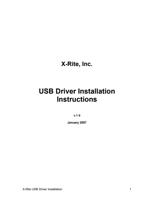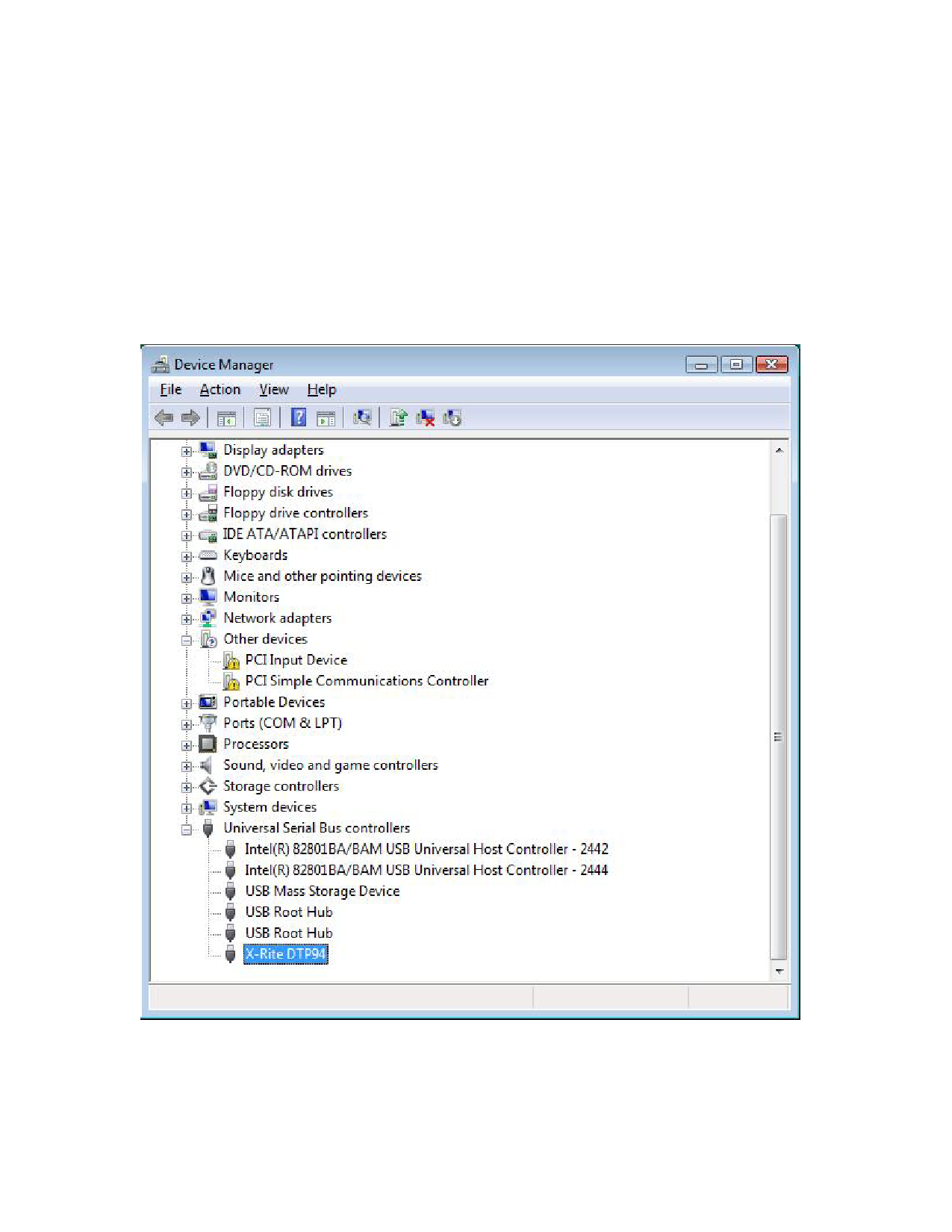
Windows Vista: Manual installation
User has never installed any X-Rite USB device.
Although you do not need to look at the device manager to perform a first time install, you can verify that the
system does not already have an X-Rite USB device installed. To view the device manager, right click on the
My Computer icon on the desktop, select Properties, select “Device manager”. If you expand the Universal
Serial Bus controller’s section you will not find the any X-Rite USB device(s) listed if this system has no
X-Rite USB device(s).
Plug in the X-Rite device you wish to use, such as an X-Rite DTP94 (monitor calibrator instrument).
X-Rite USB Driver Installation
5