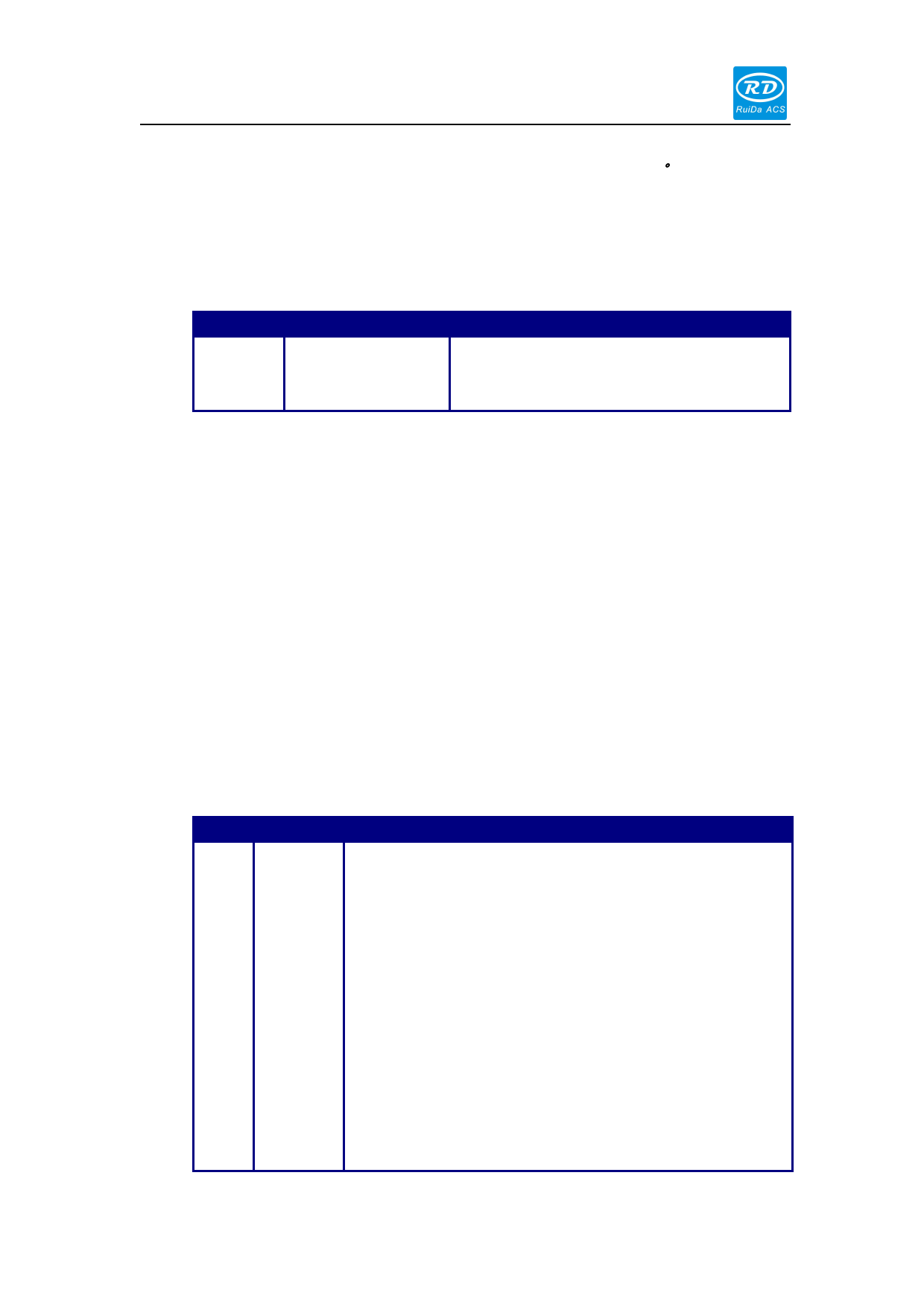
Shenzhen Reader Technology Co., Ltd
spacing inputs are compatible to 5V/12V/24V logic level inputs。
3.6 X/Y axle Motor Driver Interface X \Y
The interfaces of the above four motion axles are the same. The AXIS-X interface is
exampled.
Pin
Symbols
Definitions
1
DIR
Directional signal (OC output)
2
PUL
Pulse signal (OC output)
3
+5V
5V Power positive (output)
The polarity of directional signal for driver pulse signal can be set. Where a certain
axle is reset, it will move to the opposite direction of machine origin, which means the
polarity of directional signal for this axle is not correct. In such a case, the connection
between this axle and the motor driver can be broken first (otherwise the mainboard can
not be detected to the spacing so as to lead to the collision of this axle), and then such a
polarity can be corrected after this axle is reset completely. Upon the correction, the reset
key can be pressed against to reset the mainboard.
And, the Pulse signal can be falling edge valid or rising edge valid. The default setting
is falling edge valid.
3.7 Laser Power Control Interface L-P1
Pin
Symbols Definitions
1
GND
Power ground (output)
2
L-ON
Laser-enabled control interface
1. When the laser is the RF laser, this pin will not be used;
2. When the laser is a glass tube, if the used laser is outputted in
the low-level form, this pin will be connected with the laser power
enable end and used to control the ON/Off of laser.
3
WP
The input port of water protector for the first laser power source.
When the water protector is enabled, the mainboard will detect the
input port of water protector. If this port is of low level, it will be
deemed normal; if this port is of high level, the mainboard will
forcibly close the laser to suspend the work in progress and the
system will warn. If the water protector is not enabled, the
mainboard will not detect the input port of water protector and so
the water protector can be unconnected.
6









