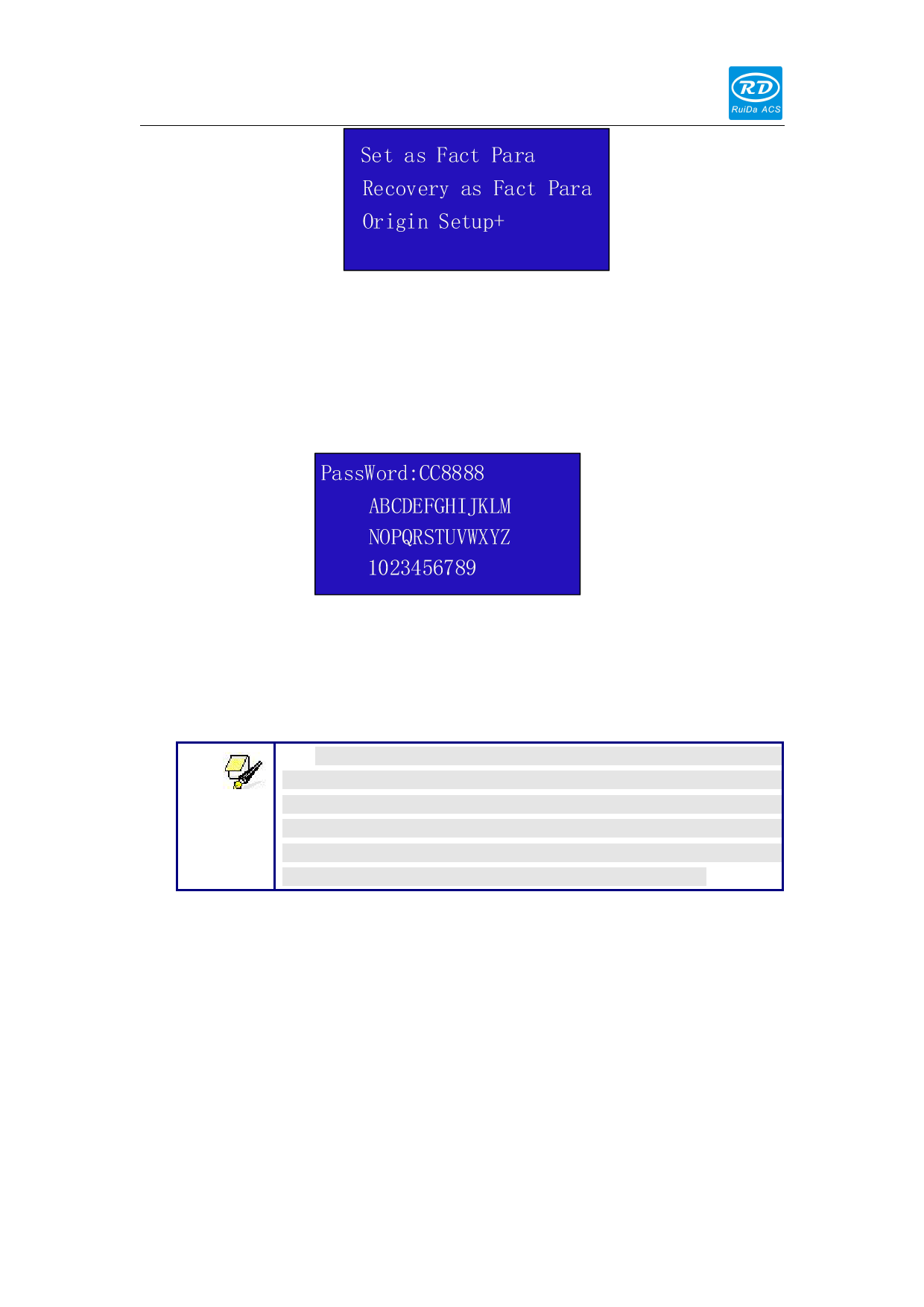
深圳市睿达科技有限公司
Figure 4.12
4.3.4 Set Fact Para
After the “Set Fact Para” is selected and the Enter key pressed, the interface will
show the specific password to be entered when set as default parameter.
Figure 4.13
Push “X+/-” keys and “Y+/-” keys to select the characters, and push the “Enter” key to
valid the characters, when finishing enter the password ,that is to say, the six characters, if
the password is error, it prompts there is some error, or, all parameters are stored.
Prompt
After the manufacturer regulates all parameters of the machine
well (including all manufacturer parameters and user parameters),
this function can be used to store the well-regulated parameters to
help users to recover the original parameters (including all
manufacturer parameters and user parameters) through selecting
“Recover Para” when they regulate parameters improperly.
4.3.5 Recovery as Fact Para
After the “Recovery as Fact Para” is selected and the Enter key pressed, the
“Successful Recovery” dialog box will pop up to prompt that all manufacturer parameters
and user parameters are recovered successfully. You can return to the previous menu by
press the Enter key.
15









