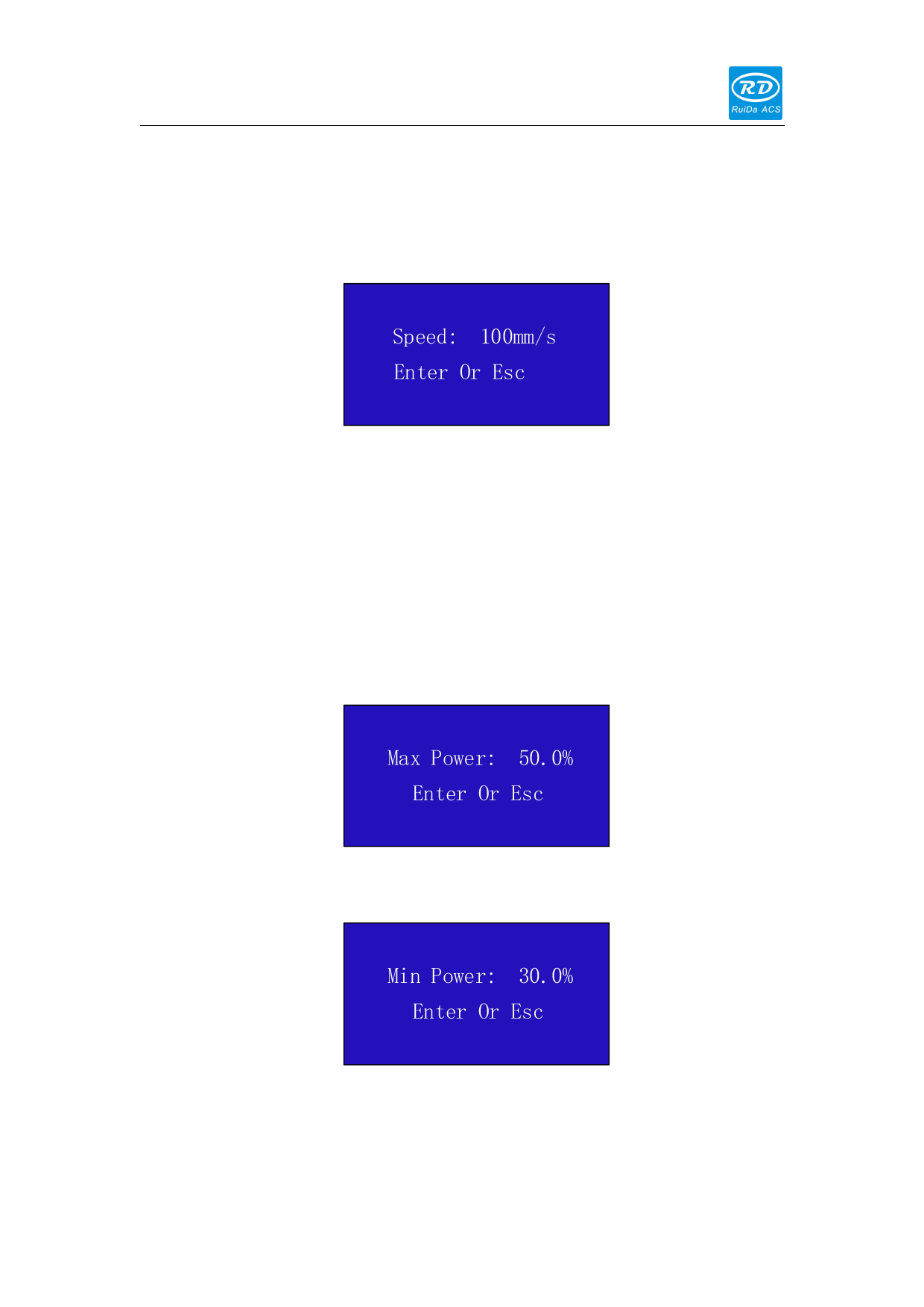
深圳市睿达科技有限公司
“Enter” key to display the sub menu.
4.2.3 Speed Setting
When selecting the "speed" entry under the menu interface, the following dialog box is
displayed:
Figure 4.3
Push the “X+/-“ Keys to move the cursor in the numeral area, and push the “Y+/-”
keys to change the value, then push the “Enter” key to save the change, push the “Esc”
key to invalidate the change.
4.2.4 Max/Min power Setting
When selecting the "Max power" or "Min power" entry under the menu interface, the
following dialog box is displayed:
Figure 4.4
Figure 4.5
At this time,the parameters can be modified by the "Y+/-" key and the "X+/-"
key.Setting the parameter method can refer to the speed setting.
11









