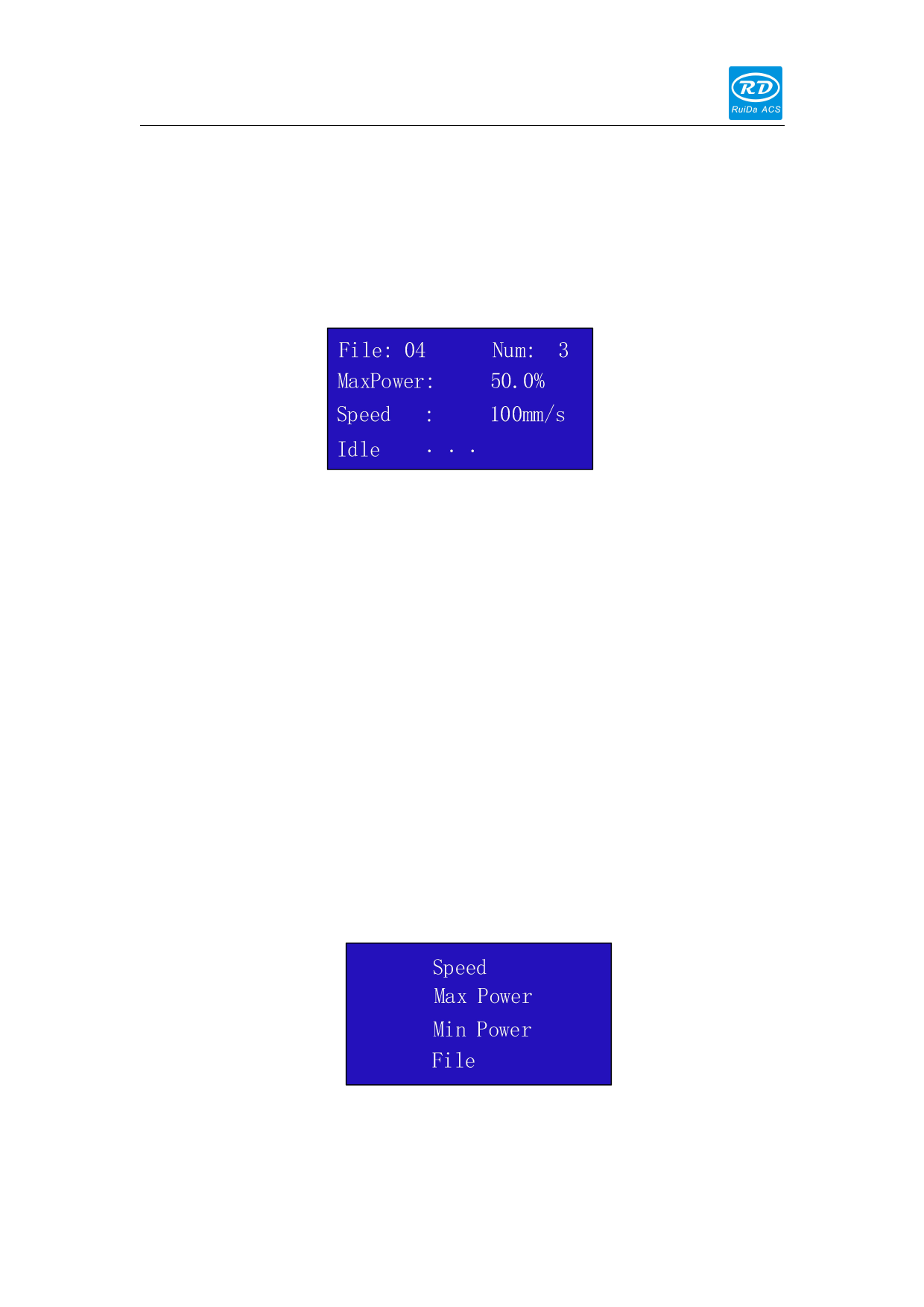
深圳市睿达科技有限公司
4.2 Introduction to the Main Interface
4.2.1 The main interface
When the system is powered on, the screen will show as below:
Figure 4.1
File: To display the running file’s file number
Num: To accumulate the work number of the current file
MaxPower: To display the max power
Spend: To display the speed of work
Idle: o display the current status of the machine, such as Idle, Run, Pause,
Finish, etc.;
When work is Idle or finished, all keys can be pushed, users can select a file to run,
set some parameters, preview to a select file etc. But, when work is running or paused,
some keys don’t respond when they are pushed.
4.2.2 Menu Key
The Fn key can be pressed when the system is idle or the work is finished. On
pressing this key, it will show some entries in the following interface:
Figure 4.2
Push “Y+/-” keys to move the green block to the anticipant item, and then push the
10









