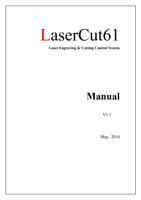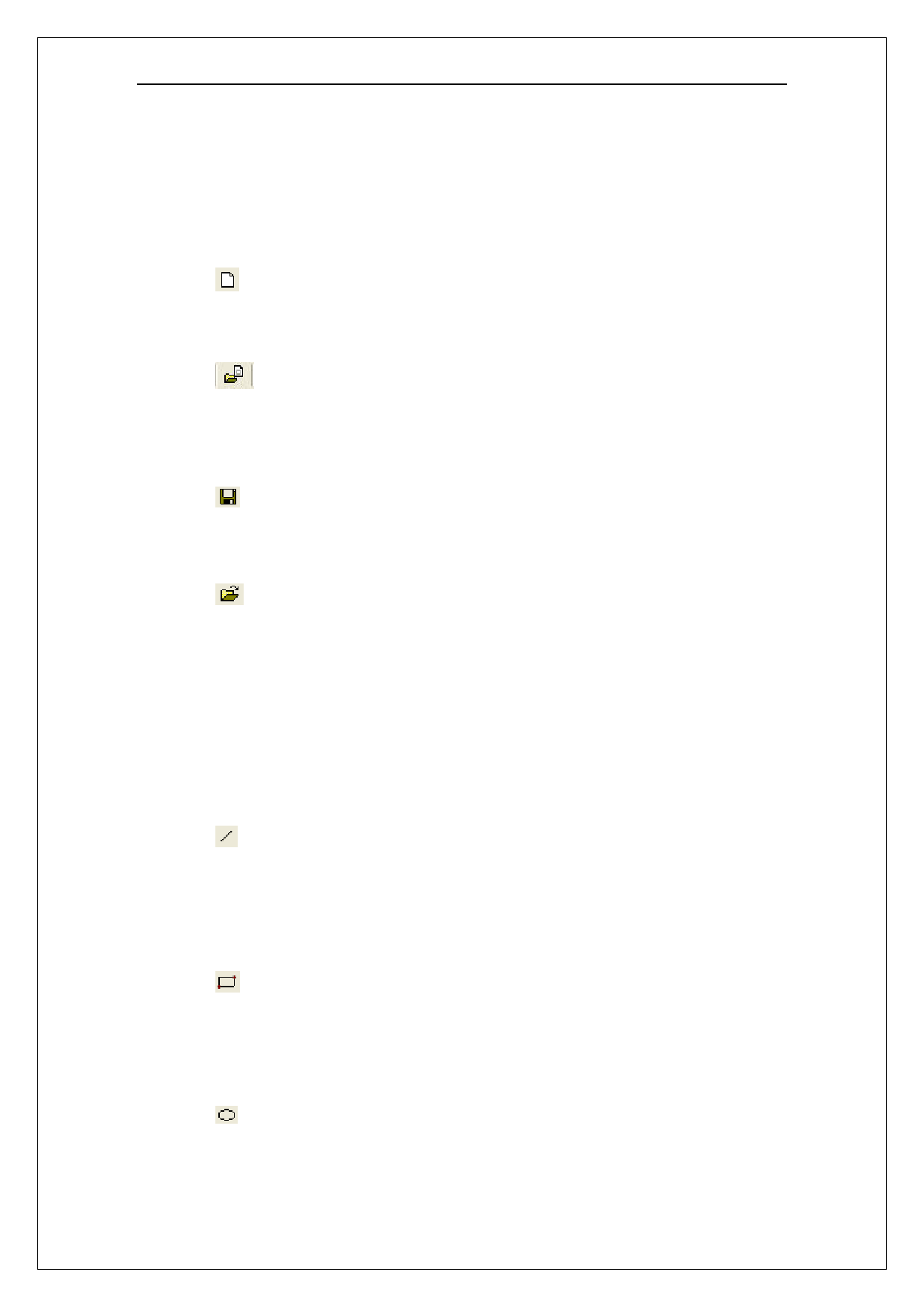
Laser Engraving & Cutting Control System Manual
3 Detail of Software Operation
3.1 Import and Save Data
3.1.1 New
Click to create a new processing file.
3.1.2 Import
Click
to import software support file format, such as *.PLT、*.AI、*.DXF、*.DST、
*.BMP、NC code etc.
3.1.3 Save
Click
to save the current editing graph as a processing file (*.ftp).
3.1.4 Open
Click
to import a processing file (*.ftp)
3.1.5 Output
Save the current editing vector as a PLT or DXF file.
3.2 Drawing Tools
3.2.1 Line
Click on the left side toolbar to draw a line. After clicking the button, dragging the
mouse on the screen will draw a line as will. Press “Ctrl”at the same time as you drag the mouse
will draw a horizontal/vertical line.
3.2.2 Rectangle
Click on the left side toolbar to draw a rectangle. After clicking the button, dragging the
mouse on the screen will draw a rectangle with any size. Press “Ctrl”at the same time as you drag
the mouse will draw a square.
3.2.3 Ellipse
Click on the left side toolbar to draw an ellipse. After clicking the button, dragging the
mouse on the screen will draw an ellipse. Press “Ctrl”at the same time as you drag the mouse will
draw a circle.
8