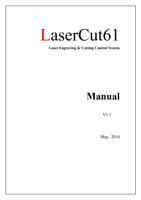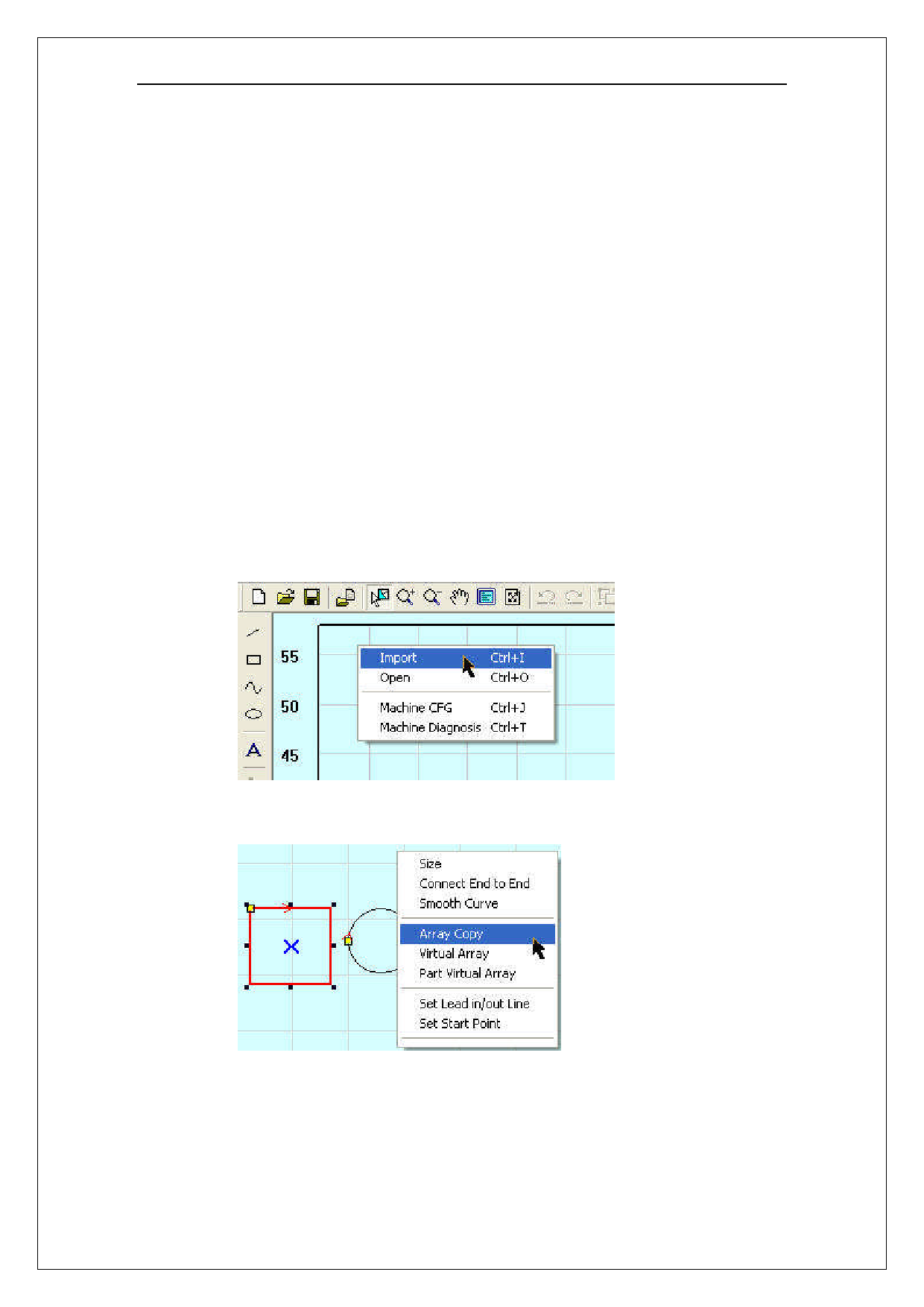
Laser Engraving & Cutting Control System Manual
5.2.3 Set Machine ID
Set the machine ID on the PAD panel.
It is suggested that the ID should not be the same.
5.2.4 Networking
Connect all the controller to the router by net cable, and the router connects with the PC.
5.2.5 Identify the machine ID
Power on the machines and run the LaserCut61, the software will get the IP address of the
machines automatically and show the machine ID.
5.2.6 Choose machine ID and download data
Before download data, machine ID should be choose firstly.
5.3Quick Operation
5.3.1 Right Key of the Mouse
At different situation, click right key of the mouse to get to the tools quickly.
When there is nothing in the drawing area, click right key and is shows as below:
When selected graphics, click right key and is shows as below:
There is graph in the drawing area. Without selecting any graphics, click right key and is
shows as below:
54