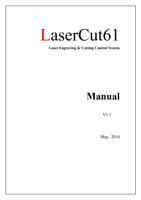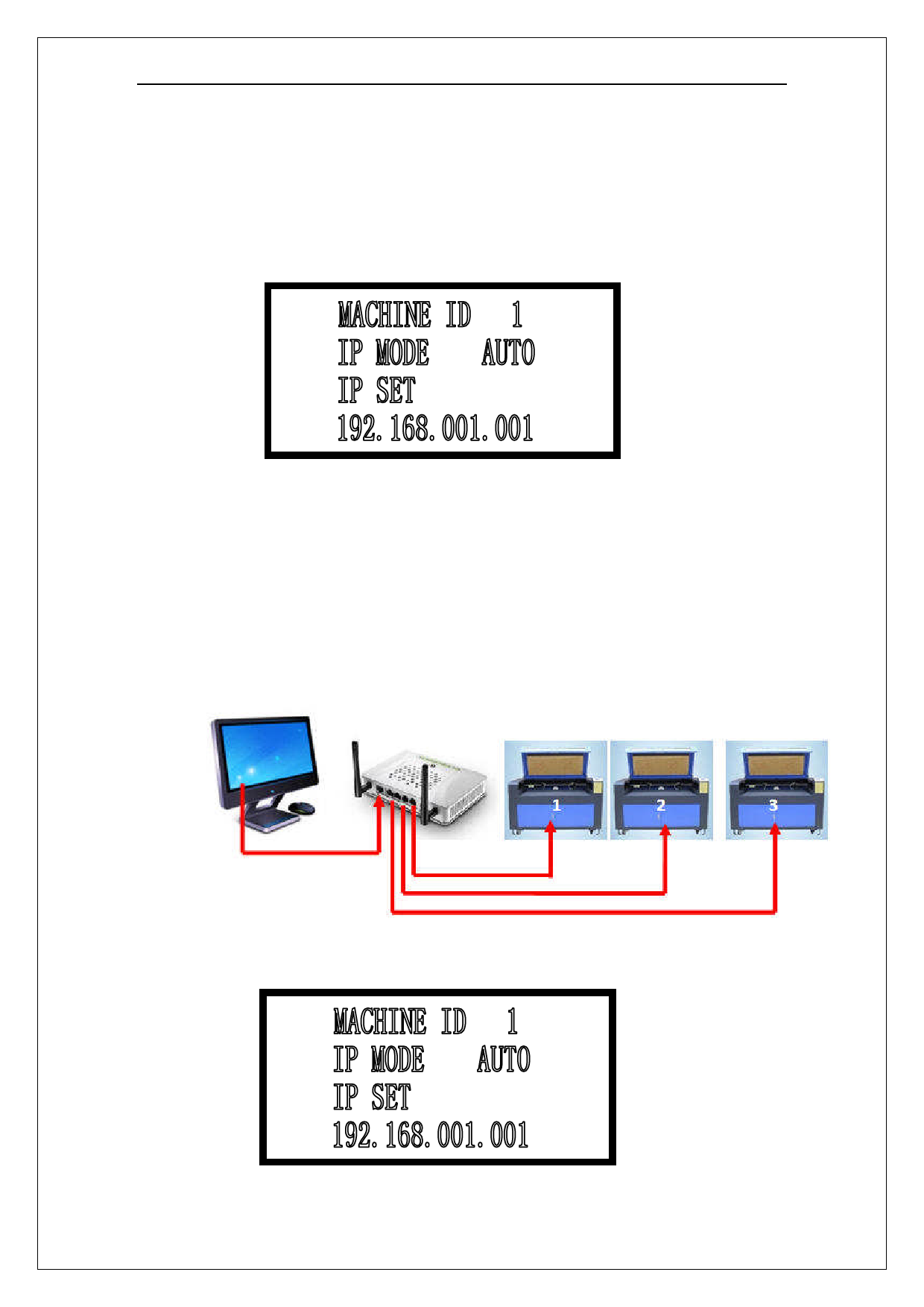
Laser Engraving & Cutting Control System Manual
5 Appendix
5.1 IP Set
There are 2 modes to set the IP address of the controller, auto and static. The default is
“AUTO”.
When the mode is “STATIC”, you can input any number to identify different machine.
By “STATIC” mode, the PC can communicate with the controller in 1 second; and by
“AUTO”mode, it should be 10 second.
If there is a router between the PC and the controller, The PC can communicate with the
controller in 1 second no matter the mode is “AUTO”or “STATIC”.
5.2 How to control several machine in one software
5.2.1 Wiring Diagram
5.2.2 Set IP Mode
Set the IP mode as “AUTO”on the PAD panel.
53