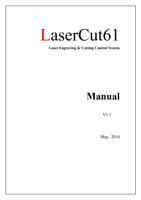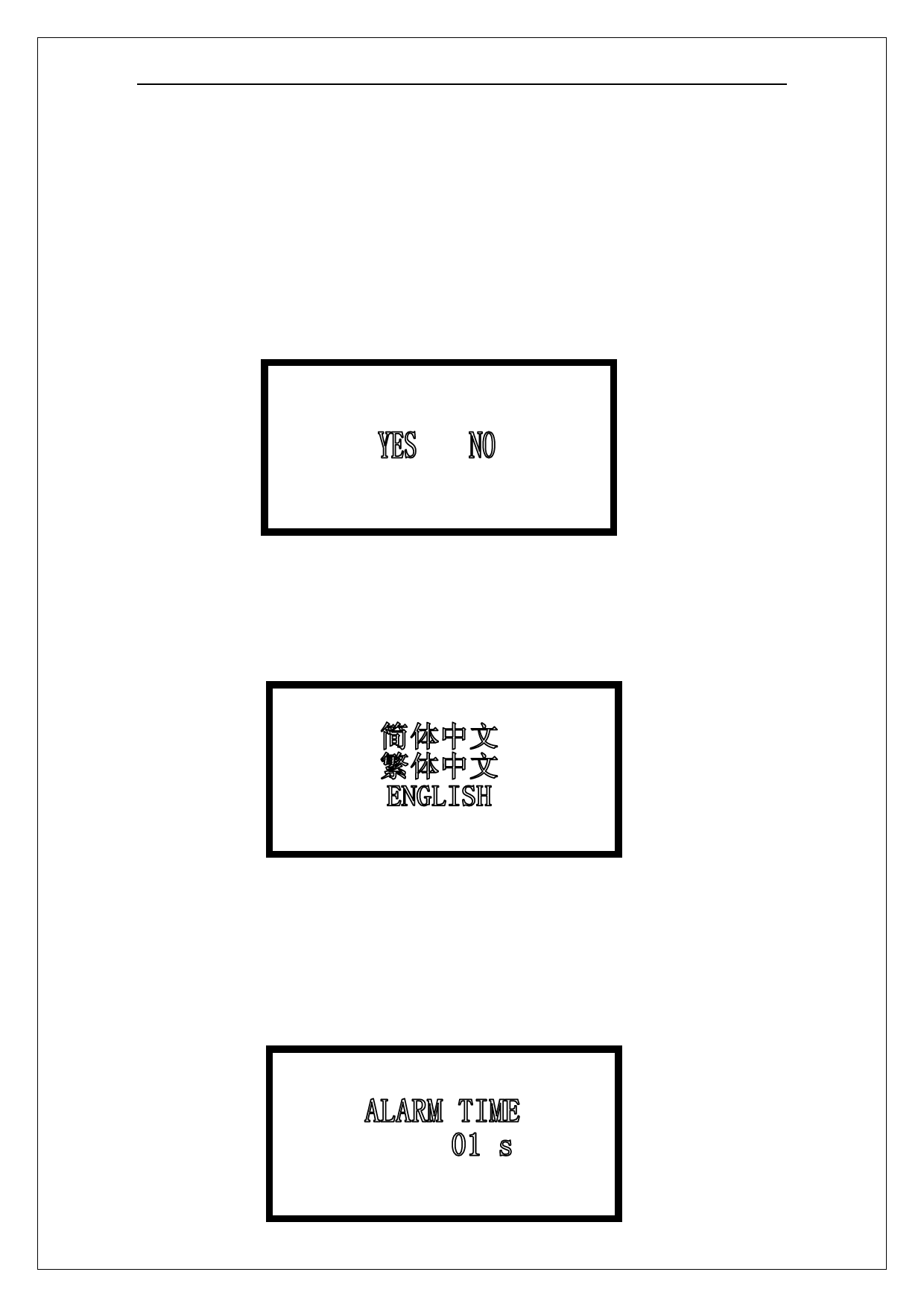
Laser Engraving & Cutting Control System Manual
IP Mode: There are 2 modes to set the IP address of the controller, auto and static. The default
is “AUTO”.
When the mode is “STATIC”, you can input any number to identify different machine.
By “STATIC” mode, the PC can communicate with the controller in 1 second; and by
“AUTO”mode, it should be 10 second.
If there is a router between the PC and the controller, The PC can communicate with the
controller in 1 second no matter the mode is “AUTO”or “STATIC”.
4.5.5 Screen Protect
Select SCREEN PROTECT by cursor and press ENTER:
Press ∧ ∨ to set parameters. Press ENTER to confirm. Press ESC to return to supporting
interface while the settings won’t be effective.
4.5.6 Language Option
Select LANGUAGE by cursor and press ENTER:
Press ∧ ∨to set parameters. Press ENTER to confirm. Press ESC to return to supporting
interface while the settings won’t be effective.
If without pressing any button to set a language, system will choose the language where the
cursor is and return to the supporting interface automatically in 5 minute.
4.5.7 Alarm Time
Select ALARM TIME by cursor and press ENTER:
50